Eraser
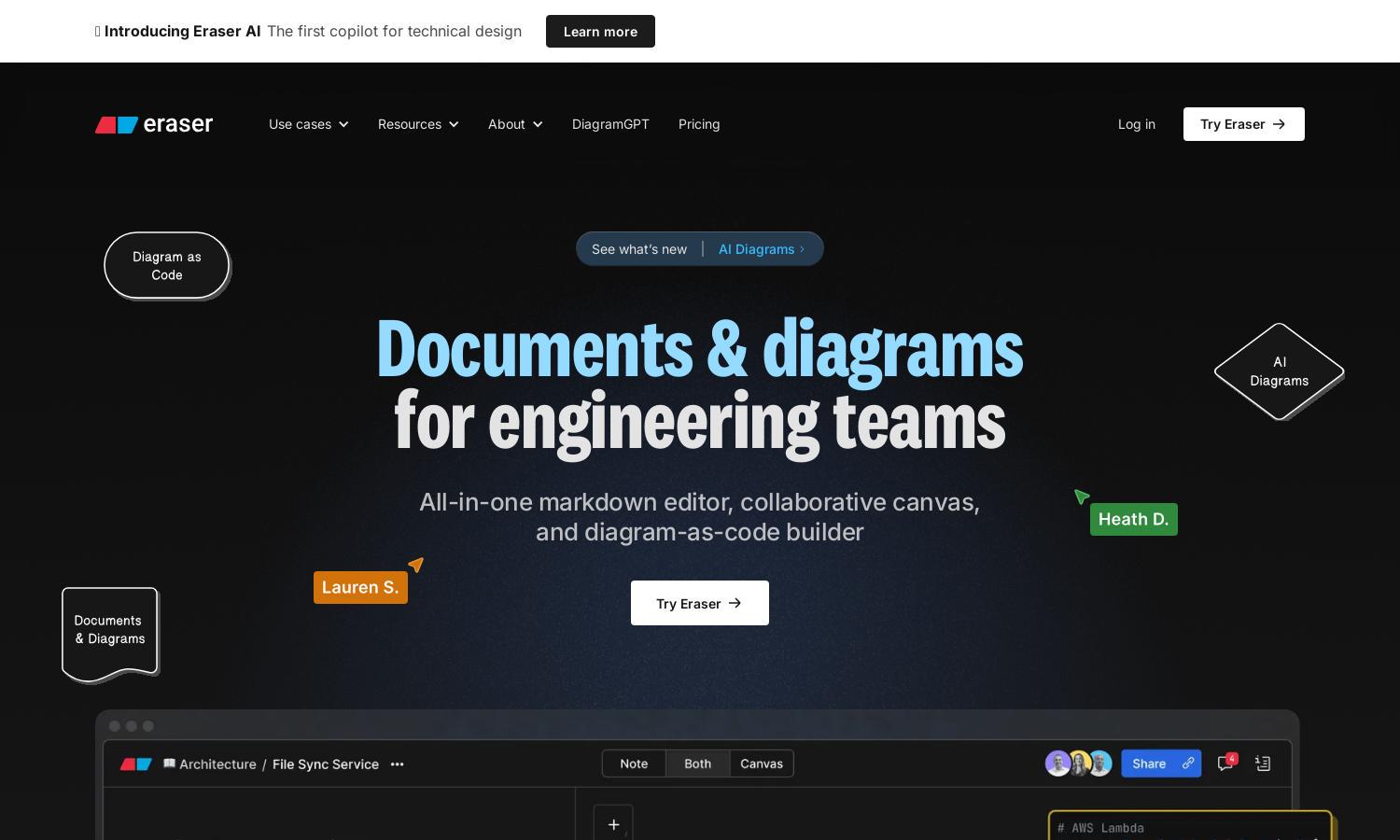
About Eraser
Eraser is an innovative AI co-pilot for technical design that empowers teams to create precise diagrams effortlessly. It leverages diagram-as-code technology to provide rapid and consistently maintainable visual documentation. With its user-friendly interface and collaborative features, Eraser simplifies the diagramming process for technical teams.
Eraser offers a range of pricing plans tailored to different needs, ensuring value at every tier. Users can choose from basic to enterprise plans, each providing unique features like increased storage, collaboration tools, and priority support. Upgrading enhances capabilities, making Eraser a worthwhile investment for teams.
Eraser features a sleek and minimal user interface, designed for seamless navigation and task execution. The intuitive layout keeps distractions at bay, allowing users to focus on their work. Unique tools like diagram snapshots and Markdown formatting enhance the overall user experience at Eraser.
How Eraser works
To start using Eraser, users can sign up and familiarize themselves with its streamlined interface. They can quickly create diagrams by using the diagram-as-code feature, allowing for easy editing and sharing. Collaborating with team members is straightforward, with options for comments and version history, ensuring effective communication throughout the design process.
Key Features for Eraser
Diagram-as-Code Feature
Eraser's diagram-as-code feature revolutionizes how users create and manage diagrams. It ensures that diagrams are always legible and maintainable, allowing users to generate technical visuals rapidly while focusing on core design concepts, significantly enhancing productivity and collaboration for technical teams.
GitHub Integration
Eraser seamlessly integrates with GitHub, allowing users to create, edit, and add diagrams directly to their repository README files. This feature enhances collaboration by enabling teams to keep their documentation up-to-date, streamlining workflows and maintaining alignment between code and visuals at Eraser.
Version History
Eraser's version history feature provides users with automated snapshots, enabling effortless tracking of changes over time. This invaluable capability ensures safety and peace of mind, as users can review past iterations and securely revert to previous versions, making project management smoother and more efficient.
You may also like:








