Expense Sorted
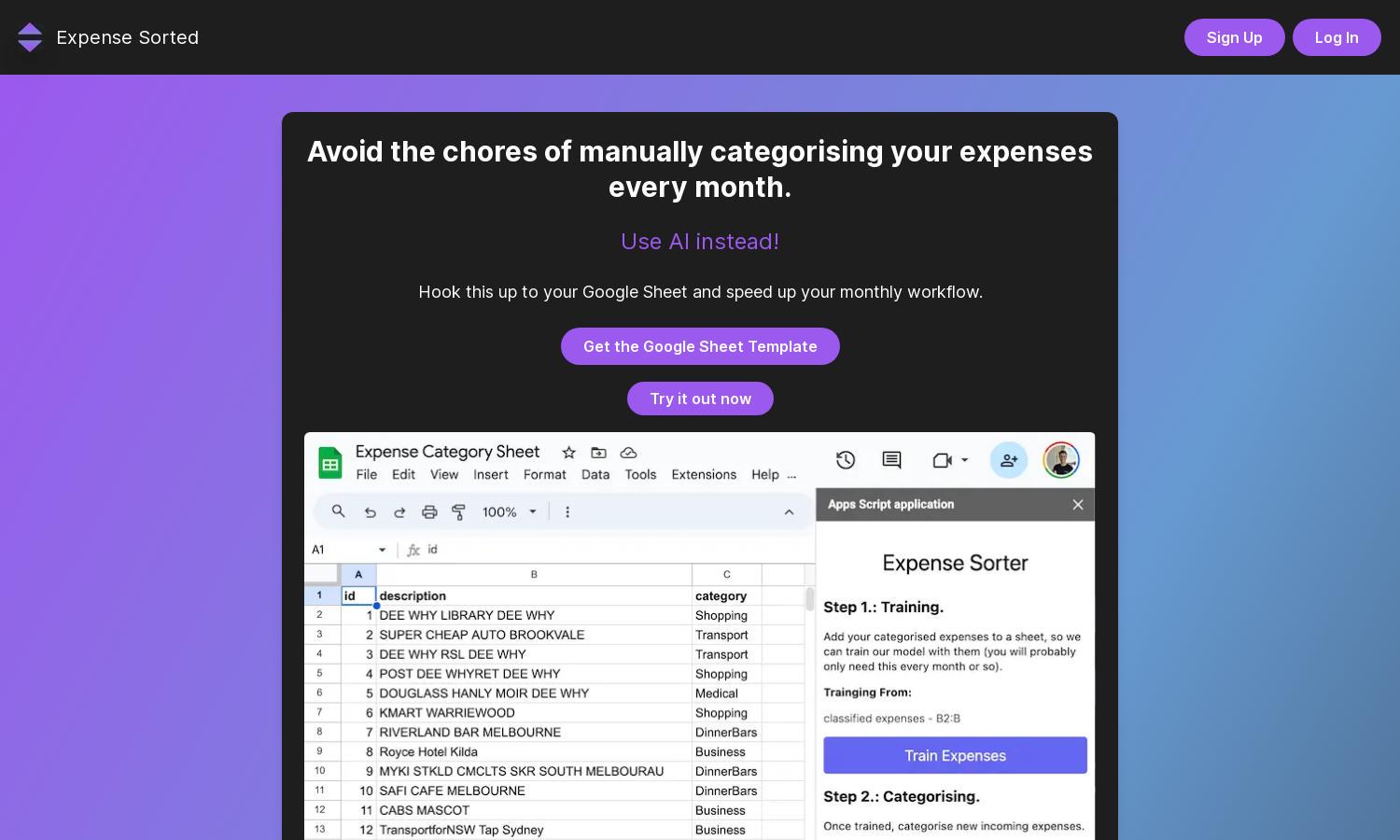
About Expense Sorted
Expense Sorted is designed for individuals and businesses seeking efficient expense management. By leveraging AI for automatic categorization, it simplifies monthly budgeting and transaction identification. Users connect their Google Sheets to streamline workflows, ultimately saving time and reducing manual oversight in financial tracking and analysis.
Expense Sorted offers flexible pricing plans catering to various user needs, from individuals to businesses. Each tier provides different features, including advanced AI categorization and customizable options. Users can benefit from the time-saving elements of upgrading, while promotions may offer added savings or enhanced features in budgeting.
Expense Sorted boasts a sleek and intuitive user interface that facilitates a seamless budgeting experience. Its streamlined design allows users to quickly navigate through features and access tools needed for expense categorization, enhancing productivity and engagement while making monthly financial management easier and more accessible.
How Expense Sorted works
To get started with Expense Sorted, users simply integrate their Google Sheets, allowing the platform to access and analyze transaction data. The AI then categorizes these expenses automatically, presenting users with organized results. Users can customize categories, review accurate identifications, and make any necessary adjustments to ensure their budgeting process is efficient and tailored to their needs.
Key Features for Expense Sorted
Automatic Expense Categorization
The primary feature of Expense Sorted is its automatic expense categorization using advanced AI algorithms. This unique capability allows users to save time on monthly budgeting, ensuring their financial data is organized, accurate, and easy to navigate, thus streamlining their overall expense management process.
Customizable Category Options
Expense Sorted offers customizable category options, allowing users to tailor their budgeting experience. This flexibility ensures users can create categories that reflect their personal or business needs, enhancing the platform's adaptability and maximizing its effectiveness for various financial management scenarios.
Secure Google Sheets Integration
The secure integration with Google Sheets is a standout feature of Expense Sorted. By utilizing OAuth 2.0 for secure connections, users can trust that their data remains private and protected while enjoying the benefits of automated categorization and streamlined budgeting processes directly within their existing Google Sheets framework.








