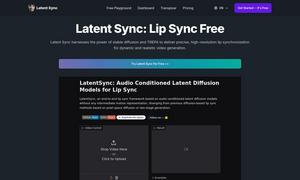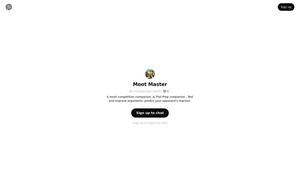Extrapolate
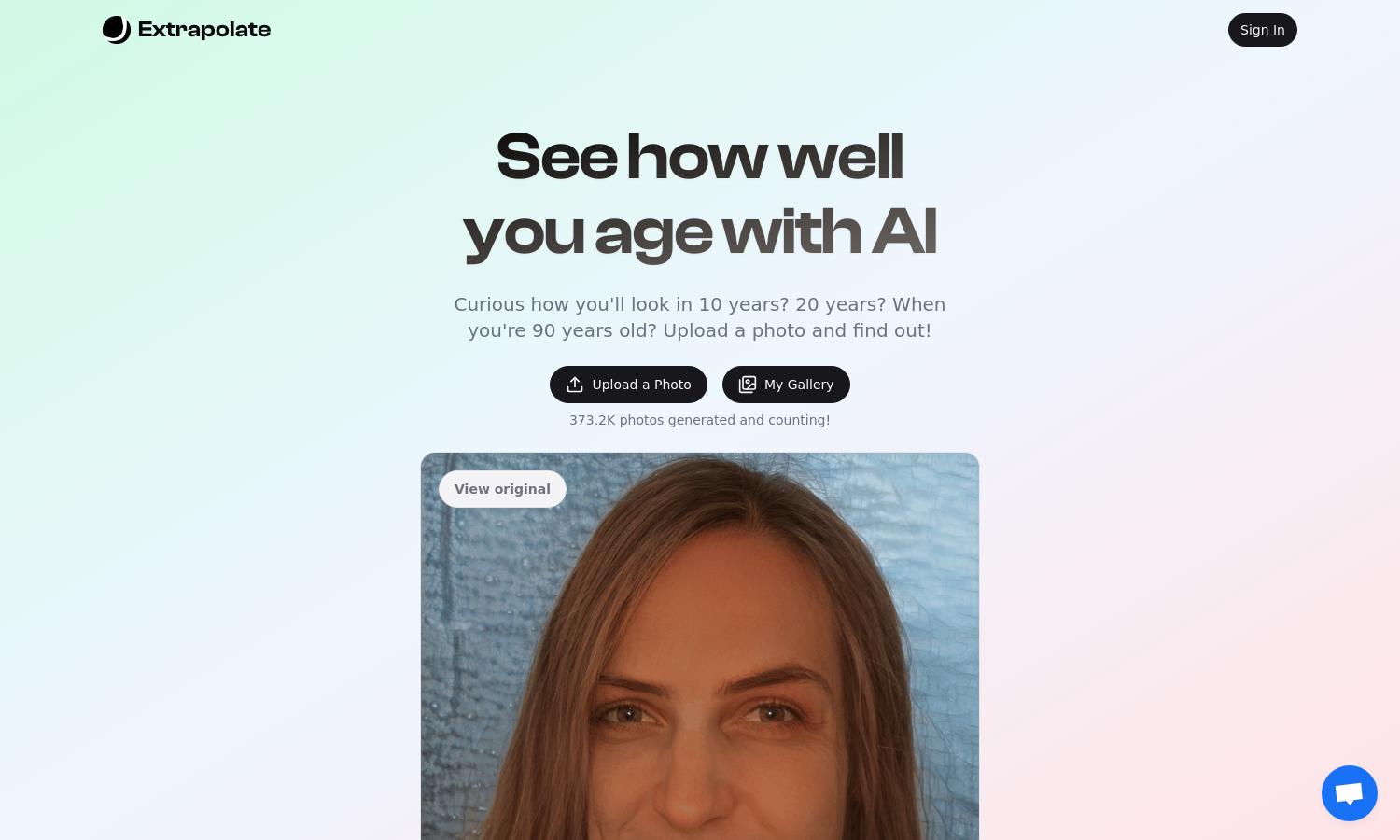
About Extrapolate
Extrapolate is an innovative app designed to help users visualize their aging process using advanced artificial intelligence. By simply uploading a photo, users can see realistic transformations of their appearance at various ages. Extrapolate delivers an engaging and unique experience, allowing users to explore their future look.
Extrapolate offers various pricing plans for users seeking to explore aging visuals. The basic plan is free, allowing users to upload images and view transformations, while premium tiers provide enhanced features and personalized experiences. Upgrading to premium unlocks exclusive benefits such as unlimited uploads and advanced editing.
The user interface of Extrapolate is designed for effortless navigation, combining attractive visuals with a straightforward layout. Users can easily upload photos and compare different age transformations. The intuitive interface ensures a seamless browsing experience, making engaging with the app enjoyable and user-friendly.
How Extrapolate works
To use Extrapolate, users begin by signing up and uploading a clear photo of their face. The app processes the image using advanced AI technology, generating various age transformations that users can view and compare. It's as simple as a few clicks, offering an engaging way to see potential aging outcomes.
Key Features for Extrapolate
AI Face Transformation
Extrapolate's AI Face Transformation feature uses advanced algorithms to age user photos realistically. By uploading an image, users can see themselves at different ages, making it an exciting tool for anyone curious about their future appearance or simply wanting to explore aging effects.
Future Appearance Visualization
The Future Appearance Visualization feature in Extrapolate allows users to see how they might look in the coming decades. This unique capability engages users, making it ideal for sharing with friends and family, while providing a fun perspective on aging and self-image.
Gallery of Transformations
Extrapolate boasts a Gallery of Transformations, showcasing thousands of age-transformed images. This compelling compilation not only inspires users to upload their own photos but also serves as a testament to the app's capabilities, enhancing user engagement and satisfaction through shared experiences.
You may also like: