Fathom
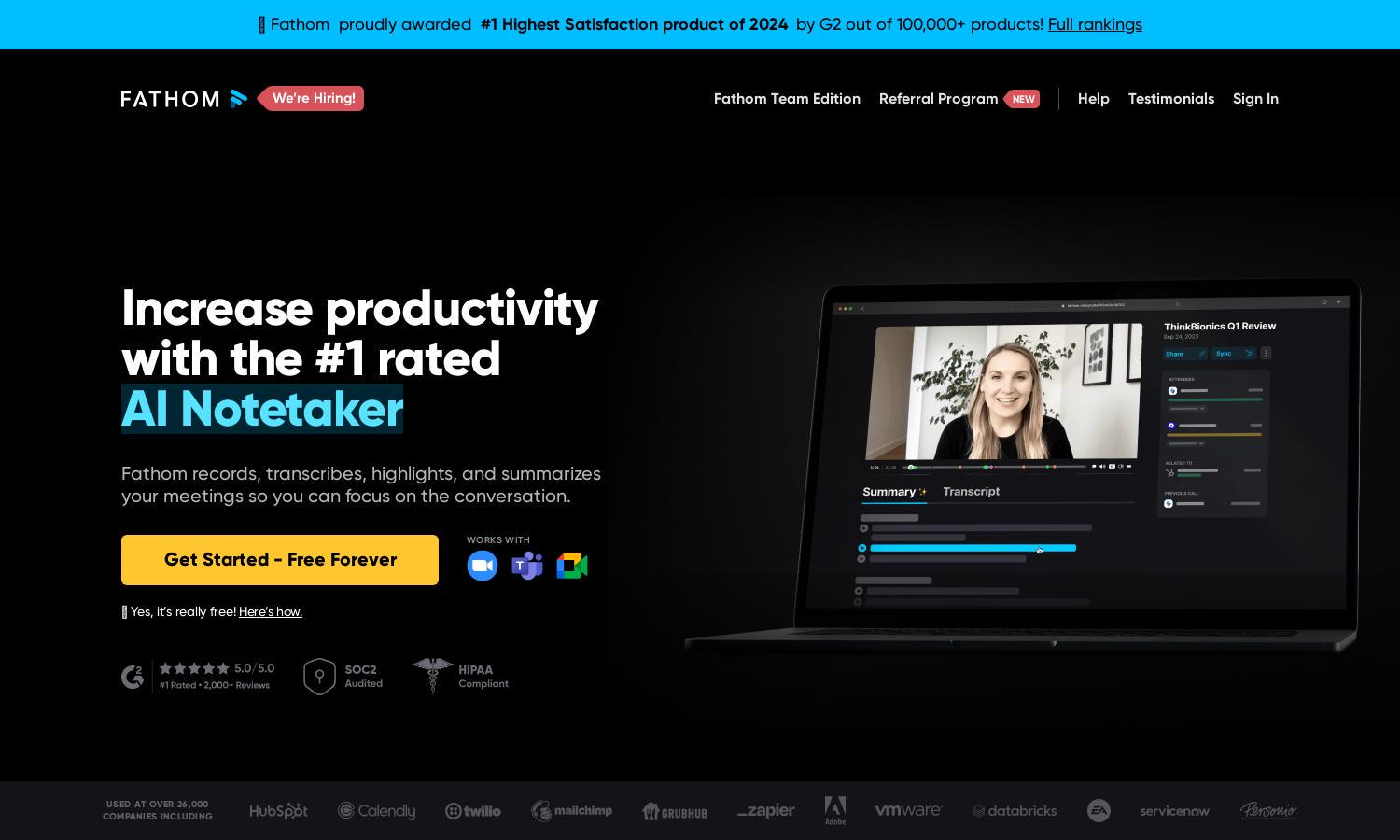
About Fathom
Fathom is a smart AI notetaker for teams that automatically records and summarizes meetings in real-time. Targeting businesses and professionals, it enhances productivity by allowing users to focus on discussions, while its innovative feature provides instant transcripts, making follow-ups seamless and efficient.
Fathom offers a free forever option with advanced features available through the Team Edition. Users can upgrade for enhanced productivity tools, integrating seamlessly with different platforms. Special discounts may apply, making the value of Fathom notetaker an irresistible choice for any business setting.
Fathom's user-friendly interface optimizes the meeting experience with an intuitive layout for easy navigation. The design facilitates quick access to recorded summaries, action items, and automated transcripts, ensuring users enjoy a streamlined interaction, making business communications more efficient and less burdensome.
How Fathom works
Users sign up for Fathom, integrating it with their preferred video conferencing platforms. During meetings, Fathom records and transcribes conversations automatically. Once the meeting concludes, users receive instant summaries, which can be copied into CRMs or shared easily. This seamless integration saves time and enhances focus on discussions.
Key Features for Fathom
Instant Meeting Summarization
Fathom excels in providing instant meeting summaries that are ready within 30 seconds after a meeting ends. This unique feature allows users to focus on conversations without the distraction of note-taking, enhancing engagement and productivity, effectively transforming the meeting experience.
CRM Synchronization
Fathom's automatic synchronization with popular CRMs simplifies follow-up processes. Users can effortlessly integrate meeting summaries and tasks directly into their CRM, allowing for streamlined workflows and more efficient management of leads and contacts, making Fathom an essential tool for sales teams.
Clip Sharing Feature
The innovative clip sharing feature in Fathom allows users to extract and share specific segments from meetings. This unique capability enables the presentation of key points in context, enhancing communication with team members and boosting overall collaboration, thereby transforming meeting notes into actionable insights.








