Figma Autoname
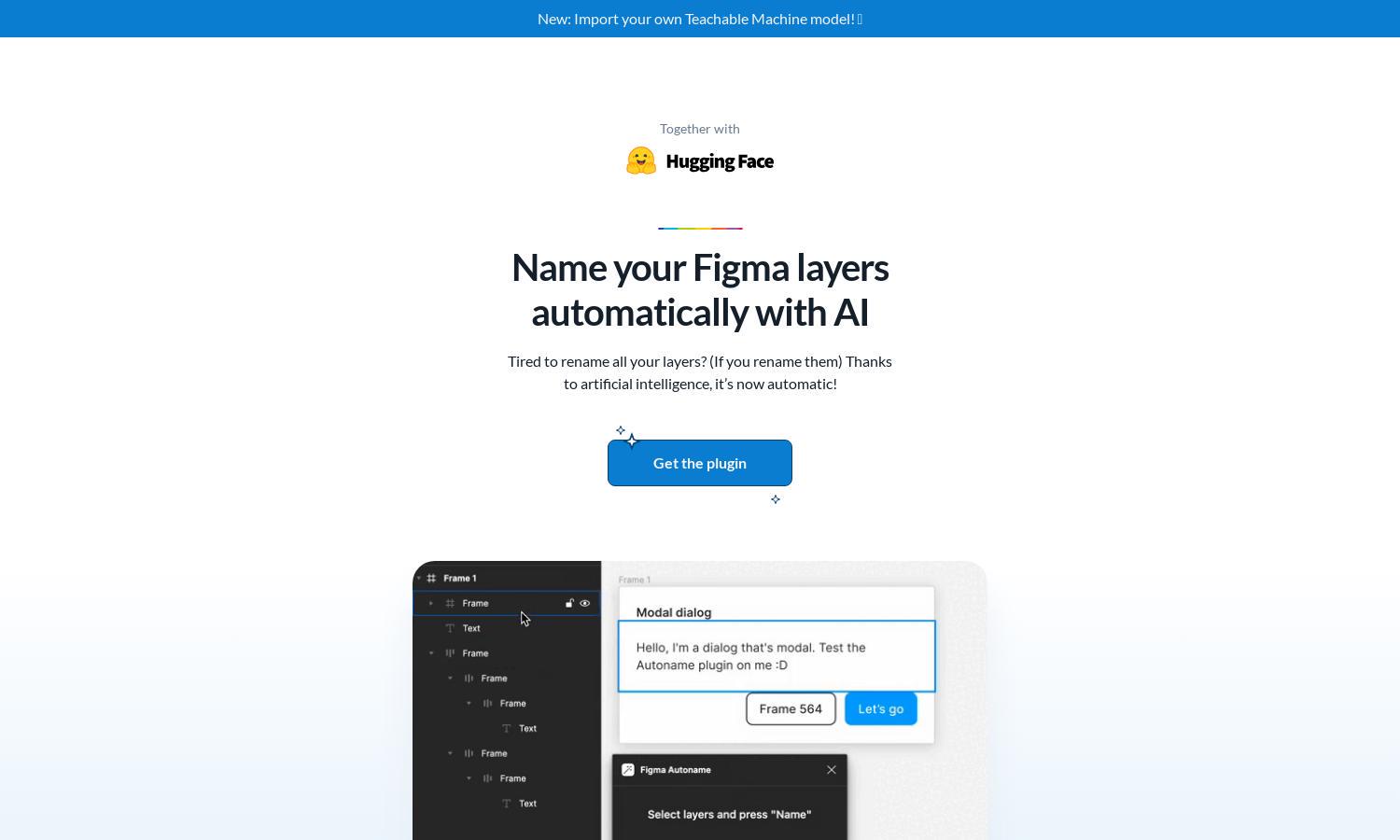
About Figma Autoname
Figma Autoname is a revolutionary plugin designed for Figma users, allowing for instantaneous renaming of layers with one click. By leveraging advanced AI, it enhances efficiency for designers while preventing alterations to critical component names. Save time and improve your workflow with Figma Autoname.
Figma Autoname offers a free and open-source model with no hidden costs. Users can utilize the full functionalities at no charge, making it accessible for everyone. While there's no premium plan, users can enhance their experience by contributing to the community-driven improvements of the plugin.
Figma Autoname features a clean, intuitive interface that promotes a seamless experience for users. Its straightforward layout makes layer renaming effortless, while the clever organization ensures the most relevant functionalities are accessible. Enjoy enhanced usability and efficiency while designing with Figma Autoname.
How Figma Autoname works
To use Figma Autoname, users begin by installing the plugin from the Figma community. Following installation, they can easily access the tool within their Figma workspace. By selecting the desired layers and clicking 'rename,' the plugin instantly renames everything in a single click, while smartly preserving component names.
Key Features for Figma Autoname
One-click renaming
Figma Autoname's one-click renaming feature allows users to rename all layers in an instant, significantly enhancing workflow efficiency. This unique capability simplifies layer management, enabling designers to focus more on creativity and less on tedious tasks, ultimately improving their overall design experience.
Component name preservation
Figma Autoname excels in preserving the names of components and instances during renaming. This crucial feature ensures that essential design elements retain their identity, preventing confusion and maintaining design structure, making it a valuable addition for designers focused on organization and clarity.
Custom Teachable Machine model import
The ability to import custom Teachable Machine models is a standout feature of Figma Autoname. This functionality allows users to tailor the renaming process according to their specific needs, providing flexibility and improved accuracy in naming layers, which enhances the overall user experience.








