Findr
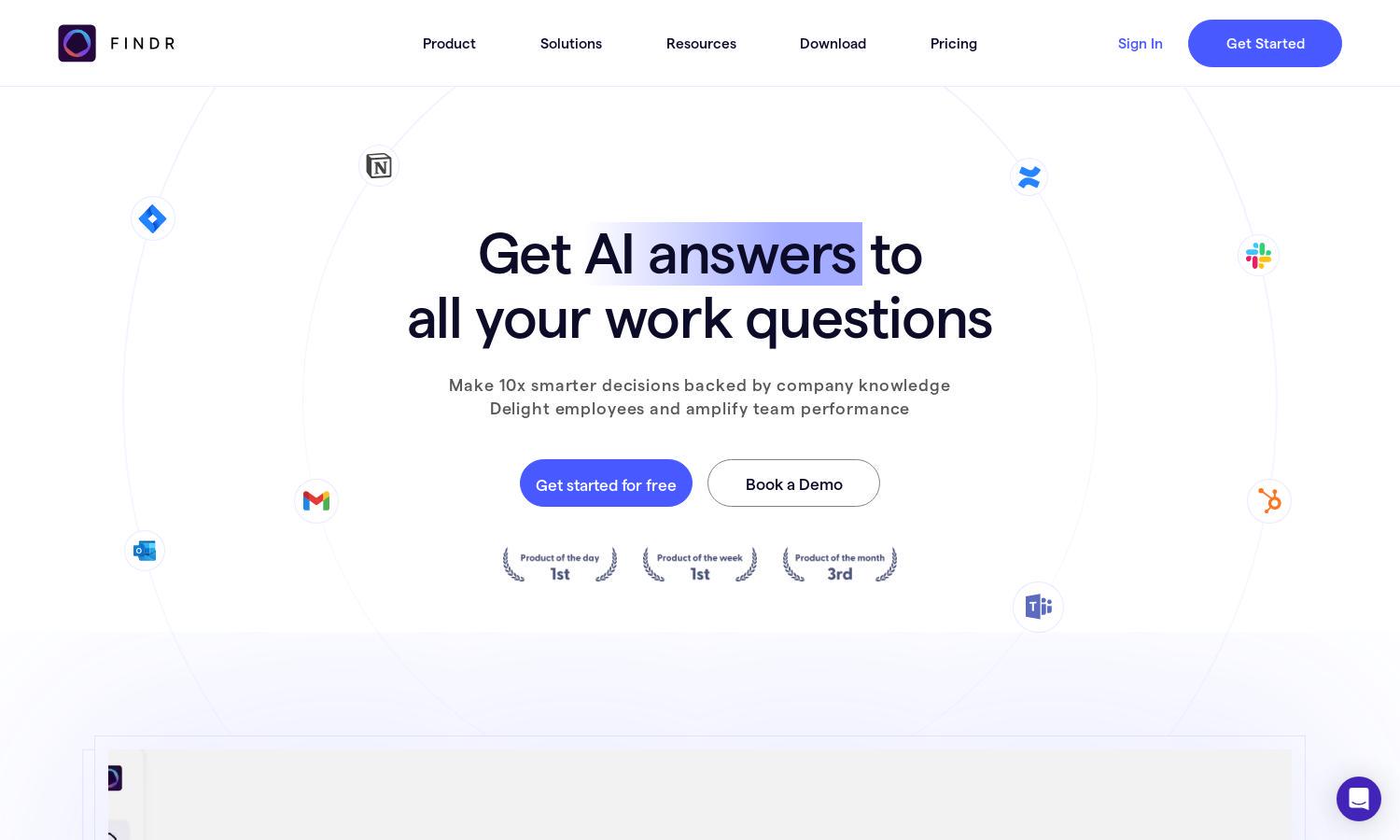
About Findr
Findr is an innovative AI search assistant designed for teams, streamlining information retrieval across various applications. It empowers users to make quick data-driven decisions by providing instant answers to queries, unifying knowledge management from scattered sources, and effectively transforming organizational data into accessible insights.
Findr offers tiered pricing plans, including the Pro Plan at $10/month and the Team Plan at $15/member/month. Each plan includes features like unlimited search capabilities and multi-account integrations. Upgrading enhances team efficiency and productivity by unlocking advanced collaborative tools and analytics tailored for businesses.
Findr features a user-friendly interface, enabling seamless navigation through its robust search capabilities. Its intuitive design combines essential functionality with easy accessibility, allowing users to effortlessly search and retrieve vital information, ensuring a superior experience that fosters efficient workflows and enhances productivity.
How Findr works
Users begin by signing up for Findr and connecting their applications to the platform. Once onboarded, Findr uses advanced search APIs to deliver instant insights from across the user's digital workspace, utilizing AI to understand queries and presenting relevant information, making data retrieval efficient and straightforward.
Key Features for Findr
Universal Search Functionality
Findr's universal search functionality stands out as its core feature, allowing teams to access data across multiple applications effortlessly. This innovative search capability connects diverse information streams into a single interface, ensuring that users can find relevant documents and insights quickly, improving productivity.
AI-Powered Instant Answers
Findr's AI-powered instant answers feature enables users to chat directly with the assistant for immediate query responses. By delivering accurate information from various applications, this feature accelerates decision-making processes and enhances user efficiency in navigating organizational knowledge, setting Findr apart from traditional search tools.
Custom AI Assistants
Findr allows users to create custom AI assistants tailored to their specific knowledge requirements. This feature enables teams to train AI tools on selected documents, providing accurate, contextual answers and empowering users with focused expertise, thereby enhancing collaboration and information accessibility within the organization.








