Fly AI
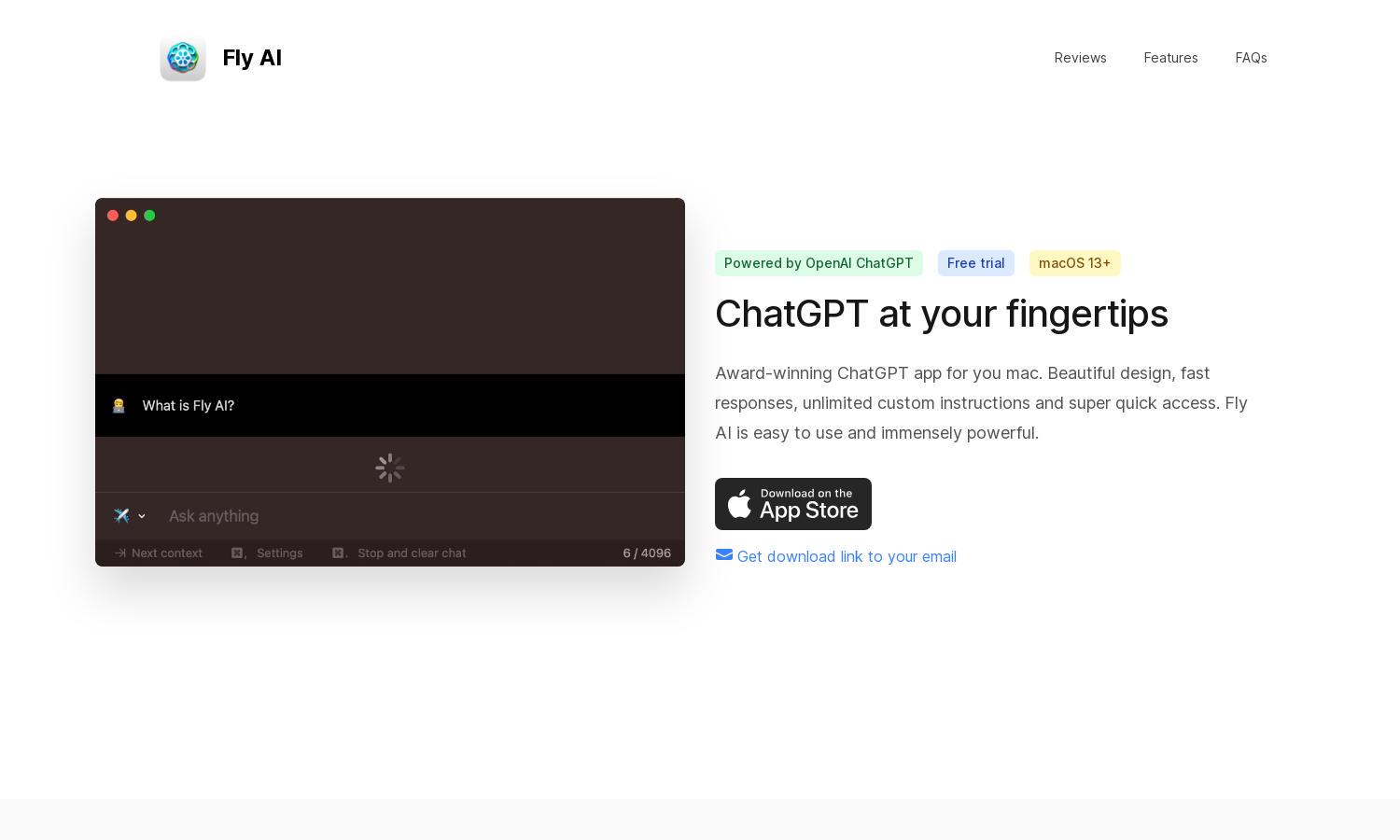
About Fly AI
Fly AI is an innovative macOS application that integrates ChatGPT and GPT-4 to enhance productivity for Mac users. Its standout feature enables users to create a personalized collection of AI mini-apps, making it easier to generate context-aware responses and streamline workflows, all while ensuring user privacy.
Fly AI offers various subscription tiers, each designed to meet the needs of its users. While the free version provides basic access, premium plans unlock advanced features and increased usage. Upgrading to a higher tier allows users to maximize the power of AI in their daily tasks.
The user interface of Fly AI is crafted for ease and efficiency, ensuring a seamless experience. Its layout includes intuitive navigation and quick access to frequently used features. With a beautiful design and responsive controls, Fly AI enhances user satisfaction and promotes productivity through its thoughtful interface.
How Fly AI works
Users begin their journey with Fly AI by quickly downloading the application and setting it up on their Mac. The onboarding process guides them through creating custom AI mini-apps and saving frequently used prompts. Navigating the main features is straightforward, allowing users to generate relevant responses efficiently, all while prioritizing privacy and performance.
Key Features for Fly AI
Custom AI Mini-Apps
Fly AI boasts a unique feature allowing users to create custom AI mini-apps tailored to their needs. This innovative functionality enables personalized interactions, enhancing efficiency in task handling and response generation, making Fly AI the go-to application for users seeking a customized AI experience on their Mac.
Context-Aware Responses
Fly AI excels in providing context-aware responses by saving frequently used prompts and relevant facts. This unique capability ensures that users receive more accurate and tailored feedback during interactions, significantly improving productivity and enhancing the overall user experience of Fly AI on macOS devices.
Privacy-Centric Design
Fly AI prioritizes user privacy through a strict no-recording policy. With robust data protection measures in place, users can engage with AI confidently, knowing their information is not stored or used for future model training. This distinctiveness reinforces Fly AI’s commitment to user security and trust.
You may also like:








