Frontitude
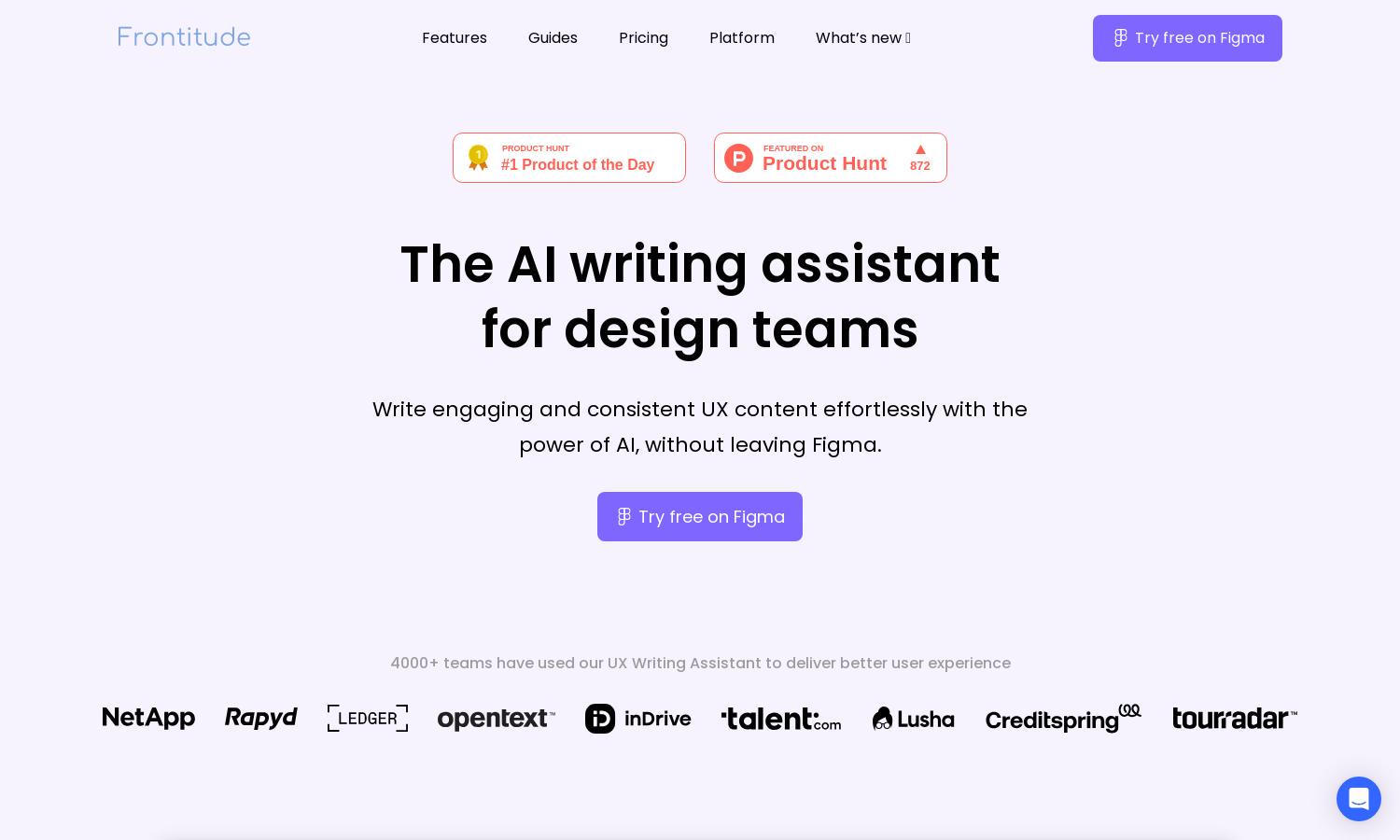
About Frontitude
Frontitude is an AI-powered writing assistant for design teams, integrated directly into Figma. This innovative tool helps users generate engaging, consistent UX content quickly by leveraging AI technology. By streamlining the writing process and incorporating content guidelines, Frontitude promotes collaboration and efficiency, making it essential for modern design teams.
Frontitude offers a range of pricing plans to suit teams of various sizes. Each subscription tier provides access to its powerful UX Writing Assistant, enabling users to craft consistent copy efficiently. Upgrading unlocks additional features, making it an invaluable investment for teams looking to enhance their design processes and maintain content quality.
Frontitude's user interface is designed for seamless interaction, featuring an intuitive layout that makes it easy to navigate its powerful tools. Users can quickly access the AI writing assistant within Figma, enhancing their workflow. This efficient design ensures that users can focus on creating engaging content without interruptions, maximizing productivity.
How Frontitude works
Users begin by signing up for Frontitude and completing a brief onboarding questionnaire to provide context about their business and target audience. Once integrated with Figma, the UX Writing Assistant delivers content suggestions based on selected text elements. This process streamlines the writing workflow, allowing design teams to create consistent UX content efficiently.
Key Features for Frontitude
AI Writing Assistant Integration
Frontitude's AI Writing Assistant seamlessly integrates with Figma, allowing design teams to generate engaging UX copy without leaving their design environment. This unique feature enhances collaboration, saves time, and ensures content consistency, making Frontitude a must-have tool for modern UX design.
Customizable Content Guidelines
The customizable content guidelines feature of Frontitude enables teams to embed specific writing rules directly into their design system. This ensures all team members adhere to the same standards, fostering consistency across projects while simplifying the writing process for designers and writers alike.
Contextual Copy Suggestions
Frontitude excels in providing contextual copy suggestions tailored to each design element in Figma, enhancing the relevance and effectiveness of the generated copy. This feature caters to the specific needs of UX writing, ensuring that users maintain high standards of content quality throughout their projects.








