Galileo AI
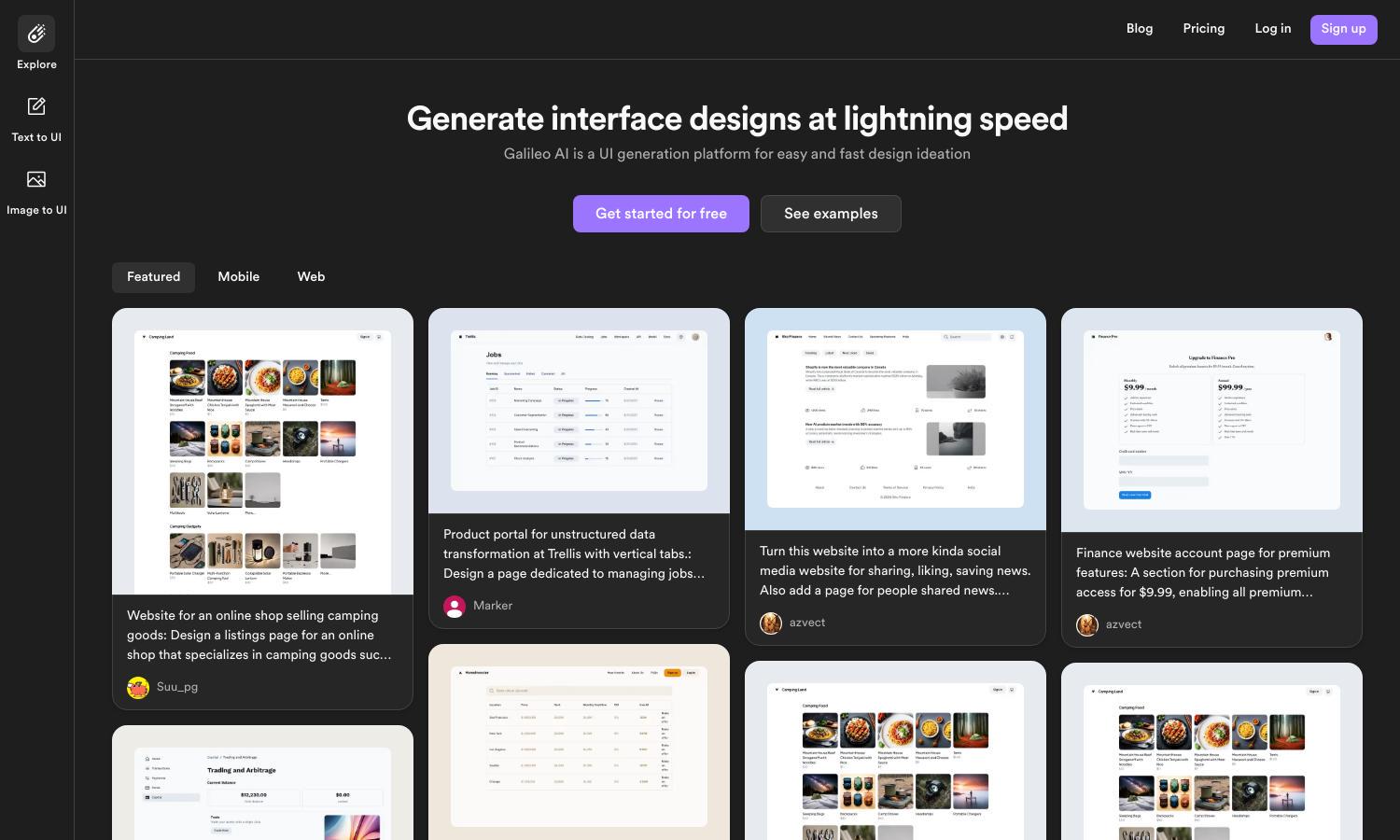
About Galileo AI
Galileo AI is a cutting-edge platform designed for rapid UI generation, helping designers and developers streamline their workflow. With its intuitive interface and innovative tools, users can easily create and ideate UI designs that save time and enhance project efficiency. Experience effortless creativity with Galileo AI.
Galileo AI offers flexible pricing plans catering to individual users and teams. The basic tier allows for entry-level access, while premium plans unlock advanced features and templates, providing added value for more extensive projects. Choose the plan that suits your needs to elevate your design capabilities with Galileo AI.
Galileo AI features a sleek and user-friendly interface designed for seamless navigation. The layout enables quick access to various tools and templates, enhancing the overall user experience. With its focus on efficiency and productivity, Galileo AI ensures users can create impactful designs without unnecessary distractions.
How Galileo AI works
Users begin by signing up for an account on Galileo AI, where they can explore an array of templates and design options tailored to their needs. With its straightforward onboarding process, users can navigate to design their UI with drag-and-drop functionality. The platform provides tools for customizing interfaces, enabling users to iterate and refine their designs, ensuring an enjoyable and efficient creative experience.
Key Features for Galileo AI
Rapid UI Generation
Galileo AI's rapid UI generation allows users to effortlessly create stunning interfaces in minutes. This unique feature streamlines the design process, making it ideal for professionals seeking efficiency without compromising quality. Experience the speed and creativity of Galileo AI as you bring your projects to life.
Intuitive Design Tools
Galileo AI offers intuitive design tools that enhance user creativity and efficiency. These features enable seamless customization and quick adjustments, allowing users to focus on their vision and produce striking UI designs. Elevate your workflow with the innovative tools available at Galileo AI.
Extensive Template Library
Galileo AI boasts an extensive template library filled with versatile design options. Users can choose from various industry-specific templates, facilitating quicker project initiation and customization. This feature empowers designers and developers to build on existing structures, enhancing both efficiency and end-user satisfaction.
You may also like:








