Gemoo
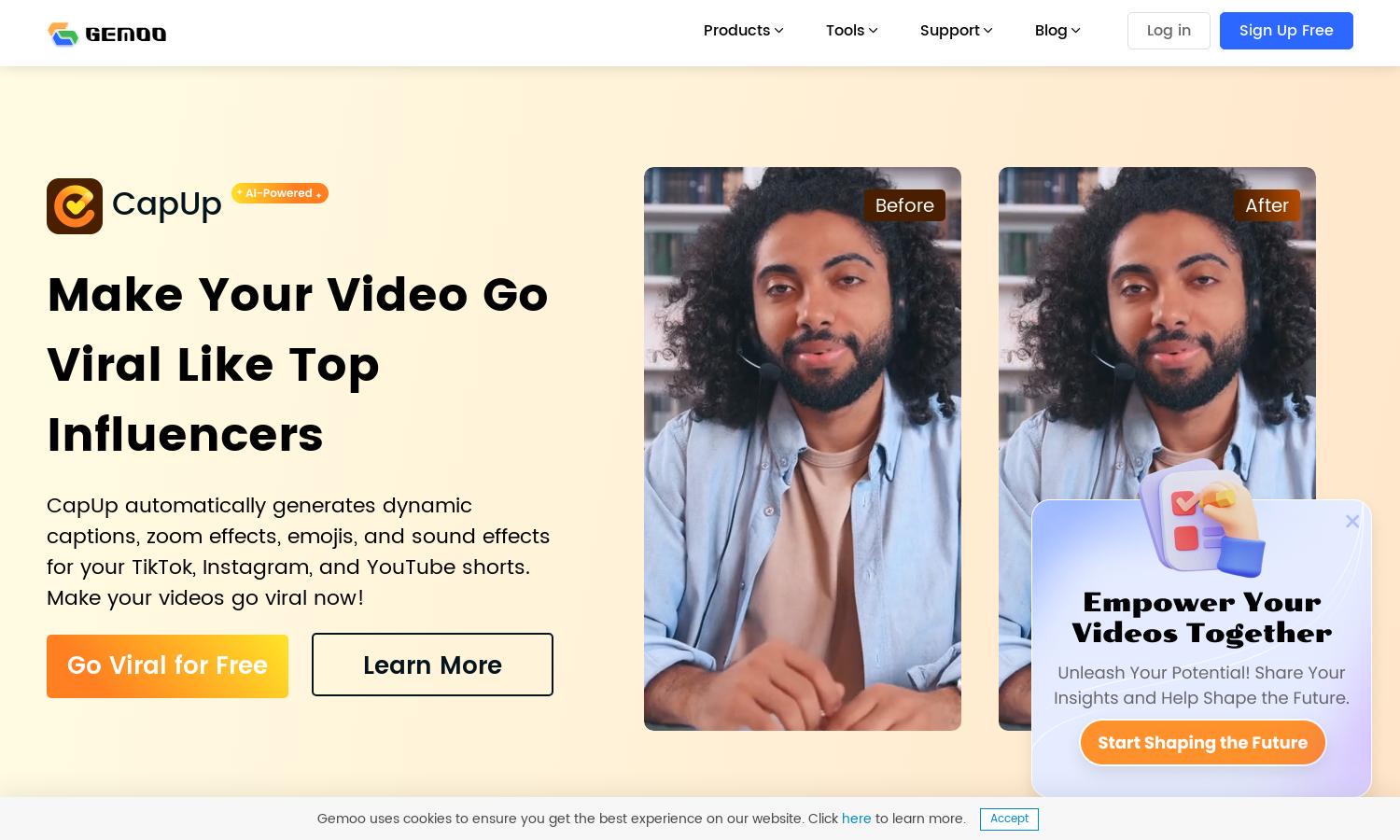
About Gemoo
Gemoo is designed for content creators looking to effortlessly create stunning videos. With its user-friendly interface and features like automated zooming and AI-generated captions, users can boost their engagement on platforms like TikTok and YouTube. Gemoo empowers creativity, making video production accessible to everyone.
Gemoo offers a range of pricing plans, each catering to different user needs. The free tier provides basic tools, while premium plans unlock advanced features for serious creators. By upgrading, users enjoy enhanced capabilities such as watermark-free exports and premium editing tools, optimizing their video-making potential with Gemoo.
Gemoo's interface is designed for optimal user experience, featuring intuitive navigation and easy access to editing tools. Its streamlined layout allows users to focus on creativity without unnecessary distractions. Unique features like automated effects make Gemoo stand out, ensuring a smooth and enjoyable video editing process.
How Gemoo works
Users begin by signing up on Gemoo's platform and can immediately access its range of video creation tools. With features like screen recording and automated editing effects, users can simply record their content and let Gemoo enhance it. They can add captions and music effortlessly, allowing quick sharing across social media platforms.
Key Features for Gemoo
Automated Captioning
Gemoo's automated captioning feature revolutionizes video creation by generating dynamic captions instantly. This unique aspect not only enhances accessibility but also boosts engagement, allowing users to create TikTok, Instagram, and YouTube videos effortlessly. Gemoo truly simplifies the process of making captivating content.
Screen Recording
The screen recording feature of Gemoo enables users to capture high-quality videos without complicated setups. With automated zooming and tracking, it ensures professional-looking results effortlessly. Gemoo provides an essential tool for educators, marketers, and influencers, streamlining the video creation process while enhancing productivity.
Unwanted Object Removal
Gemoo's unwanted object removal feature allows users to edit their videos and images effortlessly by eliminating any undesired elements. This unique tool requires no prior editing skills, making it accessible for everyone. With Gemoo, users can achieve polished video outputs in minutes, enhancing their content quality significantly.
You may also like:








