GitBrain
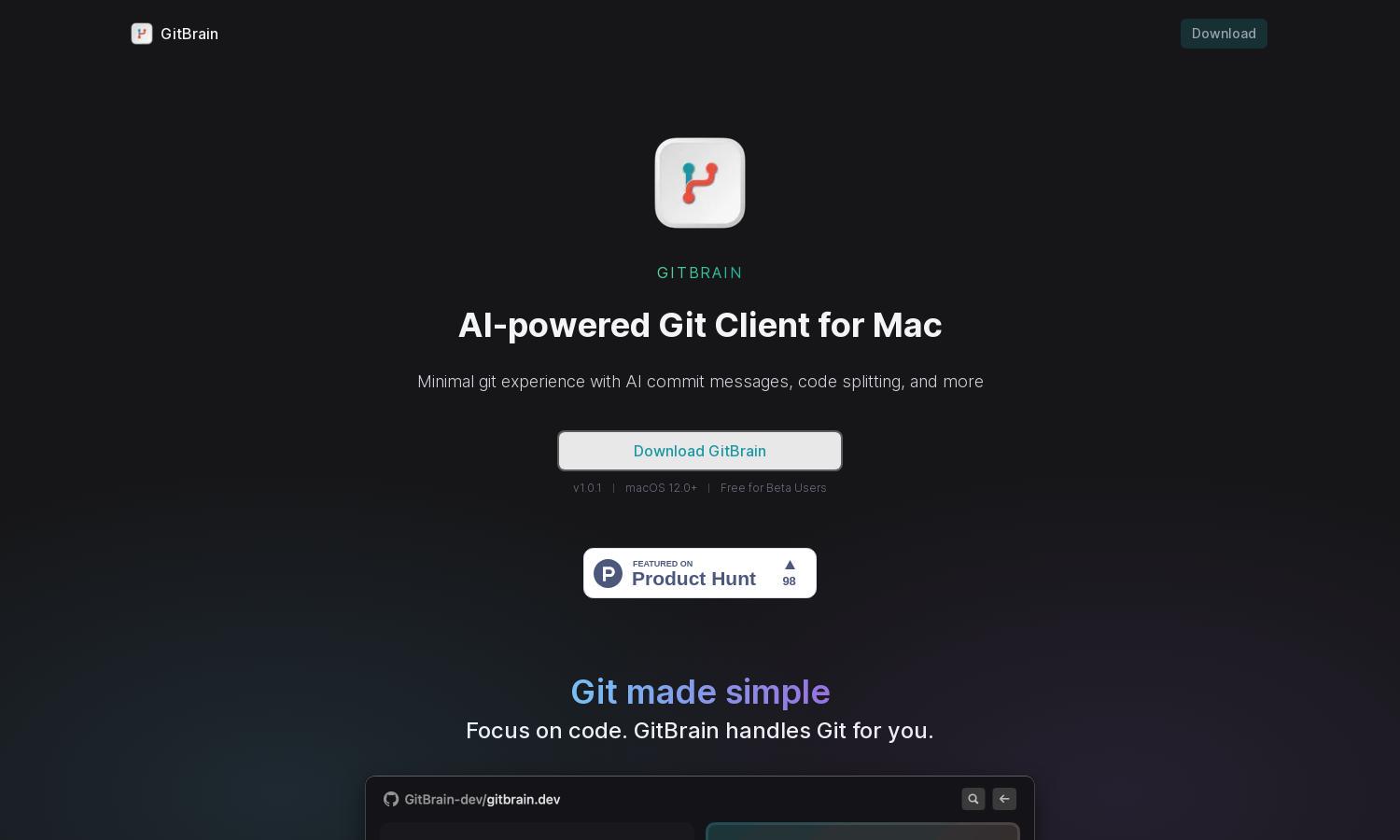
About GitBrain
GitBrain is a revolutionary AI-powered Git client tailored for Mac users seeking efficient version control. It simplifies Git operations by automatically splitting code changes into manageable, AI-generated commits and facilitating self-review, allowing developers to focus more on coding and less on Git management, enhancing overall productivity.
GitBrain offers a free beta version, allowing users to experience its powerful Git management features with no cost. Special pricing plans might emerge post-beta, ensuring users can choose a tier that fits their needs, enhancing efficiency and usability as they transition to a paid subscription.
GitBrain features an intuitive, keyboard-friendly interface designed for Mac users. Its seamless layout and hotkey functionality create a smooth browsing experience, encouraging efficient Git workflow management. The native UI adapts beautifully in light and dark themes, enhancing visual appeal and overall usability.
How GitBrain works
Upon signing up, users are greeted with GitBrain's streamlined interface that automatically detects ongoing projects from their preferred IDEs. Users can easily navigate through features like splitting code changes, generating commit messages, and accessing self-reviews, all of which significantly simplify the Git workflow. The keyboard-friendly layout further enhances efficiency, making management effortless.
Key Features for GitBrain
AI-Generated Commit Splitting
GitBrain's AI-generated commit splitting feature optimizes version control by automatically dividing code changes into manageable commits. This innovative capability allows users to create clearer, more organized commits, improving collaboration and making code reviews more efficient, thereby enhancing the overall development process.
Self-Code Review Feature
The self-code review feature in GitBrain streamlines the review process by generating detailed summaries of code changes. This aids developers in easily assessing their modifications before committing, reducing the risk of errors and ensuring a more efficient and organized coding workflow.
Project Auto-Detection
GitBrain's project auto-detection feature allows it to intuitively recognize the project a user is actively working on within their IDE, enabling effortless Git management. This functionality enhances user experience by reducing setup time and making the Git workflow more fluid and seamless.
You may also like:








