Glorify
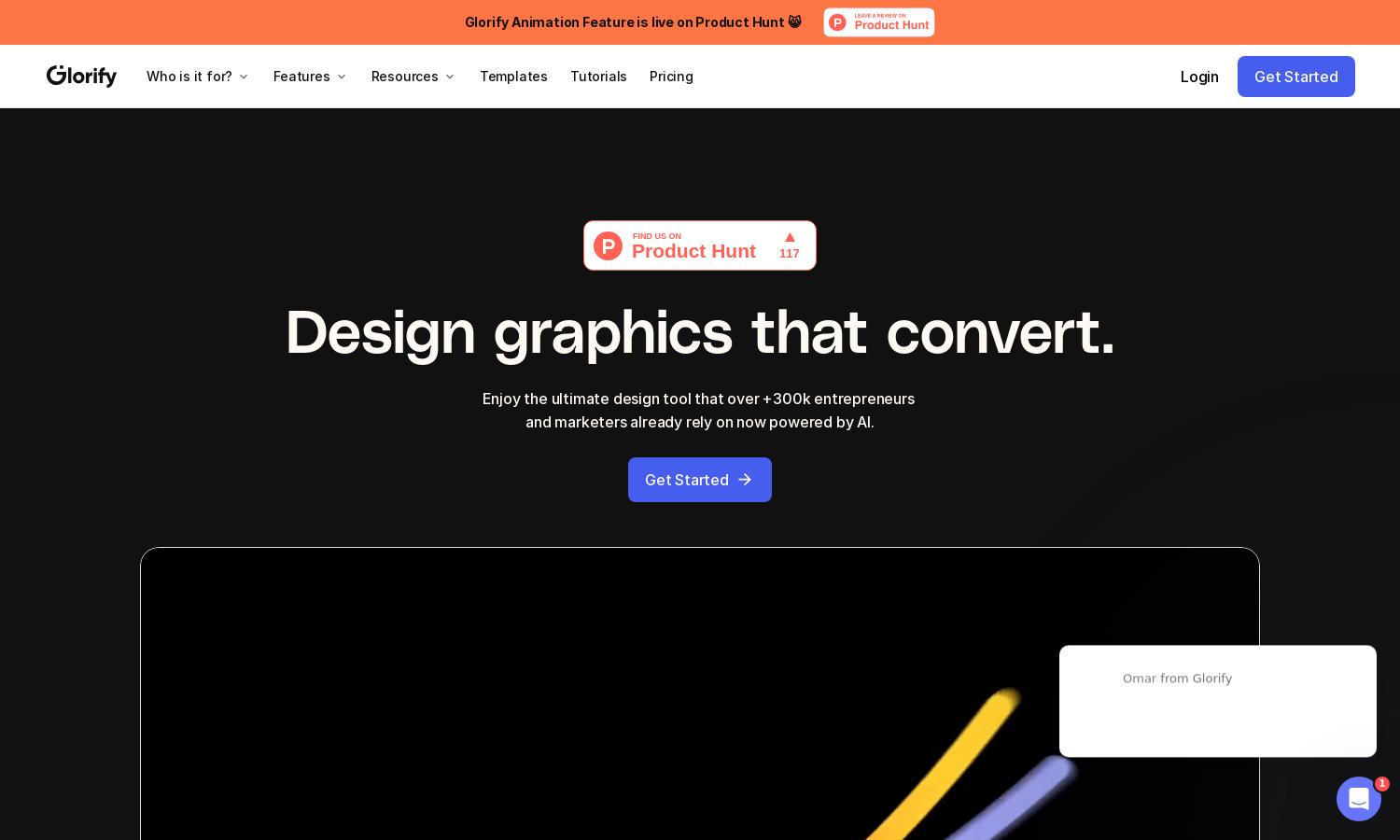
About Glorify
Glorify is an all-in-one graphic design tool tailored for e-commerce business owners. Its user-friendly interface allows users to create eye-catching visuals effortlessly. With innovative features like AI support and an extensive asset library, Glorify solves the challenge of producing professional-quality designs quickly and effectively.
Glorify offers various pricing plans, including Basic and Pro. The Basic plan, priced at $97, includes essential features for individual users. The Pro plan is available for $197, providing enhanced tools for teams. Both plans come with a 30-day money-back guarantee and lifetime access, ensuring value for money.
Glorify's user interface is designed for seamless navigation and intuitive use. Its layout features an infinite canvas and organized project management tools, allowing users to create multiple designs simultaneously. With user-friendly editing features, Glorify enhances the design process, making it enjoyable and highly efficient.
How Glorify works
Users start by signing up for Glorify, gaining access to a wealth of design templates and tools. Upon logging in, users can choose templates specific to their marketing needs. The infinite canvas allows for the creation of multiple projects simultaneously. Users can seamlessly edit graphics, collaborate with team members, and export designs in various formats, optimizing the entire design workflow with Glorify's AI-powered tools.
Key Features for Glorify
Infinite Canvas
Glorify's Infinite Canvas feature allows users to design multiple graphics in one space, making it easy to organize and create. This unique tool enhances efficiency, as users can visualize their entire project without limitations, ensuring a smooth design process for all e-commerce needs.
AI-Powered Tools
Glorify incorporates AI-powered tools that streamline design creation, such as the AI image generator and background remover. These features empower users to work smarter, saving valuable time while producing high-quality visuals that stand out in the competitive e-commerce landscape.
Extensive Asset Library
Glorify offers an extensive library of high-quality assets, including stock photos, illustrations, and mockups. This valuable resource ensures users can access everything they need for commercial use in one place, significantly simplifying the design process and enhancing creativity.
You may also like:








