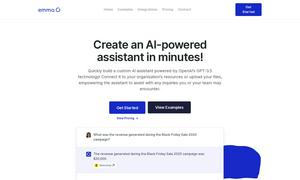Google Earth Studio
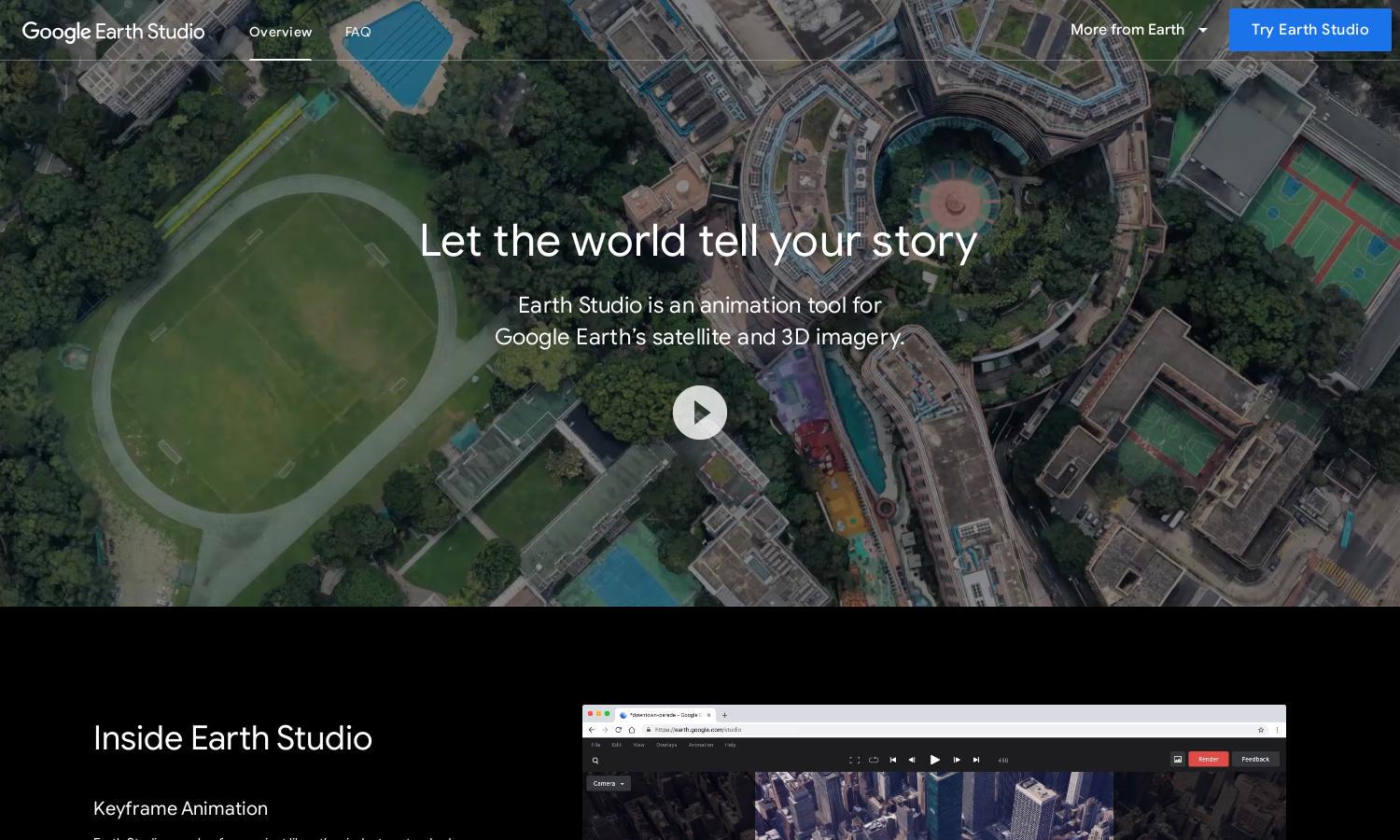
About Google Earth Studio
Google Earth Studio is a unique web-based animation tool designed for developers, educators, and content creators. It automates the animation process using Google Earth's rich satellite and 3D imagery, allowing users to create captivating visual stories effortlessly and enhance their projects by easily implementing geographic data.
Google Earth Studio is free to use, with users signing in through their Google accounts for access. While specific subscription tiers are not mentioned, this platform provides unlimited access to its tools. Users seeking advanced features may find benefits in leveraging free templates and resources available through the service.
Google Earth Studio features an intuitive interface designed for seamless navigation and ease of use. Its layout showcases powerful animation tools, with features like keyframe tracking and 3D camera export, ensuring a user-friendly experience. The streamlined design enhances user engagement, making the animation process exciting and accessible.
How Google Earth Studio works
Users interact with Google Earth Studio by signing in with their Google account, granting them access to the platform's animation tools. They begin by selecting a project template or creating from scratch, utilizing keyframes to define motion paths. Custom attributes can be animated, and final projects can be exported to Adobe After Effects, simplifying post-production editing.
Key Features for Google Earth Studio
Keyframe Animation
Keyframe Animation in Google Earth Studio allows users to create dynamic animations effortlessly. By setting keyframes for various attributes like camera movement and sun position, users can produce professional-quality animations that showcase geographical storytelling elements in their projects.
Quick-Start Projects
Quick-Start Projects in Google Earth Studio offer users templates to initiate their animations swiftly. These pre-designed options cater to novices, allowing them to create engaging, professional animations without requiring extensive experience, thus democratizing access to animation tools in geographic storytelling.
3D Camera Export
3D Camera Export is a standout feature of Google Earth Studio, enabling users to integrate their animated sequences into Adobe After Effects seamlessly. This functionality enhances the editing process, providing animators with advanced post-production options while maintaining high-quality visuals for their projects.
You may also like: