GPT for Slides
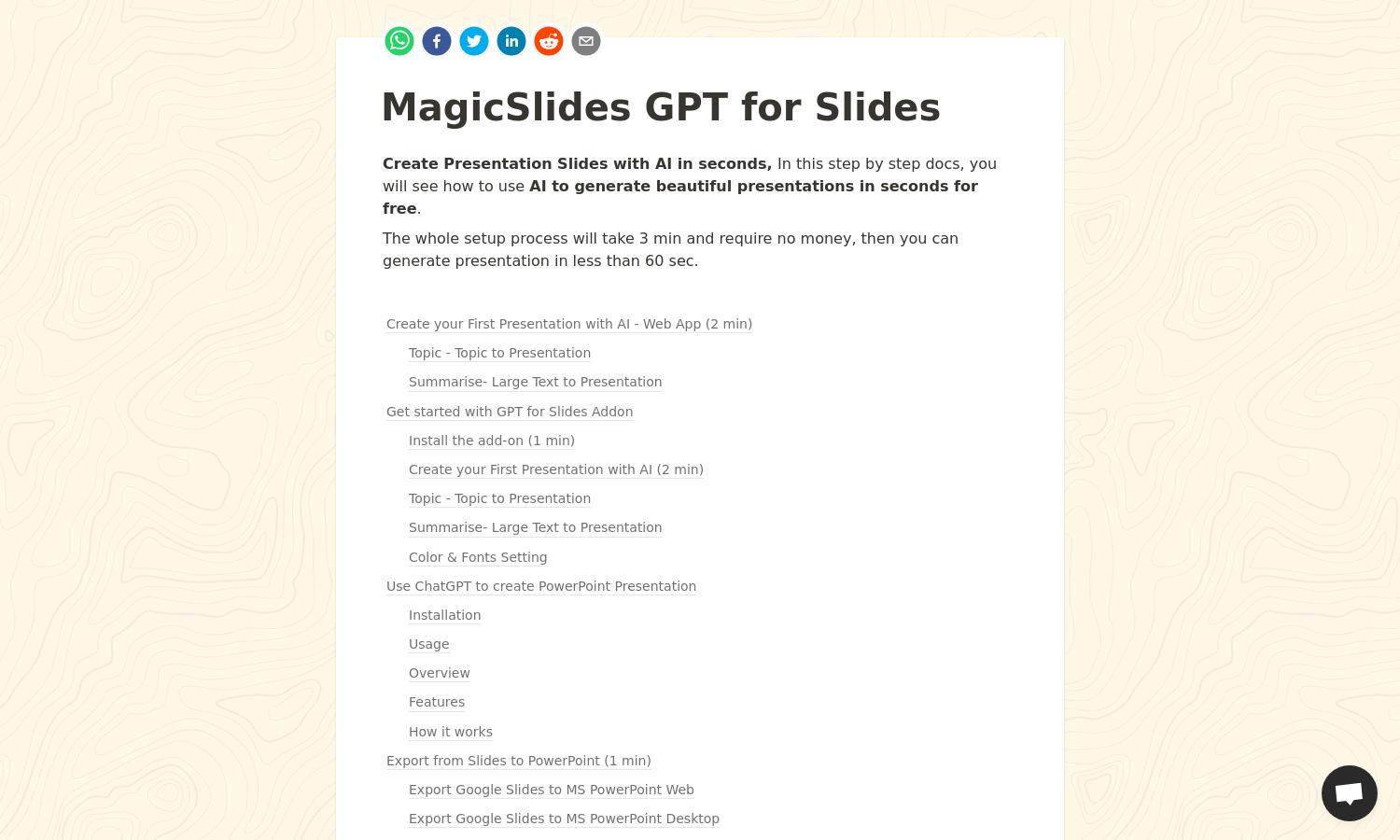
About GPT for Slides
GPT for Slides is an innovative tool designed to streamline the presentation creation process. Targeted at educators, students, and professionals, it allows users to quickly generate presentations from text, URLs, and even YouTube videos. The AI-powered tool enhances productivity, enabling seamless content transformation.
GPT for Slides offers a free plan allowing up to three presentations monthly, making it accessible for casual users. For those needing more, upgrade options are available with added benefits and features, providing enhanced value for frequent users seeking extensive presentation capabilities.
The user interface of GPT for Slides is designed for simplicity and efficiency. Intuitive navigation allows users to easily access features, select templates, and customize presentations. Its clean layout fosters a seamless browsing experience, making it straightforward for anyone to create stunning slides effortlessly.
How GPT for Slides works
To use GPT for Slides, users install the add-on in Google Slides, allowing seamless integration. After onboarding, they can generate presentations by entering a topic, pasting text, or using URLs. The AI quickly processes the input, creating slides that users can further customize, enhancing overall productivity.
Key Features for GPT for Slides
AI-Powered Presentation Generation
The AI-Powered Presentation Generation feature of GPT for Slides allows users to effortlessly create presentations from text or topics. This innovative functionality helps users save time by generating visually appealing slides quickly, thus revolutionizing how presentations are prepared and enhancing user productivity.
YouTube Transcript Conversion
The YouTube Transcript Conversion feature on GPT for Slides enables users to generate professional presentations from video transcripts. By simply entering a YouTube video URL, users can convert content into structured slides efficiently, providing a valuable resource for educators and presenters aiming to enhance their material.
Custom Template Support
Custom Template Support in GPT for Slides allows users to choose designs from various platforms like Canva and SlideGo. This feature ensures that presentations match branding or stylistic preferences while leveraging AI-generated content, providing an optimal blend of design personalization and efficiency in creation.
You may also like:








