HAMA
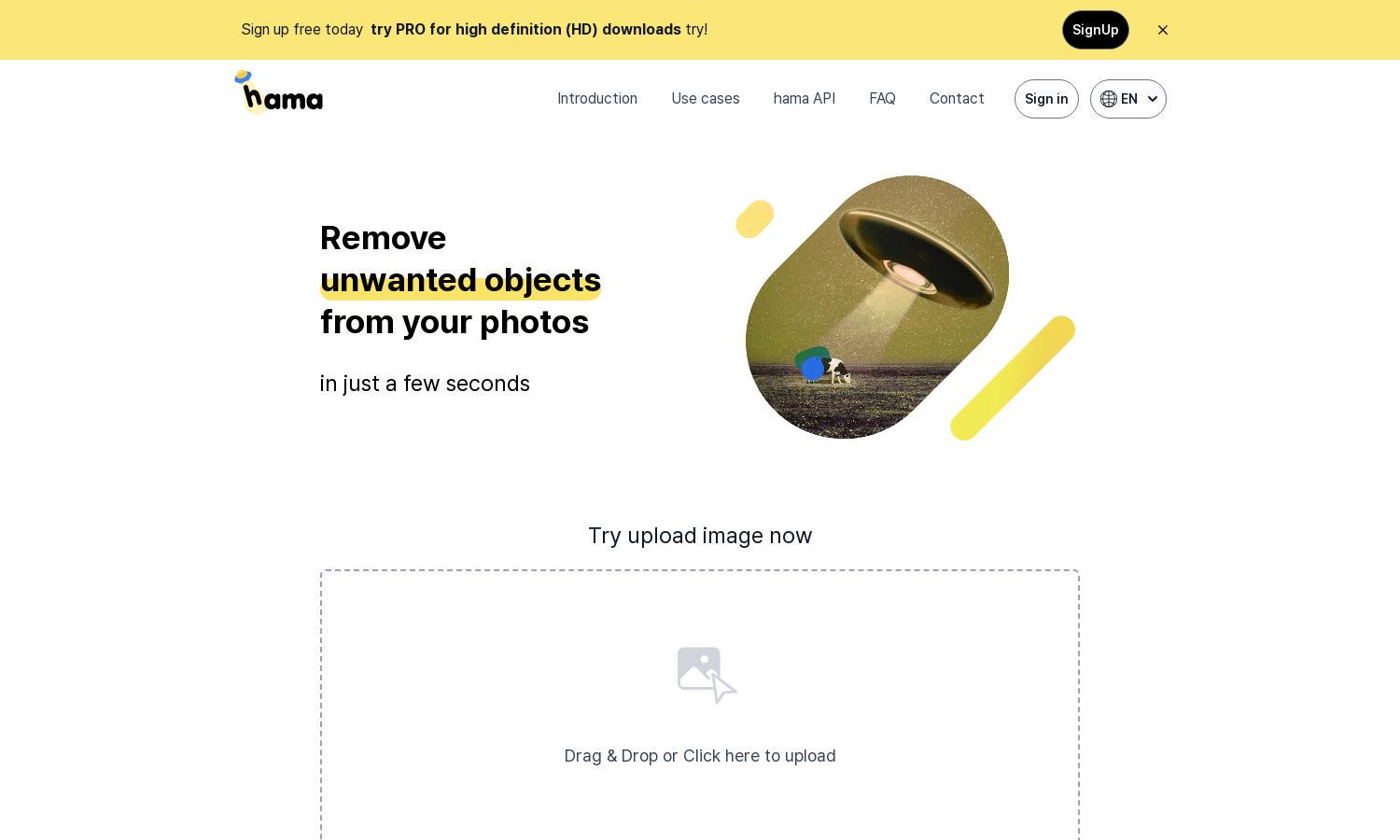
About HAMA
HAMA is an innovative AI image eraser designed to help users easily remove unwanted elements from their photos. By simply brushing over the areas to erase, users can achieve stunning results in seconds. Ideal for photographers and content creators, HAMA streamlines photo editing like never before.
HAMA offers flexible pricing plans, including a free tier for casual users and premium options for professionals. The premium plans provide additional features, faster processing, and enhanced support. Upgrading allows users to efficiently tackle larger projects, ensuring HAMA remains a valuable tool for serious photo editors.
HAMA features a user-friendly interface designed for seamless navigation and efficient image editing. With a clean layout and intuitive controls, HAMA enables users to quickly access its powerful erasing tools. This design enhances the user experience, making photo editing enjoyable and hassle-free.
How HAMA works
Users start by uploading their original images to HAMA. Next, they use the brush tool to select areas they wish to erase, such as people or objects. After making their selections, users click "Erase," and HAMA's AI processes the image, delivering a clean, edited version in seconds.
Key Features for HAMA
Instant AI Object Removal
HAMA's core feature is its Instant AI Object Removal, allowing users to effortlessly delete unwanted elements from their photos with just a few clicks. This functionality sets HAMA apart, enabling users to enhance their images quickly and easily without the need for complex editing tools.
User-Friendly Brush Tool
The User-Friendly Brush Tool in HAMA lets users precisely select the areas they want to erase. This intuitive design enhances the editing experience, making it accessible to both amateurs and professionals. HAMA streamlines the photo editing process, allowing for creative freedom and efficiency.
Fast Processing Speed
HAMA boasts Fast Processing Speed, which allows users to receive their edited images in seconds. This rapid output is crucial for busy individuals and professionals who require quick results. HAMA ensures that productivity is maximized without compromising on quality or effectiveness.
You may also like:








