heyCLI
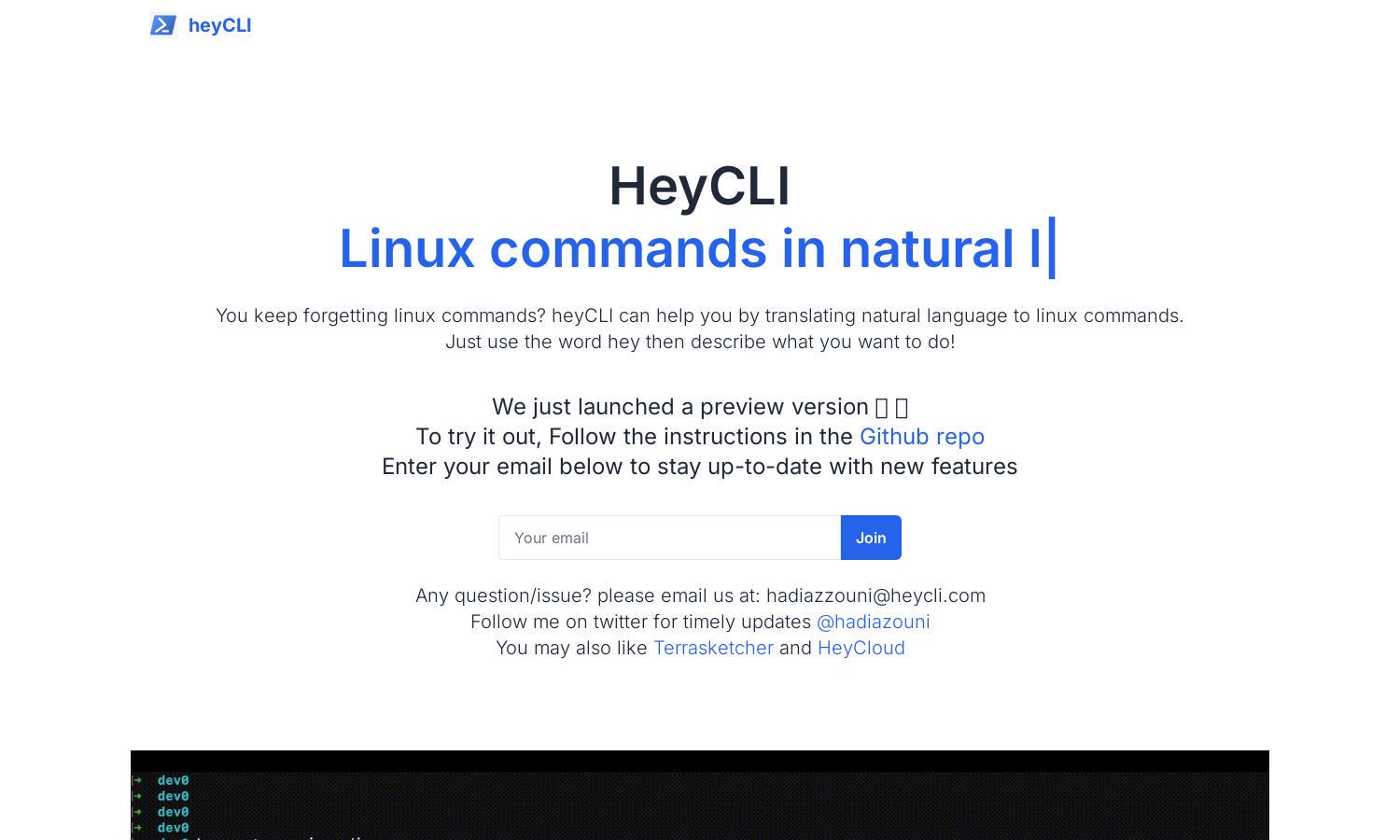
About heyCLI
heyCLI is your go-to platform for converting natural language queries into Linux commands, streamlining terminal interactions. Ideal for users who find command-line syntax daunting, heyCLI empowers everyone to accomplish tasks in their terminal through simple English texts, enhancing productivity and accessibility in Linux environments.
heyCLI offers a free preview version, allowing users to experience its benefits without commitment. As the platform evolves, subscription tiers may be introduced with added features and functionality. Users benefit from enhanced command execution by upgrading, which will be updated via the heyCLI website.
heyCLI boasts a clean, intuitive interface designed for seamless navigation and ease of use. Its layout enhances user experience while allowing quick access to features that include natural language processing for Linux commands. Users appreciate how heyCLI simplifies complex tasks through a sleek design.
How heyCLI works
Users interact with heyCLI by entering commands in plain English, prefixed with "hey." After an initial onboarding, heyCLI processes these requests and translates them into the appropriate Linux commands. This straightforward approach eliminates the complexity of manual command input, fostering a smooth user experience tailored for all skill levels.
Key Features for heyCLI
Natural Language Command Translation
heyCLI allows users to input natural language commands, instantly translating them into Linux syntax. This innovative feature helps beginners and seasoned users alike streamline command execution, significantly reducing the time spent learning complex command structures, thus enhancing overall productivity with the help of heyCLI.
User-Friendly Onboarding Process
heyCLI provides a seamless onboarding experience, guiding users through its features from the start. With easy-to-follow instructions, new users quickly learn how to interact with the platform. This unique aspect enhances user engagement and retention, ensuring that everyone can maximize their productivity using heyCLI.
Real-Time Command Feedback
heyCLI offers real-time feedback for command inputs, allowing users to see immediate results and corrections. This feature supports learning and mastery of Linux commands, enabling even novice users to grow their skills efficiently, making the overall experience with heyCLI both educational and empowering.
You may also like:








