HitPaw
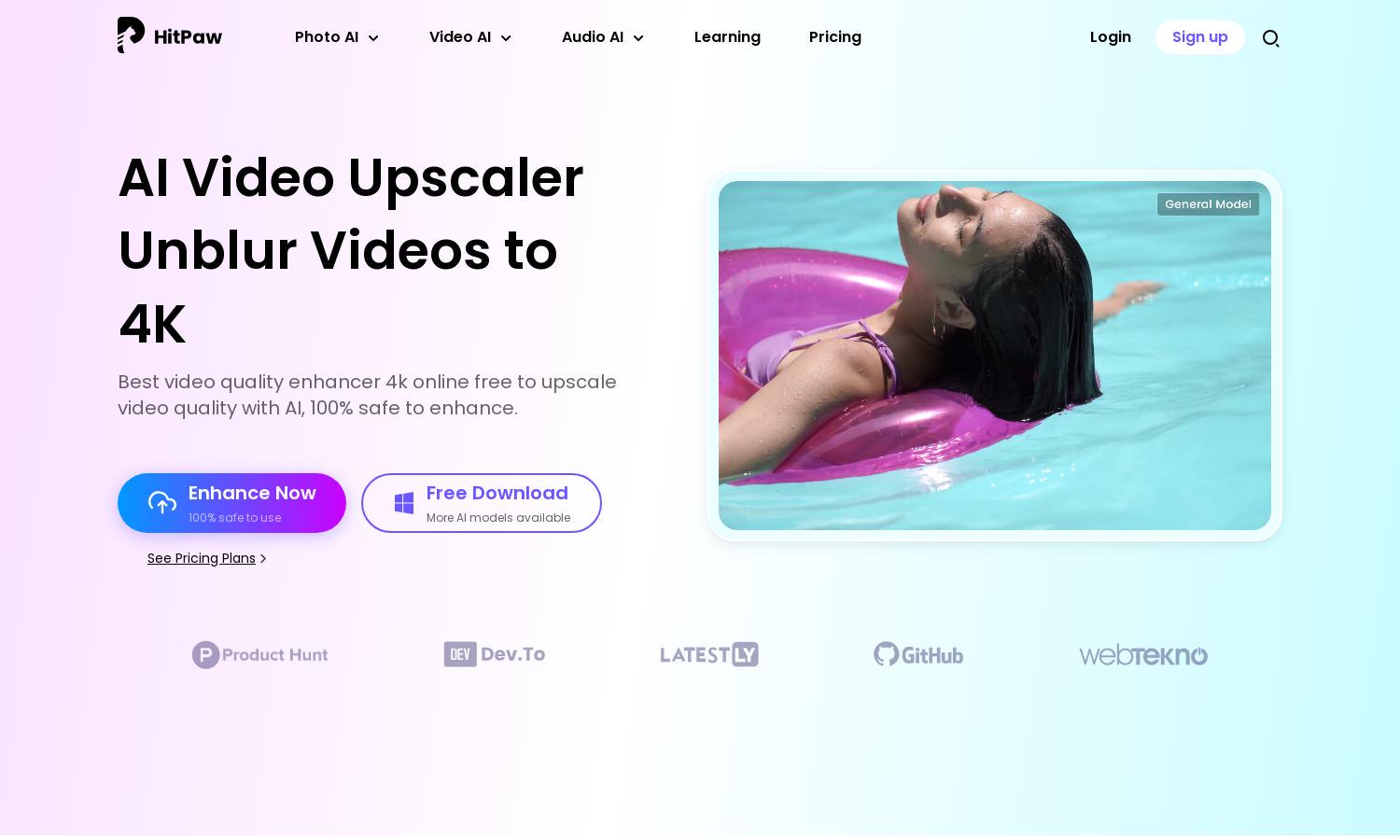
About HitPaw
HitPaw Online Video Enhancer is a free AI-based tool designed to upscale low-resolution videos to stunning 4K quality. It's user-friendly, requiring no installation, making it ideal for content creators, e-commerce professionals, and everyday users. The AI technology simplifies video enhancement, helping users achieve professional results effortlessly.
HitPaw offers several pricing plans, including a free tier for basic enhancements. Premium plans provide advanced features and higher quality output, catering to different user needs. By upgrading, users gain access to faster processing, additional formats, and enhanced capabilities, making HitPaw an excellent choice for serious video creators.
HitPaw's clean and intuitive user interface ensures seamless navigation for all users. The layout allows for easy video uploads, model selection, and previewing enhancements. Unique features like adjustable AI models and format options enhance usability, making HitPaw Online Video Enhancer a highly accessible tool for video quality improvement.
How HitPaw works
Users start by uploading their video to HitPaw Online Video Enhancer. Once uploaded, they select from five AI-enhancing models tailored to different video types. After previewing the enhancements and making adjustments if needed, users can download the high-quality output in various formats. This straightforward process combines advanced technology with user-friendly design.
Key Features for HitPaw
AI Video Upscaler
HitPaw Online Video Enhancer features an AI Video Upscaler, allowing users to elevate video quality efficiently. This unique technology enhances resolution up to 4K, ensuring that even low-quality footage gains stunning clarity and visual impact, making it perfect for professionals seeking strong media presentation.
Multiple AI Enhancing Models
HitPaw offers multiple AI enhancing models tailored for different video content, enhancing user experience. This feature allows creators to select the optimal model for their video’s needs, ensuring the best results. The customization ensures videos are enhanced according to specific content types, maximizing quality output.
Wide Format Support
HitPaw Online Video Enhancer supports a wide range of output formats, including MP4, MOV, MKV, and AVI. This flexibility ensures compatibility across various platforms and devices, catering to different user preferences. It simplifies the process of sharing enhanced videos, thus maximizing reach and effectiveness.








