HitPaw FotorPea
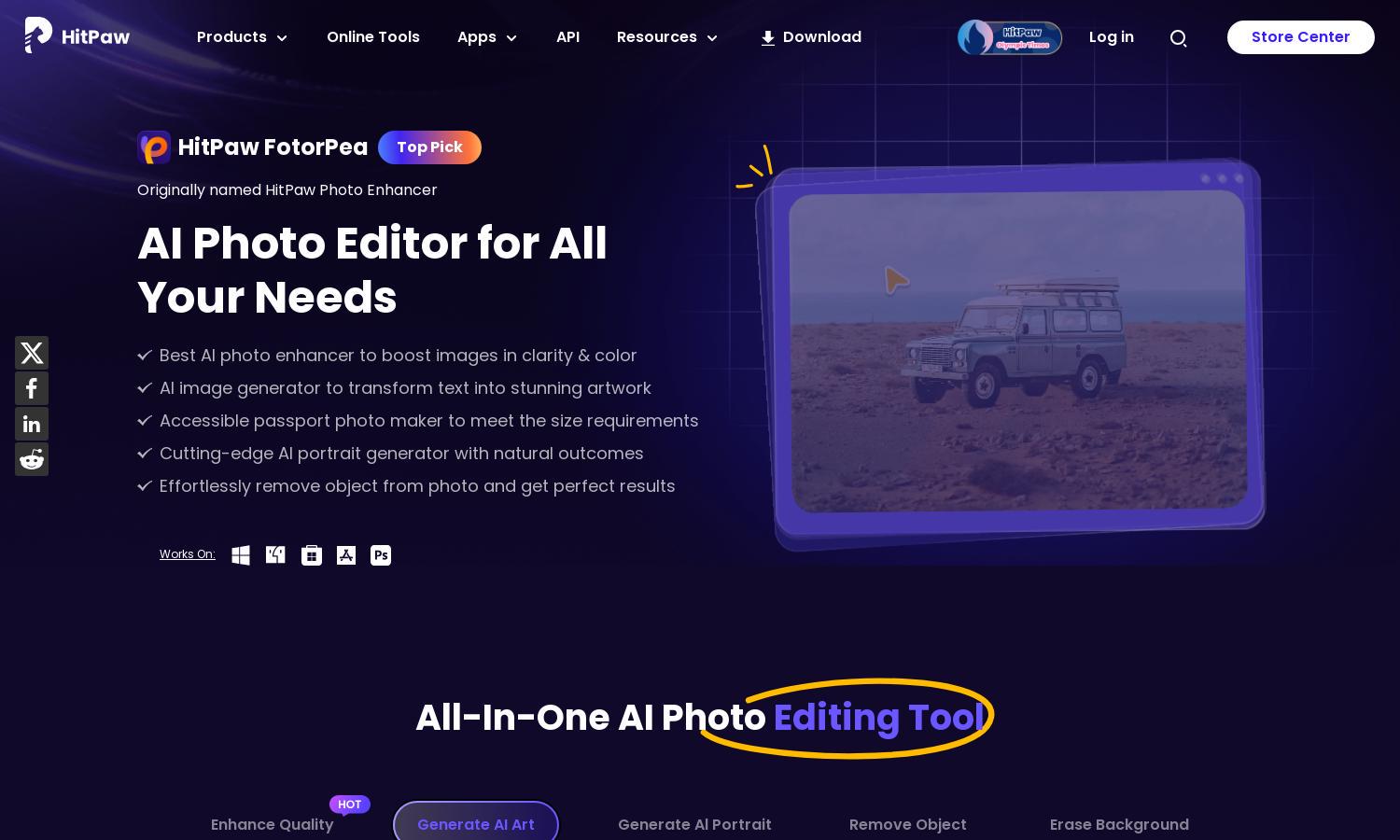
About HitPaw FotorPea
HitPaw FotorPea provides innovative AI photo editing tools designed for both casual users and professionals. With features like image enhancement, background removal, and artwork generation, it ensures high-quality results that meet user needs. Experience effortless editing with HitPaw FotorPea's user-friendly interface and cutting-edge technology.
HitPaw FotorPea offers flexible pricing plans with a free trial and various subscription options. Users can choose from affordable monthly or annual plans facilitating access to premium features. Upgrading enhances user experience through advanced functionalities, making HitPaw FotorPea a worthwhile investment for all photo editing enthusiasts.
HitPaw FotorPea features an intuitive interface that promotes seamless navigation for users. Its layout is designed to prioritize usability, making photo editing interactive and accessible. Unique tools are easily accessible, ensuring users thrive on their creative journey without distractions or complications in HitPaw FotorPea's design.
How HitPaw FotorPea works
To use HitPaw FotorPea, users launch the software and select their desired feature, such as image enhancement or background removal. They upload their images, choose the specific AI models suited for their needs, and preview the modifications. The process is straightforward, promoting efficient editing while solving common photo issues effectively.
Key Features for HitPaw FotorPea
AI Photo Enhancer
HitPaw FotorPea's AI Photo Enhancer stands out by automatically boosting image quality and resolution. This feature allows users to elevate their photos effortlessly, ensuring vibrant colors and crisp details without manual adjustments. Experience stunning enhancements with HitPaw FotorPea, simplifying image refinement for everyone.
Object and Background Remover
The Object and Background Remover in HitPaw FotorPea allows users to effortlessly erase unwanted elements from their photos. This feature provides precision and ease, ensuring clean images without distractions. Users can achieve professionally polished results quickly, enhancing their photography experience with HitPaw FotorPea.
AI Image Generator
HitPaw FotorPea’s AI Image Generator transforms text prompts into beautiful artwork. This unique feature empowers users to visualize their ideas effectively, stimulating creativity and artistic expression. It simplifies the creative process, making art generation accessible and enjoyable for all with HitPaw FotorPea.








