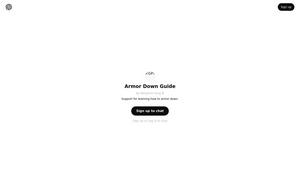HTTPie
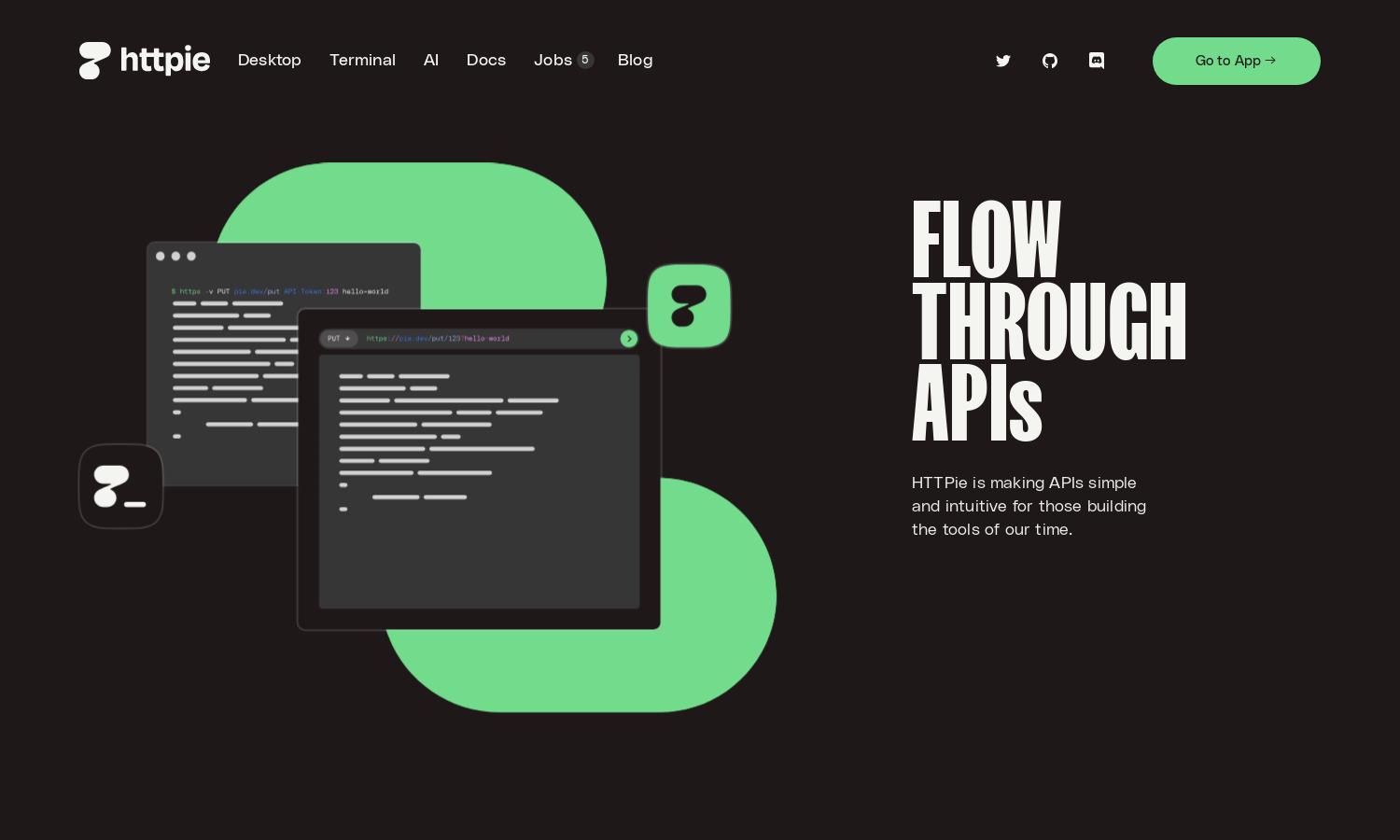
About HTTPie
HTTPie is an innovative API testing client that simplifies interactions with APIs for developers. Its user-friendly command-line interface enhances user experience, allowing for quick testing, error-free requests, and instant feedback. With HTTPie, developers build tools effortlessly, making it a go-to resource for streamlined API testing.
HTTPie offers a free version for basic use, while premium features are available through a subscription model. Users can upgrade to access advanced functionality and priority support. Different tiers cater to varying needs, ensuring that developers maximize their API testing experience with added benefits.
HTTPie boasts a sleek, intuitive user interface designed for efficiency and ease of navigation. With clear layouts, user-friendly commands, and responsive design, HTTPie provides a seamless browsing experience, allowing developers to efficiently test APIs without unnecessary complexities or learning curves.
How HTTPie works
Users start by downloading HTTPie and briefly onboarding through a simple installation process. They can then easily begin testing APIs from the terminal or web interface. With straightforward commands, users make requests and receive clear results. HTTPie’s unique features, like color-coded output, enhance clarity in data visualization, ensuring developers can swiftly identify errors.
Key Features for HTTPie
User-friendly command-line interface
HTTPie's user-friendly command-line interface stands out by offering developers an efficient and straightforward way to interact with APIs. This unique feature allows for quick requests and clear output formatting, making API testing accessible and enjoyable, leading to improved productivity in software development.
Sleek graphical interface
HTTPie's sleek graphical interface provides a modern alternative to traditional CLI tools. This feature enhances user experience by making API testing visually appealing and intuitive, enabling developers to focus on functionality without getting overwhelmed by complex command-line syntax.
Extensive community support
HTTPie benefits from an extensive community of developers and users who contribute to its growth. This strong support network provides valuable resources, tutorials, and a forum for collaboration, making it easier for users to troubleshoot issues and enhance their API testing skills.