Image Candy
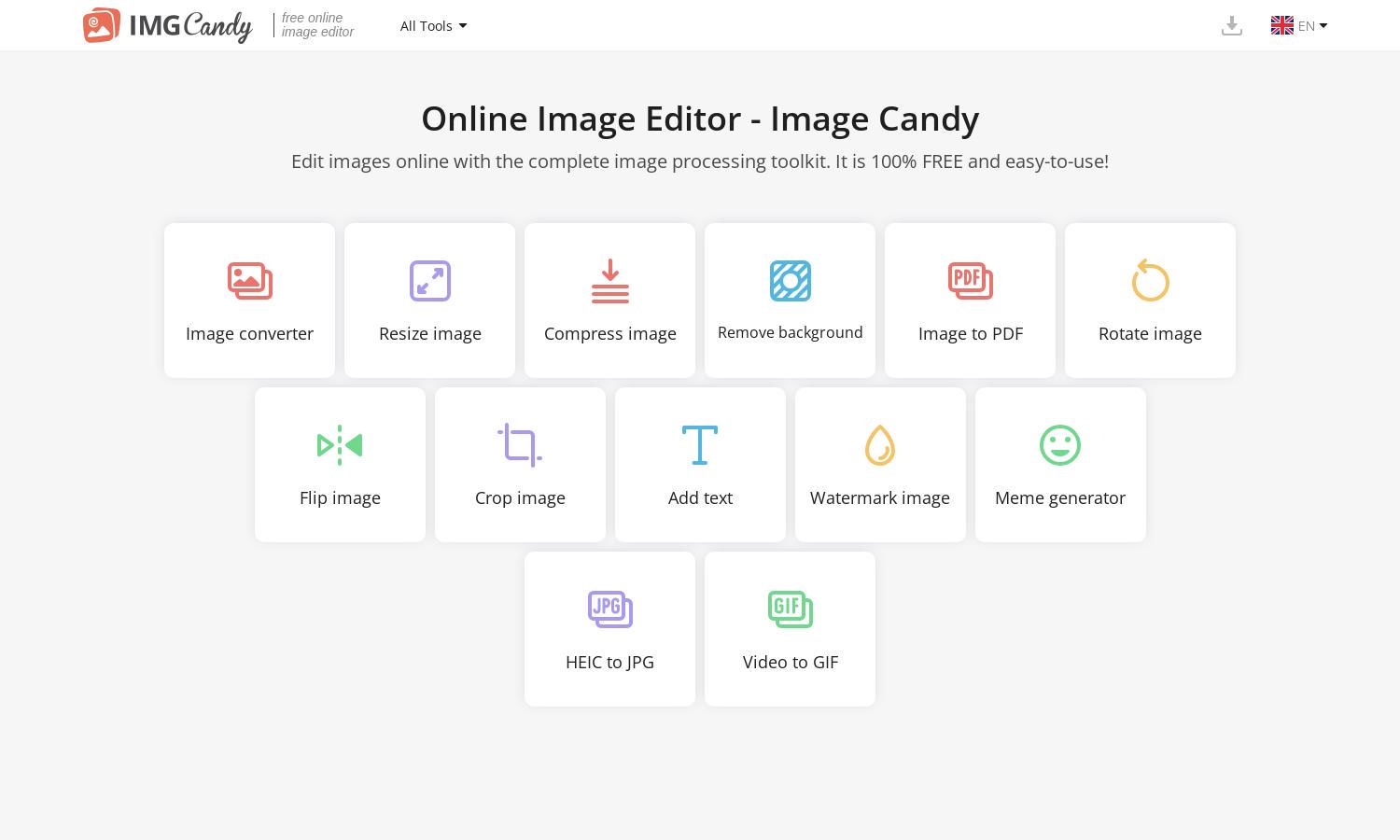
About Image Candy
Image Candy is an innovative online image editing platform designed for users who need quick, efficient, and versatile image processing. With features like image conversion, compression, and background removal, it simplifies complex tasks, making it perfect for both casual users and professionals seeking quality results effortlessly.
Image Candy offers flexible pricing plans, including a yearly plan with a 40% discount, a monthly plan, and a one-time lifetime payment option. Each plan provides access to the same great features, allowing users to choose based on their needs while maximizing their savings with longer commitments.
Image Candy boasts an intuitive user interface that enhances the browsing experience, allowing users to access a full suite of tools seamlessly. Its clean layout and user-centric design make image editing straightforward, ensuring both novice and experienced users can navigate the platform without any hassle.
How Image Candy works
To use Image Candy, users begin by visiting the website and selecting the desired editing tool. After uploading their images, they can easily navigate through various features like resizing, converting, or compressing images using an accessible interface. The platform is optimized for all skill levels, ensuring users create stunning visuals quickly.
Key Features for Image Candy
Comprehensive Editing Toolkit
Image Candy features a comprehensive editing toolkit that empowers users to convert, compress, resize, and modify images effortlessly. This unique set of tools enables both casual and professional users to achieve high-quality results, making Image Candy an essential resource for all image editing needs.
Background Removal Tool
Image Candy stands out with its background removal tool, allowing users to effortlessly eliminate unwanted backgrounds from images. This feature is especially valuable for anyone needing clean visual elements for presentations, marketing materials, or personal projects, enhancing the overall quality of the edited images.
Image to PDF Conversion
Another unique feature of Image Candy is its image to PDF conversion capability. This tool allows users to seamlessly transform their images into professional-looking PDF documents, providing added versatility for users needing to share or present their visuals in a more formal format.
You may also like:








