Image Creator from Microsoft Designer
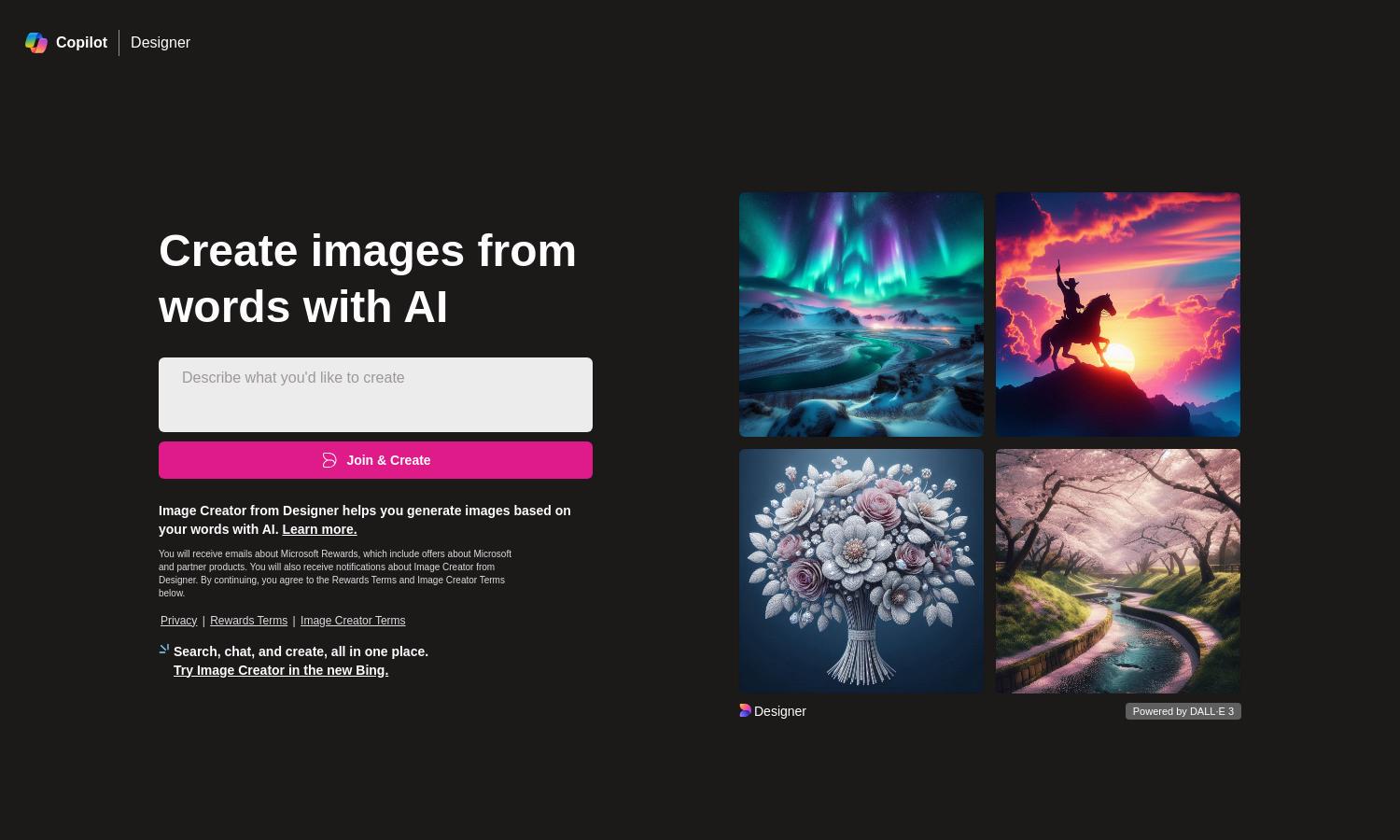
About Image Creator from Microsoft Designer
Bing Image Creator is an AI-powered platform that allows users to create stunning images from text input. Its innovative text-to-image generation offers quick, visually appealing results, making it perfect for artists or anyone in need of custom visuals. Unleash your creativity with Bing Image Creator!
Bing Image Creator offers free access to its AI image generation features. Users can earn boosts using Microsoft Rewards, improving their experience with faster image creation. Upgrading or increasing engagement through activities can enhance creativity and productivity while utilizing the platform's offerings.
The user interface of Bing Image Creator boasts a clean, intuitive design that streamlines the image generation process. Easy navigation allows users to quickly input their text and visualize results, enhancing the overall experience. This thoughtful layout ensures a seamless browsing experience for all users.
How Image Creator from Microsoft Designer works
To use Bing Image Creator, users simply sign in and input their descriptive text in the designated area. The platform harnesses AI to generate captivating visuals based on the text provided. Users can save or modify their images, easily sharing their creations. This streamlined process encourages creativity while ensuring accessibility for everyone.
Key Features for Image Creator from Microsoft Designer
AI-Powered Image Generation
Bing Image Creator's AI-powered image generation allows users to input custom text, instantly transforming it into stunning visuals. This unique feature enhances creativity, enabling users to experiment with their ideas without the need for artistic skills. Discover the power of words with Bing Image Creator!
Boosts for Faster Creation
The boost feature from Bing Image Creator accelerates the image generation process, allowing users to create visuals more efficiently. By redeeming Microsoft Rewards points, users can enhance their experience and produce images faster, catering to creative needs and providing added value for frequent users.
Accessibility Across Regions
Bing Image Creator aims to expand its availability to diverse regions, ensuring more users can access its innovative features. This commitment to accessibility demonstrates Bing’s dedication to providing a creative platform for image generation, regardless of geographical constraints or limitations.
You may also like:








