ImgUpscaler
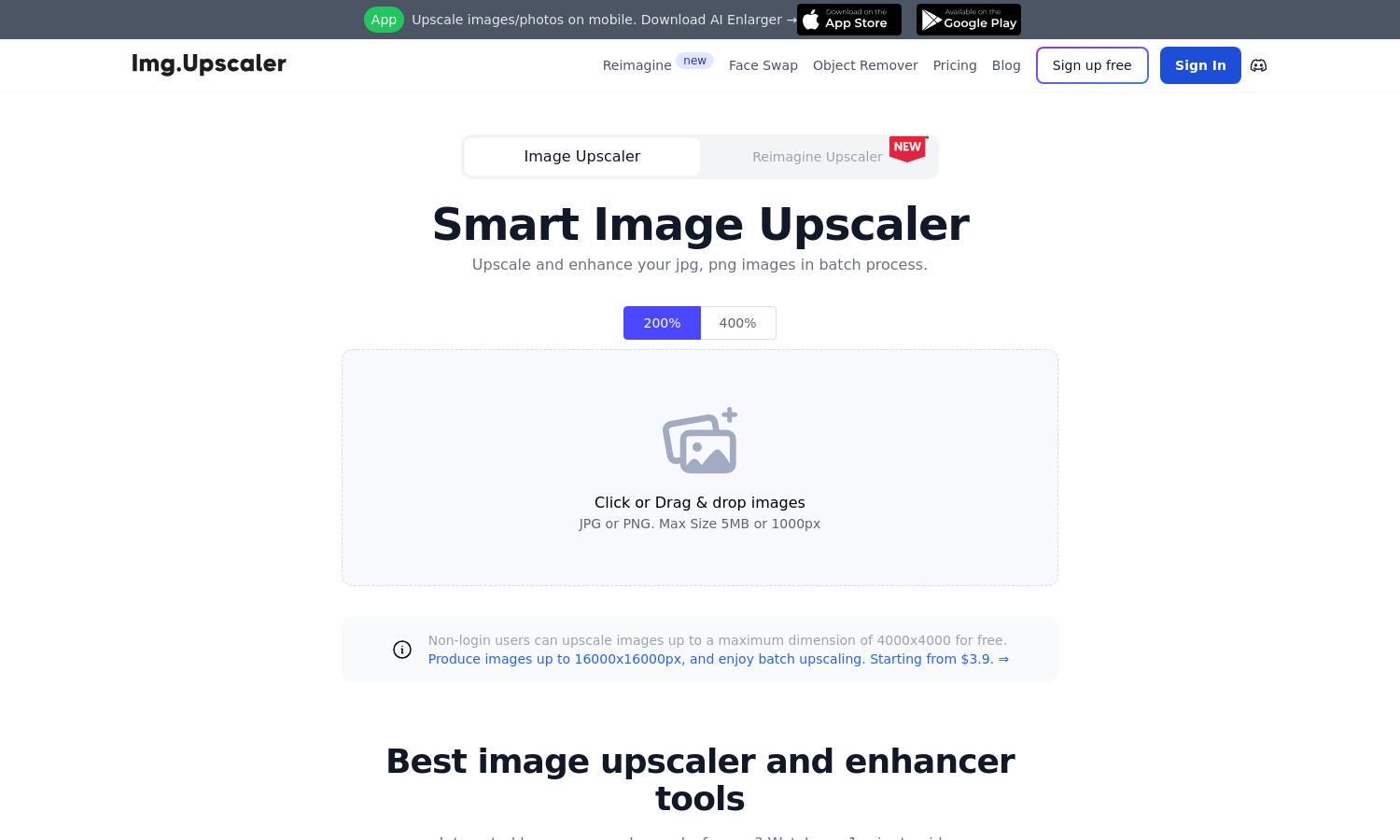
About ImgUpscaler
ImgUpscaler is an innovative platform that leverages advanced AI technology to upscale images effortlessly. Users can easily upload images, select desired scaling ratios, and experience enhanced resolutions up to 16000x16000. Ideal for photographers and designers, ImgUpscaler preserves quality while refining image details for superior results.
ImgUpscaler offers flexible pricing plans commencing at $3.9, allowing users to unlock batch processing for multiple images. While free users can upscale one image at a time, upgrading provides access to powerful tools and the ability to enlarge images significantly, benefiting both personal and commercial projects.
The user-friendly interface of ImgUpscaler ensures seamless browsing with intuitive drag-and-drop functionality. Users can effortlessly navigate through the image upscaling process, while built-in editing tools further enhance their images. With a clean layout and innovative features, ImgUpscaler promotes a smooth user experience for all.
How ImgUpscaler works
To use ImgUpscaler, simply upload your image using the drag-and-drop feature. After selecting your desired upscale ratio of either 200% or 400%, click to initiate the process. The AI technology enhances the image quality, allowing you to preview results before downloading. Users can also access various editing tools post-upscale for further enhancement.
Key Features for ImgUpscaler
Batch Image Processing
ImgUpscaler's batch image processing feature allows users to upscale multiple images in one go, effectively saving time and enhancing overall productivity. This functionality is particularly beneficial for professionals handling numerous images, streamlining workflows and ensuring consistent quality across all projects.
Advanced Editing Tools
The advanced editing tools integrated into ImgUpscaler enable users to refine their images after upscaling. Features such as cropping, filters, and annotation enhance the final output, allowing users to achieve professional results with ease while maintaining the original image's integrity and detail.
Privacy Protection
ImgUpscaler prioritizes user privacy by automatically clearing all uploaded images within 24 hours. This commitment ensures that users can upscale their images with peace of mind, knowing their data is secure and their information is not stored or shared without consent.
You may also like:








