iMyFone MagicPic
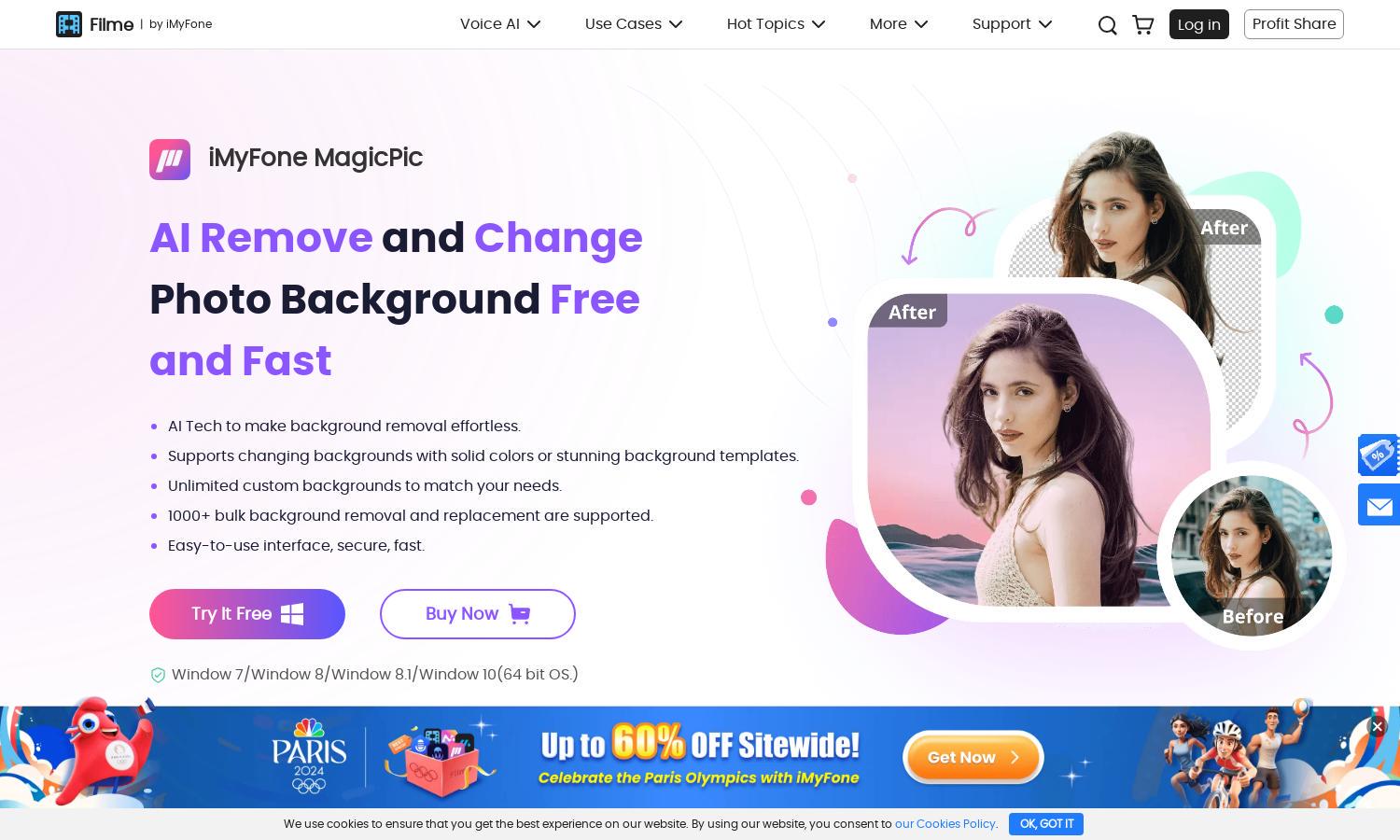
About iMyFone MagicPic
MagicPic is a powerful AI-driven platform designed for effortless photo background removal and replacement. Ideal for e-commerce businesses, photographers, and casual users, it simplifies the editing process with its intuitive interface, allowing users to produce high-quality images quickly and efficiently without extensive photo editing skills.
MagicPic offers a flexible pricing structure, including a free trial to test its features. Paid plans provide enhanced capabilities like advanced batch processing and exclusive background templates. Users can benefit from a 30-day money-back guarantee, ensuring their investment in improving photo quality with MagicPic is risk-free.
MagicPic features a user-friendly interface that ensures seamless navigation throughout its various functions. Each tool is intuitively placed and designed, allowing users to easily edit their photos. This streamlined layout, combined with real-time previews and batch processing, enhances the overall experience of using MagicPic.
How iMyFone MagicPic works
To use MagicPic, users start by downloading and launching the software. They select the background removal function that suits their needs; within seconds, the AI algorithm removes the background from their images. Users can then choose to leave the background transparent or replace it with solid colors or custom images, ensuring convenience and creativity. The platform's batch processing allows simultaneous editing of 1000+ photos, making it efficient for large projects.
Key Features for iMyFone MagicPic
AI Background Removal
MagicPic’s standout feature is its AI background removal capability, which allows users to eliminate backgrounds with a single click. This innovation saves time and effort, making it ideal for e-commerce and photography professionals looking for quick, high-quality results without needing extensive editing skills.
Bulk Background Processing
With MagicPic, users can effortlessly process over 1000 images simultaneously, streamlining workflow and significantly reducing editing time. This bulk processing feature enhances productivity for businesses and professionals, allowing them to focus on creativity while maintaining high-quality image output, making MagicPic an invaluable tool.
Custom Background Support
MagicPic’s unlimited custom background support empowers users to upload their unique images for background replacement. This flexibility allows for personalized designs tailored to specific projects, whether for social media, e-commerce, or creative endeavors, enhancing user satisfaction and creative possibilities.








