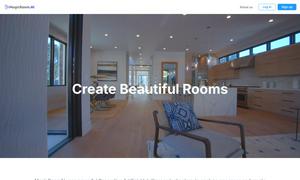iMyFone UltraRepair
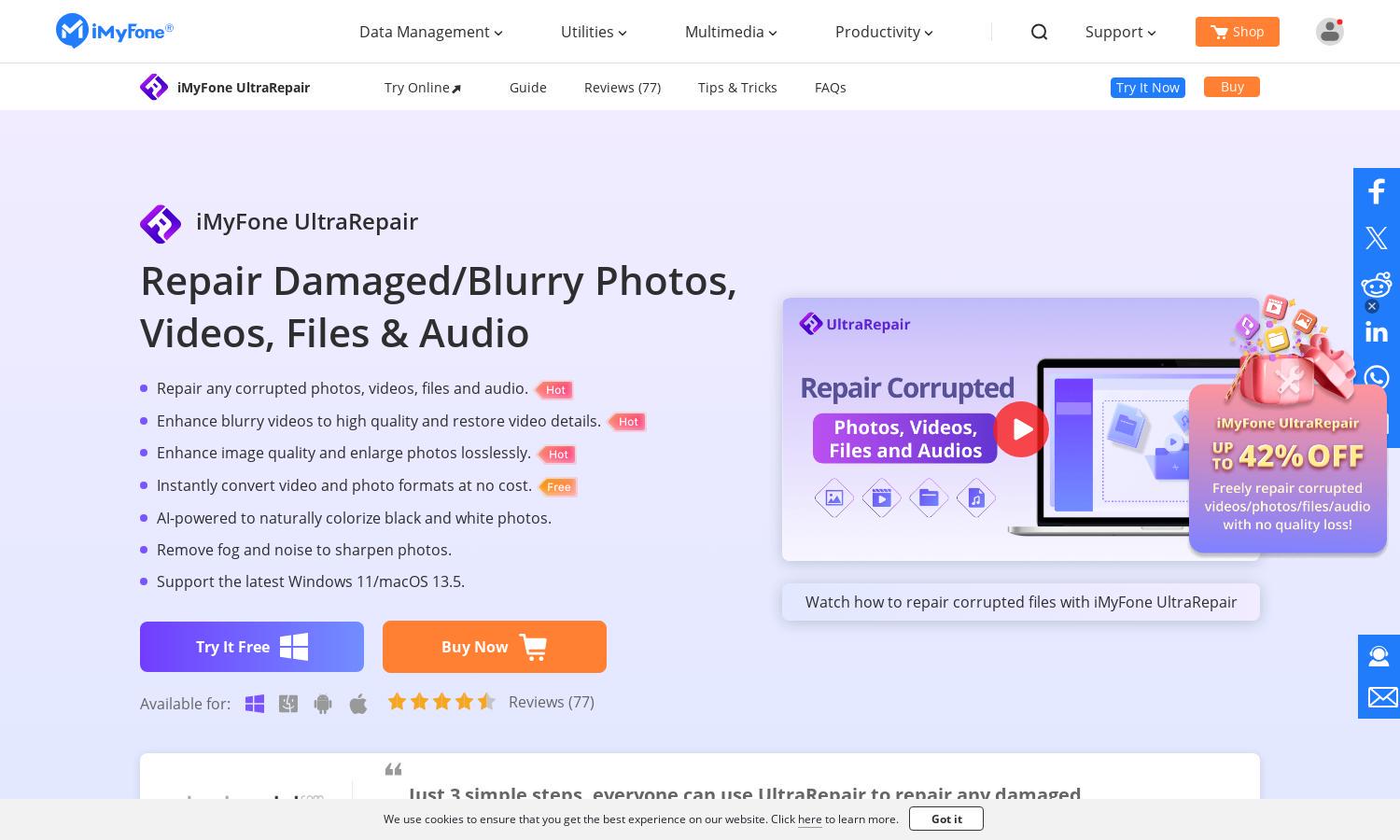
About iMyFone UltraRepair
iMyFone UltraRepair enables users to effortlessly repair corrupted images, videos, documents, and audio files. Targeting individuals with damaged digital assets, the platform employs innovative AI technology to enhance file quality, making it user-friendly for everyone seeking to recover essential media and documents effectively.
iMyFone UltraRepair offers a free trial and a Pro Version at $39.95. The Pro Version provides enhanced features including batch repair, superior quality improvement, and unlimited access to repair formats, making it a valuable upgrade for users needing comprehensive file recovery solutions.
iMyFone UltraRepair boasts a streamlined interface that simplifies navigation and enhances user experience. Its intuitive layout allows users to navigate easily through the repair process. The tool's clarity and functionality ensure that users can repair and enhance their corrupted files with minimal hassle.
How iMyFone UltraRepair works
Users start by downloading iMyFone UltraRepair and installing it on their Windows or Mac device. The onboarding process involves adding corrupted files, followed by selecting the repair option. The platform's AI then processes the uploaded files, ensuring restored quality while allowing users to manage repairs efficiently.
Key Features for iMyFone UltraRepair
Advanced AI Repair Technology
iMyFone UltraRepair's advanced AI repair technology uniquely restores various corrupted files, enhancing their quality and usability. With its intelligent algorithms, users can expect efficient recovery of damaged photos, videos, and documents, making it a superior choice for data restoration.
Batch Repair Functionality
The batch repair functionality in iMyFone UltraRepair significantly optimizes file recovery. Users can repair multiple corrupted files simultaneously, saving time and improving efficiency. This feature enhances user experience by allowing quick resolution of extensive damage across various media files.
Support for Multiple Formats
iMyFone UltraRepair supports an extensive range of file formats, covering images, videos, documents, and audio files. This flexibility allows users to tackle various types of corruption effectively, significantly enhancing the tool's usability and appeal across diverse needs.