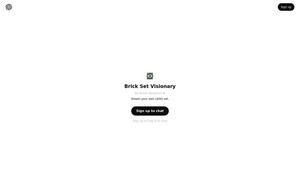InboxChat

About InboxChat
InboxChat is an AI-driven platform aimed at enhancing your email experience. Users can seamlessly sign in with their Google account and set up automations to filter and categorize emails, saving time and boosting productivity. Its unique AI capabilities tackle email overload efficiently.
InboxChat offers a straightforward pricing plan at $14/month, making it ideal for personal users and projects. It includes up to 10 automations, providing excellent value with unrestricted features. Upgrading maximizes organization and efficiency, enhancing your email management experience overall.
The user interface of InboxChat is designed for simplicity and efficiency, ensuring easy navigation. Its clean layout and intuitive features allow users to customize filters and automations seamlessly. This ensures a smooth and user-friendly experience while managing emails effectively.
How InboxChat works
Users start by signing in to InboxChat with their Google account, granting permission for secure data processing. Then, they create custom automations by setting smart filters and actions for incoming emails. As the system processes emails, it categorizes them, allowing users to efficiently manage their inbox while enhancing productivity with automations.
Key Features for InboxChat
Smart Filtering
The smart filtering feature of InboxChat allows users to automate email categorization based on topics or sentiments, ensuring an organized inbox. This unique capability streamlines the email management process and enhances user experience, ultimately saving time and reducing email overload.
Automated Responses
InboxChat's automated response feature provides users with the ability to prepare and send quick replies to common queries. This functionality not only saves time but also enhances communication efficiency, ensuring that users stay on top of their inbox with minimal effort.
Data Extraction
InboxChat's data extraction feature streamlines important data capture from emails, enabling users to analyze critical information quickly. This unique capability simplifies workflow management, allowing users to focus on what matters most while intelligently handling incoming communications.
You may also like: