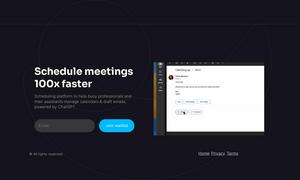Indigo
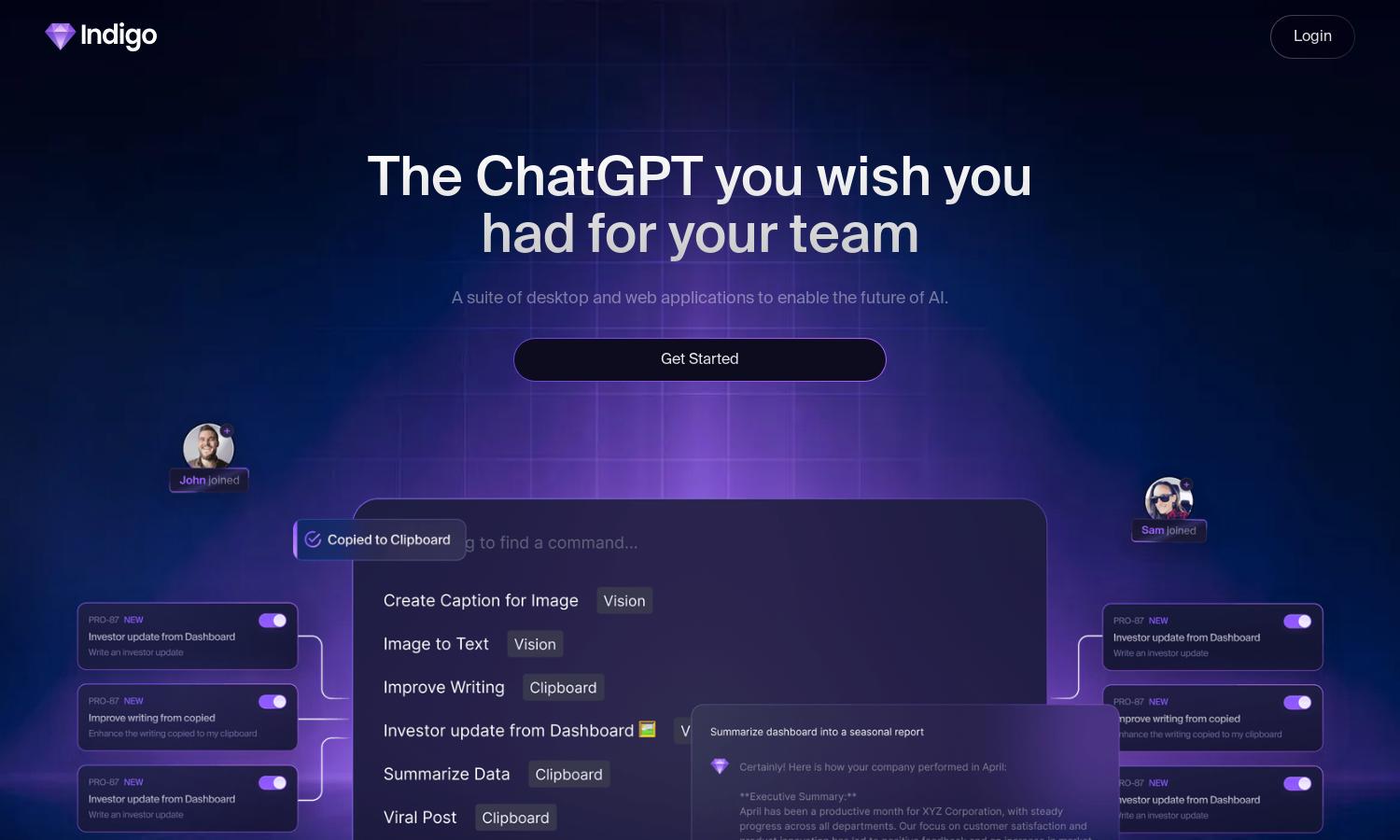
About Indigo
Indigo is a cutting-edge platform designed to enhance productivity and collaboration within teams through AI. Offering a suite of desktop and web applications, Indigo allows users to save and run prompts effortlessly. Emphasizing user-friendliness, Indigo streamlines workflows, enabling teams to focus on innovation and results.
Indigo offers flexible pricing plans to meet diverse user needs, with tiered subscriptions granting varying access to advanced features. Users benefit from personalized support and powerful tools designed to enhance their workflow. Upgrading unlocks additional capabilities, ensuring teams maximize efficiency with Indigo’s innovative platform.
Indigo boasts a user-friendly interface, facilitating easy navigation and seamless interaction. Its intuitive design ensures users quickly access essential features, enhancing their productivity. Unique tools are integrated within the layout, promoting a streamlined experience that supports efficient work processes while using Indigo to its full potential.
How Indigo works
Users begin their journey with Indigo by signing up and completing a straightforward onboarding process. After setting up their profile, they can explore a wide range of features designed to enhance productivity. Easy navigation through the platform allows users to save prompts and access them across applications, streamlining workflows and improving collaboration, all while optimizing their experience with Indigo.
Key Features for Indigo
AI-Powered Prompt Management
Indigo's AI-Powered Prompt Management feature enables users to save, organize, and run prompts across various applications seamlessly. This functionality enhances workflow efficiency, allowing teams to focus on their tasks without losing context, ultimately empowering users to leverage AI in their daily operations with Indigo.
Multi-Platform Accessibility
Indigo supports multi-platform accessibility, allowing users to access their personalized work assistant on both desktop and web applications. This flexibility ensures that users can stay connected and productive from any location or device, making it easier than ever to integrate Indigo into their daily routines.
Seamless Collaboration Tools
Indigo features seamless collaboration tools that facilitate real-time teamwork and communication within teams. By providing integrated solutions for sharing prompts and ideas, Indigo enhances collaborative efforts, making it easier for teams to work together and achieve their goals efficiently, thus promoting a productive work environment.
You may also like: