jpgRM
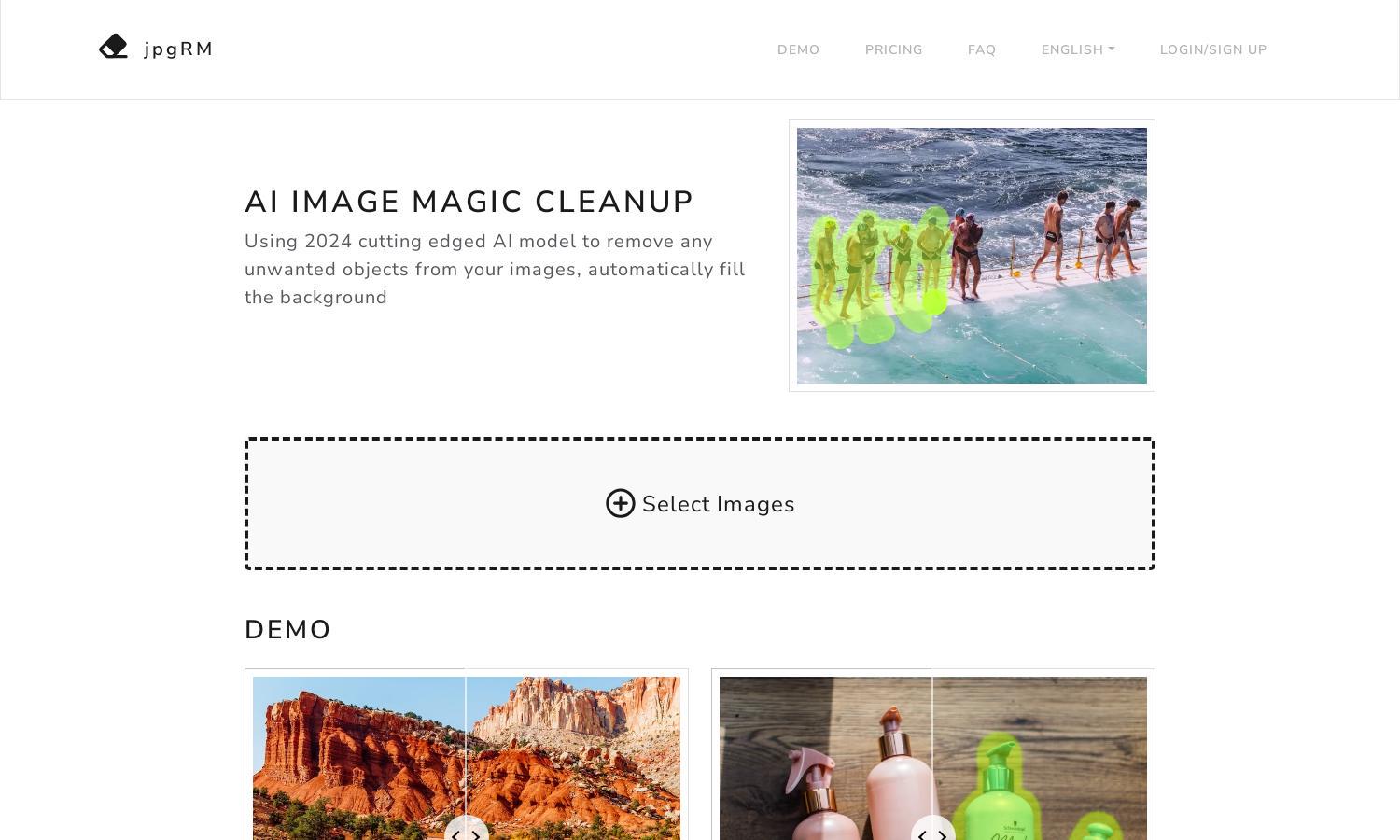
About jpgRM
jpgRM is an innovative platform that leverages advanced AI technology for image editing. With its unique object removal feature, users can easily erase undesired elements from their photos and automatically fill backgrounds, making it perfect for photographers and graphic designers seeking efficiency and quality enhancement.
jpgRM offers flexible pricing plans including a free option for 720px downloads and VIP tiers at $5/month, $30 for 6 months, and $60 for 1 year, all with special discounts. Upgrading unlocks access to higher resolution images and unlimited downloads, catering to users' diverse editing needs.
The user interface of jpgRM is designed for a seamless editing experience. With intuitive navigation and tools like the undo brush and smart erase, users can effortlessly refine images. The layout supports both beginner and advanced users, ensuring efficient access to powerful editing features.
How jpgRM works
To use jpgRM, users begin by creating an account. After logging in, they can upload images and select the object removal feature. By painting over unwanted areas with the brush tool, jpgRM's advanced AI analyzes the image to intelligently erase these parts, seamlessly filling the background. Users can then preview, compare, and download their edited images, making the process quick and user-friendly.
Key Features for jpgRM
Image Object Removal
jpgRM's image object removal feature utilizes a cutting-edge AI model, enabling users to effortlessly erase undesirable elements from their photos. This innovative tool streamlines the editing process, providing users with high-quality images without distractions, ensuring impactful and polished visuals every time.
Smart Background Filling
The smart background filling feature at jpgRM automatically complements the object removal process. By intelligently reconstructing backgrounds, it ensures that edited images look natural and cohesive. This adds significant value for users, enhancing the overall aesthetic without the need for complex editing skills.
High-Resolution Support
jpgRM provides users with the option to download high-resolution images, especially for VIP subscribers. This feature is essential for professionals needing top-quality outputs for print or digital media, ensuring that every edited image retains its clarity and detail for maximum impact.
You may also like:








