Kapwing
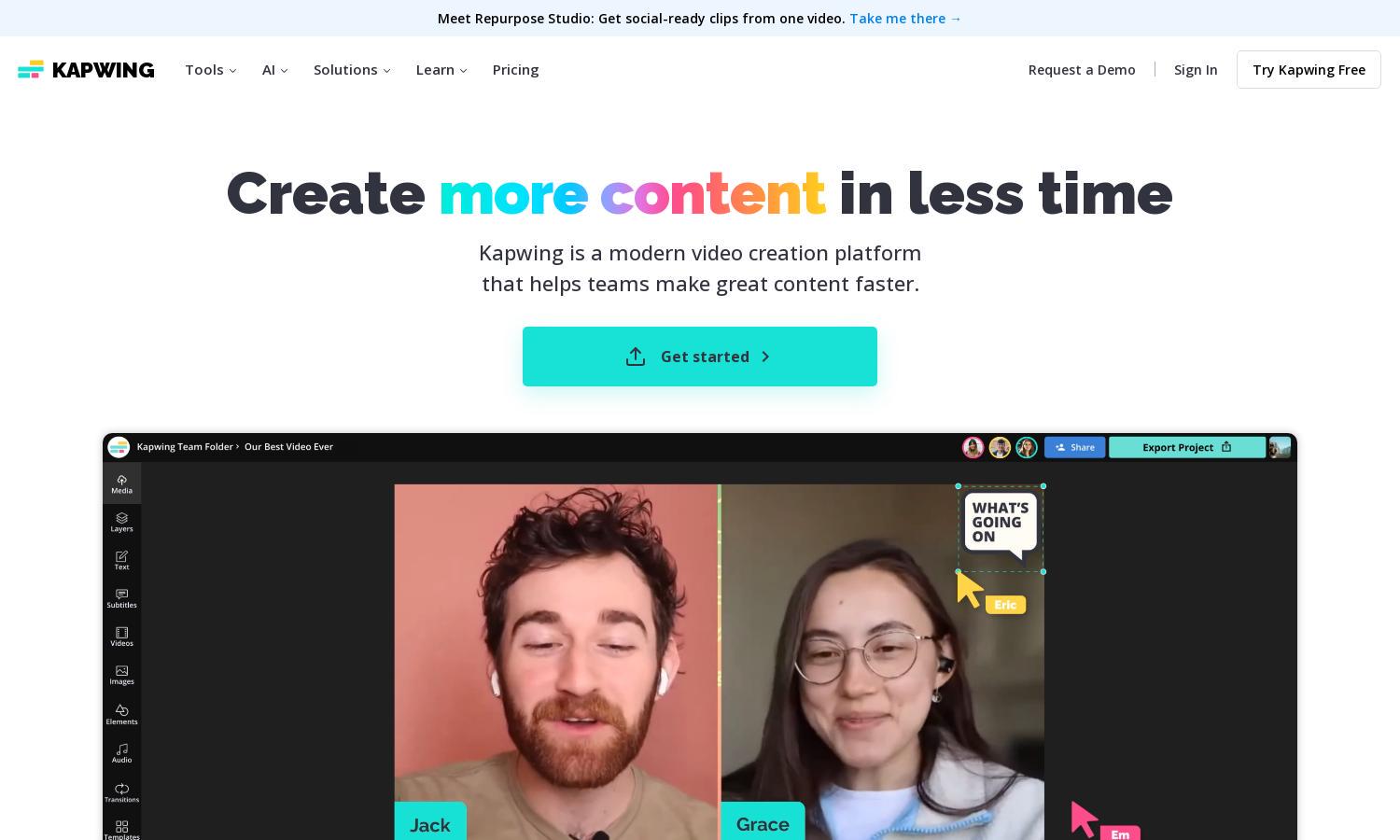
About Kapwing
Kapwing is an online content creation platform that empowers users to easily edit videos and create engaging content collaboratively. With innovative features like real-time editing and AI tools, Kapwing simplifies the production process, allowing users to focus more on creativity while saving time and enhancing collaboration.
Kapwing offers a free plan with essential features and paid plans that unlock advanced tools and storage options. Users can upgrade for benefits like larger file uploads and premium support, ensuring a tailored experience that meets diverse video creation needs. Explore Kapwing's plans and enhance your projects!
Kapwing features a user-friendly interface that ensures a seamless editing experience for all skill levels. Its intuitive layout allows users to navigate tools easily, collaborate in real-time, and access a rich library of templates and assets. This design strategy makes Kapwing an ideal choice for any creator.
How Kapwing works
Users begin by signing up for Kapwing, where they can upload their video content or start creating from scratch. The platform's user-friendly interface allows for easy navigation through various editing tools, including AI features for automatic subtitles and background removal. Users can collaborate in real-time or leave feedback, ensuring a cohesive creative process. Plus, they can access templates for quick project starts, making video editing efficient and accessible for everyone.
Key Features for Kapwing
Collaborative Video Editing
Kapwing's collaborative video editing feature allows multiple users to work on projects in real-time, enhancing teamwork and creativity. With simultaneous editing, all changes are visible instantly, making real-time feedback and adjustments easy. This feature fosters a seamless creative process among teams using Kapwing.
AI-Powered Subtitle Generation
Kapwing's AI-powered subtitle generation automatically syncs captions to videos, simplifying the editing process. Users can easily create, customize, and export accurate subtitles for better accessibility and audience engagement. This feature demonstrates how Kapwing prioritizes usability and efficiency for content creators.
Background Removal Tool
Kapwing's background removal tool enables users to isolate subjects in their videos effortlessly. By utilizing advanced technology, users can remove backgrounds without needing a green screen, significantly enhancing video quality. This unique feature makes Kapwing a useful tool for professional-grade content creation.
You may also like:








