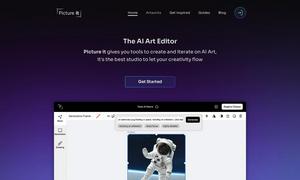Komandi

About Komandi
Komandi is an innovative command management tool designed for developers and system administrators. It facilitates the organization and generation of CLI commands with AI assistance, enabling users to create commands from natural language inputs. By detecting potentially dangerous commands, Komandi effectively enhances user safety and productivity.
Pricing for Komandi includes a one-time payment of $19 for a lifetime license, which provides access to essential features and 10,000 AI tokens for command generation. Users can enjoy lifetime updates, unlimited command execution, and a 7-day money-back guarantee, offering excellent value for those seeking efficient command management.
Komandi's user interface is intuitive, promoting a seamless experience for managing command snippets. The layout is designed for easy navigation, featuring user-friendly features such as command searching and categorization. This enhances usability, allowing users to quickly access their important commands and utilize the AI generation tools effectively.
How Komandi works
Users begin their journey with Komandi by downloading the app and starting with a 7-day free trial. Once onboarded, they can easily manage their CLI commands by inserting, favoriting, and executing commands directly. Additionally, users can leverage AI to generate commands from natural language, ensuring a user-friendly and efficient workflow.
Key Features for Komandi
AI Command Generation
Komandi features AI Command Generation, allowing users to create terminal commands from natural language prompts. This innovative capability streamlines workflows and eliminates the need for manual search, making the process faster and more efficient for both developers and system administrators.
Command Safety Detection
A standout feature of Komandi is its Command Safety Detection, which highlights potentially dangerous commands. By proactively marking risky commands, Komandi helps users avoid accidental execution, ensuring a safer command line experience and fostering confidence in command management for all users.
Command Management
Komandi excels in Command Management, enabling users to categorize, favorite, and execute their most frequently used commands. This organized approach not only improves efficiency but also enhances user productivity by providing quick access to essential snippets across various terminal environments.