Kombai
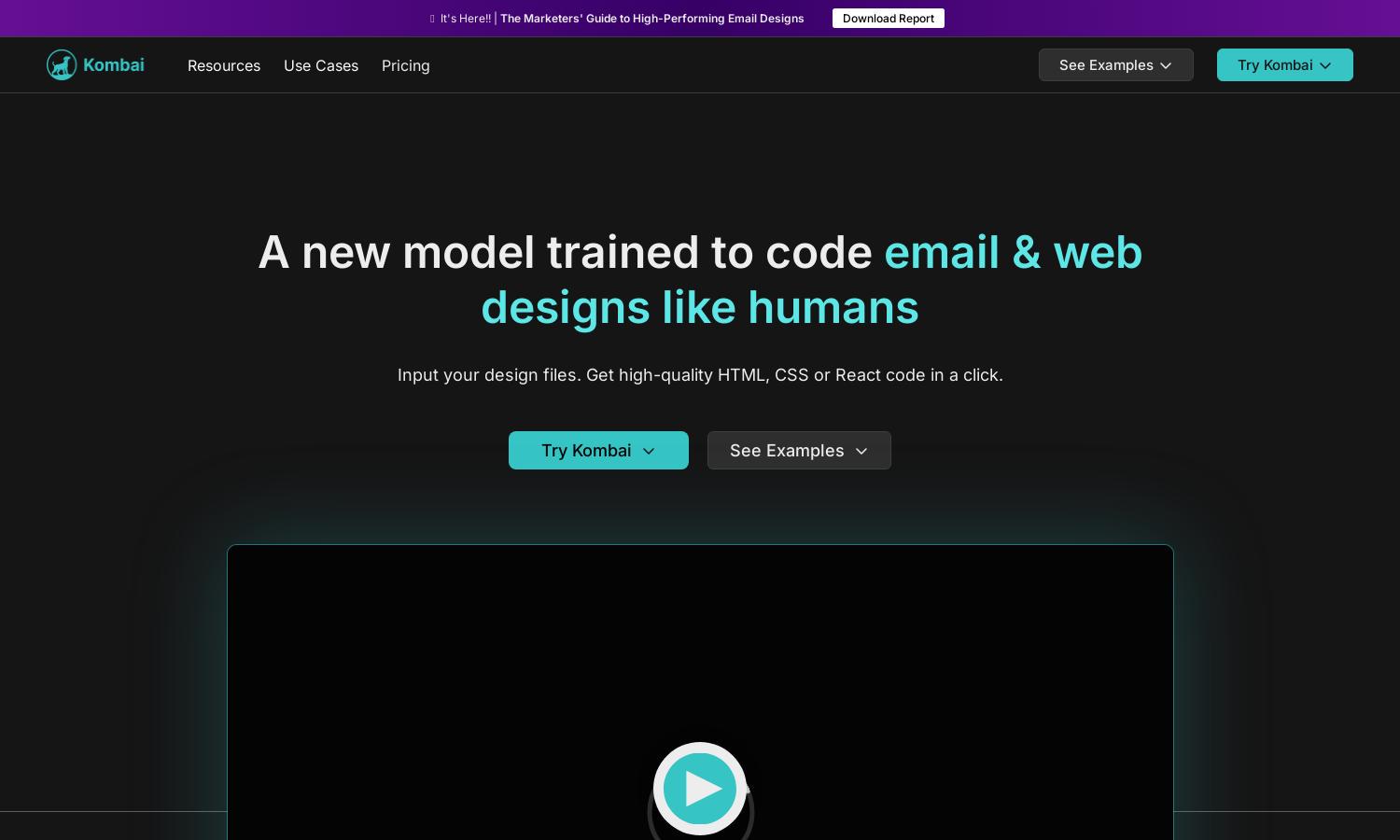
About Kombai
Kombai transforms Figma designs into flawless front-end code with its advanced AI technology. Targeting developers, Kombai streamlines the development process by auto-generating high-quality HTML, CSS, and React code, saving valuable time and minimizing manual coding tasks while providing a seamless user experience.
Kombai is currently in a "public research preview" phase and is free for individual developers. While further pricing details may not be available, users can benefit from the platform's robust features during this introductory period, encouraging exploration without a financial commitment.
Kombai features a user-friendly interface designed for effortless navigation and seamless code generation. Its intuitive layout allows users to import designs easily while providing clear outputs with logical div structures and human-readable class names, enhancing both accessibility and usability.
How Kombai works
Users begin by uploading their Figma design files directly into Kombai. The AI analyzes the designs and auto-generates high-quality front-end code, including HTML, CSS, and React components, based on logical structures and user-friendly naming conventions. Through an easy-to-navigate interface, developers can modify and download the generated code, streamlining their workflow and enhancing productivity.
Key Features for Kombai
AI-Powered Code Conversion
Kombai's AI-powered code conversion uniquely translates Figma designs into clean, high-quality HTML, CSS, and React code. This innovative feature enhances efficiency and accuracy in development, allowing users to focus on complex logic while preventing tedious style and DOM coding tasks.
Design Prompt Engineering
Kombai allows users to interact with its AI through design prompt engineering. This feature empowers developers to refine outputs by guiding the AI with specific instructions, ensuring the generated code closely aligns with their desired functionality and design intent for improved results.
No Tagging Required
Kombai eliminates the need for users to tag or group elements in Figma. By understanding design intuitively, it generates code without requiring specific naming conventions, making the process simpler and faster for developers, enhancing workflow efficiency and reducing time spent on design preparatory tasks.








