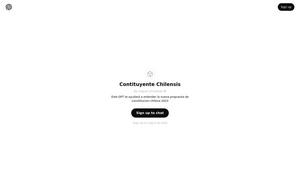KwiCut
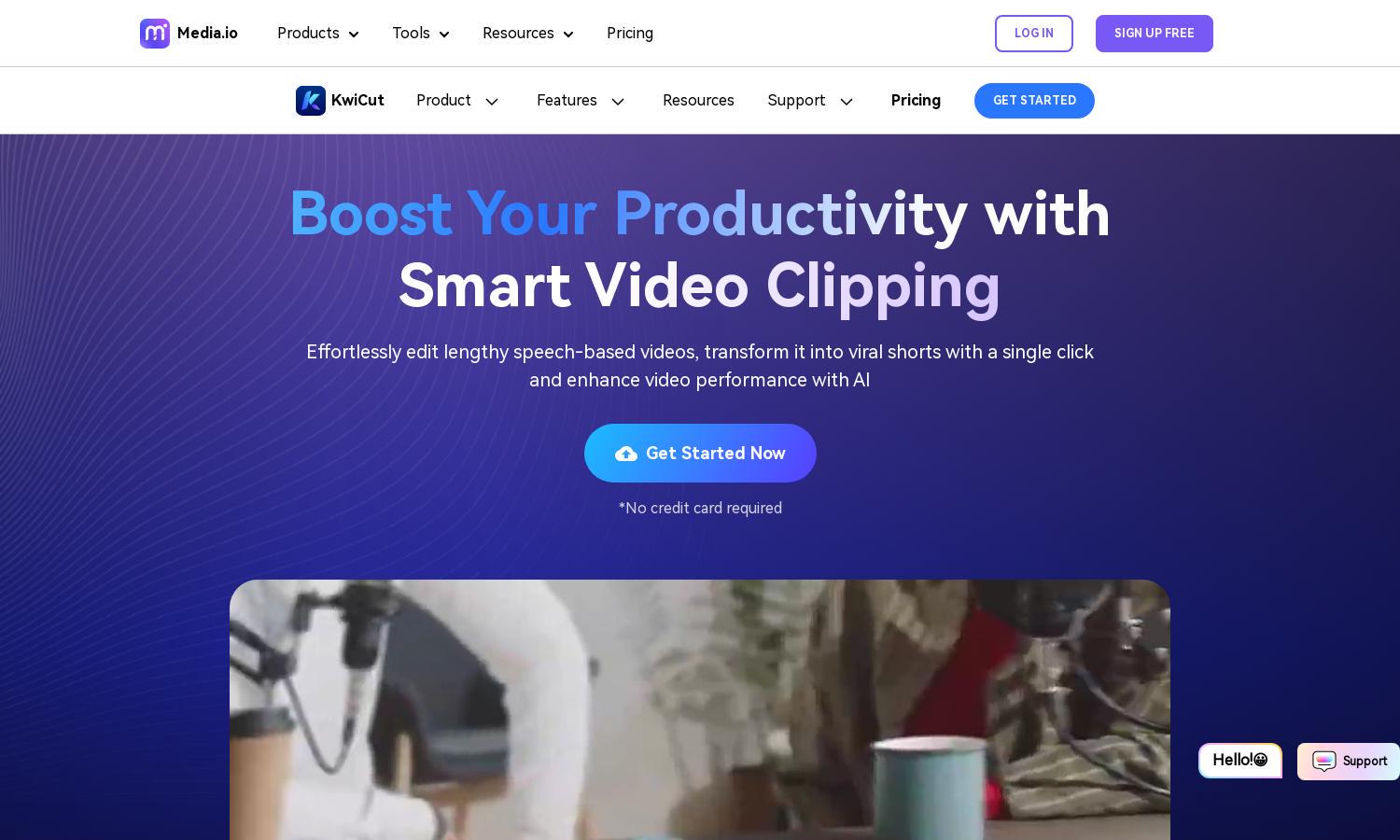
About KwiCut
KwiCut revolutionizes video editing with its AI-powered tools designed for podcasters and content creators. By transforming lengthy videos into short clips, it streamlines the editing process, enabling users to focus on creativity. The speech-to-text feature enhances editing efficiency, solving the problem of tedious manual editing for its target audience.
KwiCut offers various pricing plans, catering to different user needs. The free plan allows basic access, while premium tiers unlock advanced features like AI noise cancellation and voice cloning. Upgrading provides users with a comprehensive editing suite, enhancing productivity and content quality for serious creators and podcasters.
KwiCut features an intuitive interface that simplifies video editing tasks. Its layout streamlines navigation, allowing users to access tools effortlessly. The user-friendly design ensures a smooth experience, enhancing productivity while editing, showcasing KwiCut's commitment to offering high-quality solutions for content creators.
How KwiCut works
Users start by signing up on KwiCut, where they can easily navigate through its interface. They upload their long videos, which KwiCut automatically transcribes using state-of-the-art voice recognition technology. From the transcription, users can click on the text to edit segments, create clips, and enhance audio quality. Features like voice cloning and smart social media sharing further streamline workflows, allowing users to produce professional-quality content efficiently.
Key Features for KwiCut
AI Video Clipping
KwiCut's AI Video Clipping feature allows users to instantly transform lengthy videos into captivating clips. This core functionality optimizes content creation, enhancing engagement and shareability. With KwiCut, users can edit videos as easily as editing text, maximizing their productivity in the video editing process.
Voice Cloning
KwiCut's Voice Cloning feature helps users create a digital replica of their voice, enhancing their audio content with ease. By uploading voice samples or typing scripts, users can produce professional voiceovers without extensive recordings. This unique tool saves time and simplifies content creation, making KwiCut invaluable for podcasters.
Audio Enhancement
KwiCut offers powerful audio enhancement tools that automatically remove background noise and filler words. This feature elevates the audio quality of recorded content, ensuring a polished, professional sound. With KwiCut, users can easily fine-tune their podcasts and videos, enhancing the overall listening experience for their audience.
You may also like: