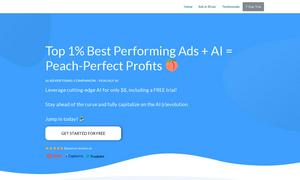Lightkey
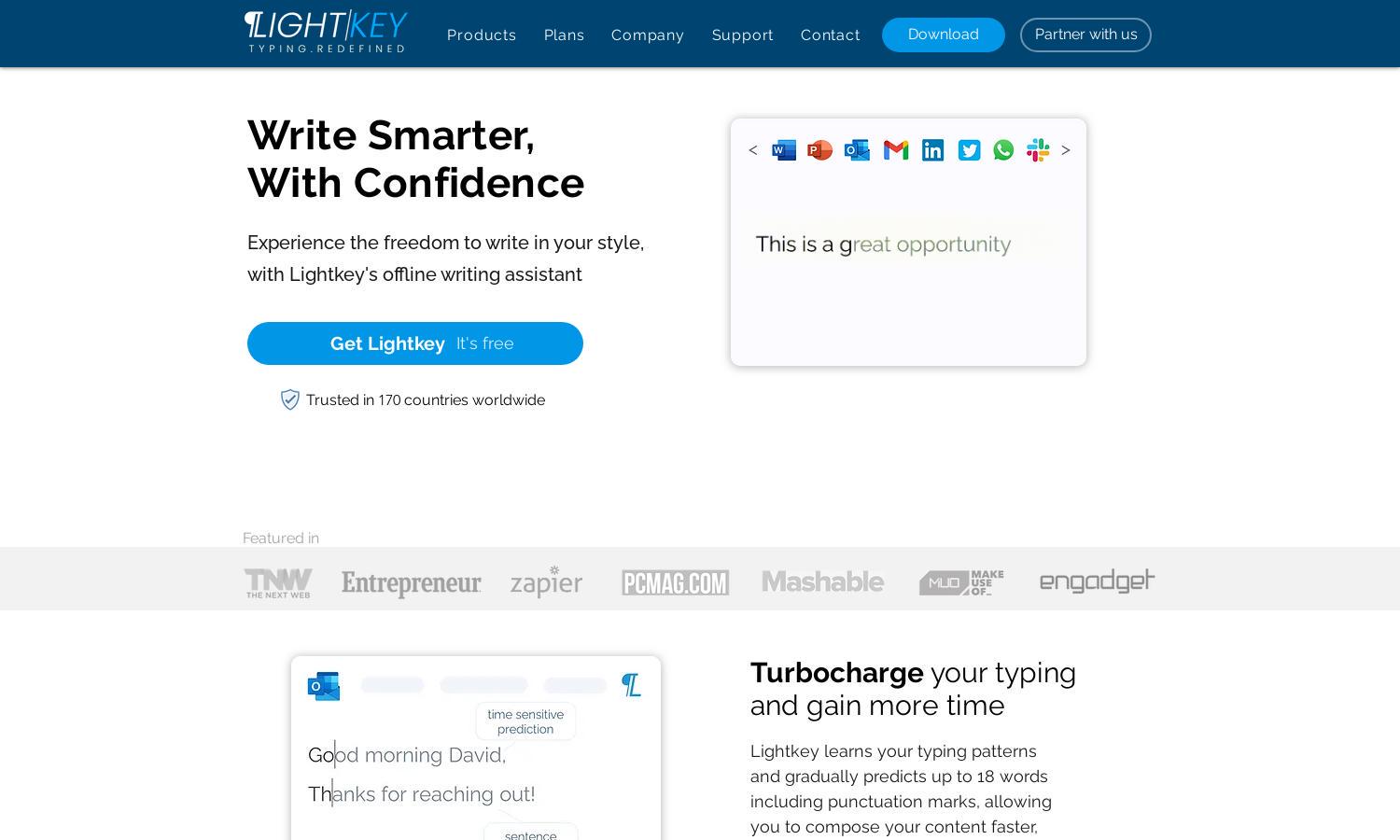
About Lightkey
Lightkey is an innovative AI-powered text prediction tool tailored for Windows users, revolutionizing typing efficiency. Its standout feature is real-time inline predictions that help users compose text faster and with fewer errors, thus maintaining writing flow and boosting productivity for professionals, students, and casual users alike.
Lightkey offers a free version to start, with an upgraded Pro subscription providing unlimited predictions and advanced features. Users can enhance their productivity significantly by opting for the Pro plan, accessing tailored benefits to suit various writing styles and needs, making it a smart investment.
The user-friendly interface of Lightkey is designed for seamless navigation and efficiency. Featuring a clean layout and intuitive design, it allows users to easily access text prediction features and customization options. This enhances user experience and productivity, allowing you to focus on writing.
How Lightkey works
To get started with Lightkey, users simply download and install the software, then take a brief tutorial to familiarize themselves with its features. Once set up, it provides real-time inline text predictions across all Windows desktop applications, learning individual typing patterns to enhance personalized suggestions and streamline the writing process effectively.
Key Features for Lightkey
Real-time Inline Predictions
Lightkey’s real-time inline predictions are a core feature that differentiates it from traditional typing tools. This functionality allows users to receive contextually relevant word suggestions as they type, enabling faster writing and reducing errors, which ultimately boosts productivity and enhances the writing experience.
Personalized Writing Style
Lightkey adapts to each user's unique writing style, enhancing its predictive capabilities. By learning from individual typing patterns and preferences, Lightkey offers tailored suggestions and improves overall writing speed. This feature makes Lightkey an indispensable tool for anyone looking to refine their written communication.
85 Language Support
With support for 85 languages, Lightkey is accessible to a diverse range of users worldwide. This unique feature allows non-English users to benefit from AI-driven text prediction, making it an essential tool for global communication and ensuring everyone can write efficiently in their preferred language.
You may also like: