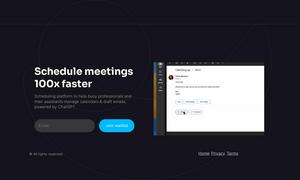Maple CMS
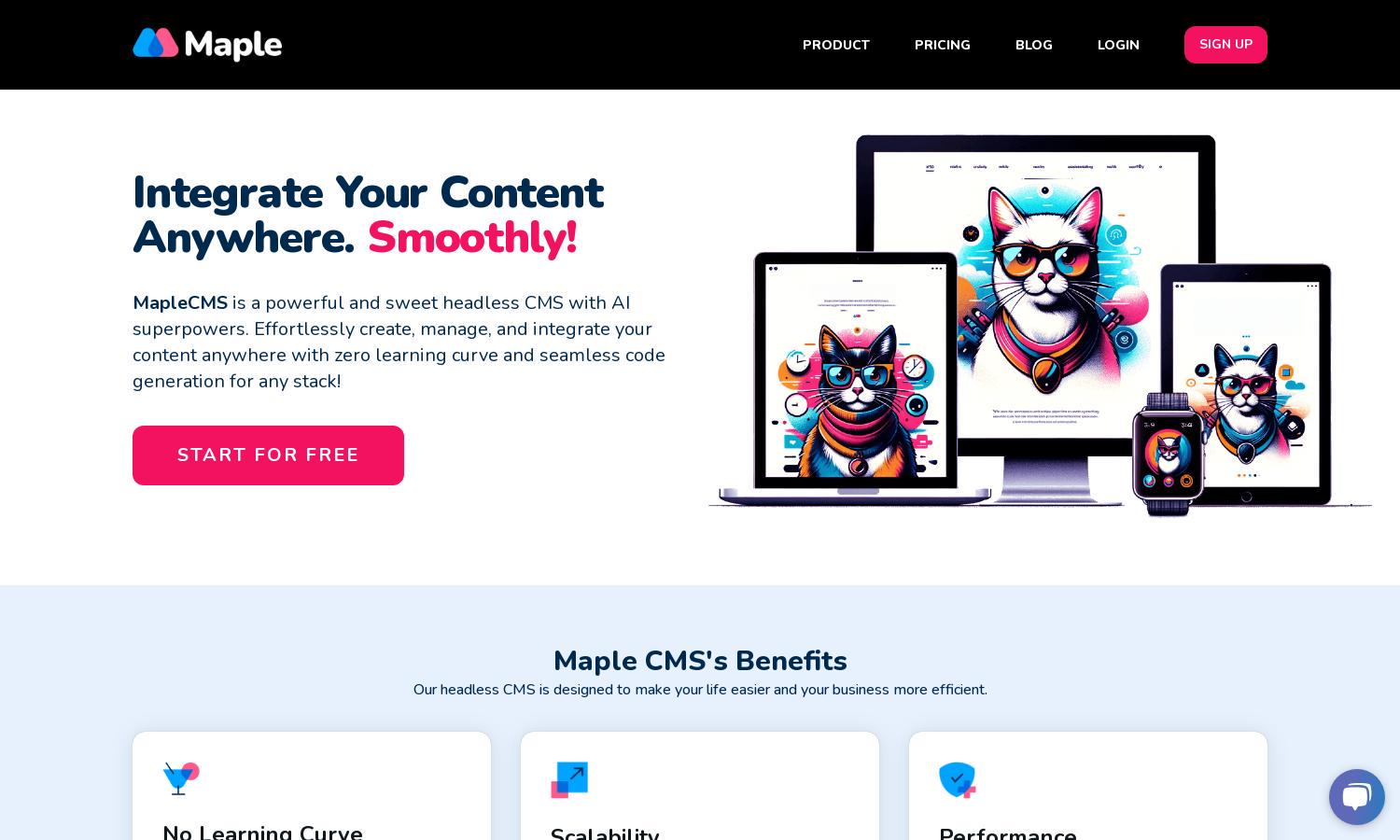
About Maple CMS
Maple CMS is an innovative headless CMS designed to empower developers, content creators, and marketers with seamless content integration and management capabilities. Its standout feature is the integrated AI assistant, which enhances workflow efficiency by generating schemas and content effortlessly, making it a must-have for modern businesses.
Maple CMS offers a free plan for users to get started, with premium tiers that unlock advanced features and enhanced support. Each subscription level provides high scalability and performance, ensuring a valuable experience. Upgrading to premium benefits users by granting access to more resources and AI tools.
The user interface of Maple CMS is designed for simplicity and efficiency, offering intuitive navigation and user-friendly features. Its layout promotes seamless content creation and management, providing an enjoyable experience for users. The powerful editing tools and AI assistance make Maple CMS a standout choice for effective content management.
How Maple CMS works
Users interact with Maple CMS by first defining their content schemas, which helps in organizing their data efficiently. Once set up, they can create content seamlessly, manage their assets through a convenient CDN, and integrate this content using the fast GraphQL API. With AI consistently providing help, users can streamline their processes and maximize productivity throughout their interaction with Maple CMS.
Key Features for Maple CMS
Integrated AI Assistant
The integrated AI assistant in Maple CMS revolutionizes content management by providing instant support for schema creation and content generation. This feature ensures that users can gain quick results without the learning curve, making Maple CMS a highly efficient tool for all content-related tasks.
No Learning Curve
Maple CMS eliminates the learning curve with its user-friendly design and integrated AI that simplifies complex tasks. Users can efficiently manage, create, and publish content without extensive training, making it accessible for developers and non-technical users alike, significantly boosting productivity and collaboration.
Scalability
Maple CMS is designed to scale seamlessly with your growing business needs. Its composable architecture enables easy integration with various tech stacks, allowing users to adapt and expand their content management capabilities effortlessly while maintaining high performance and reliability throughout their operations.
You may also like: