Mayday
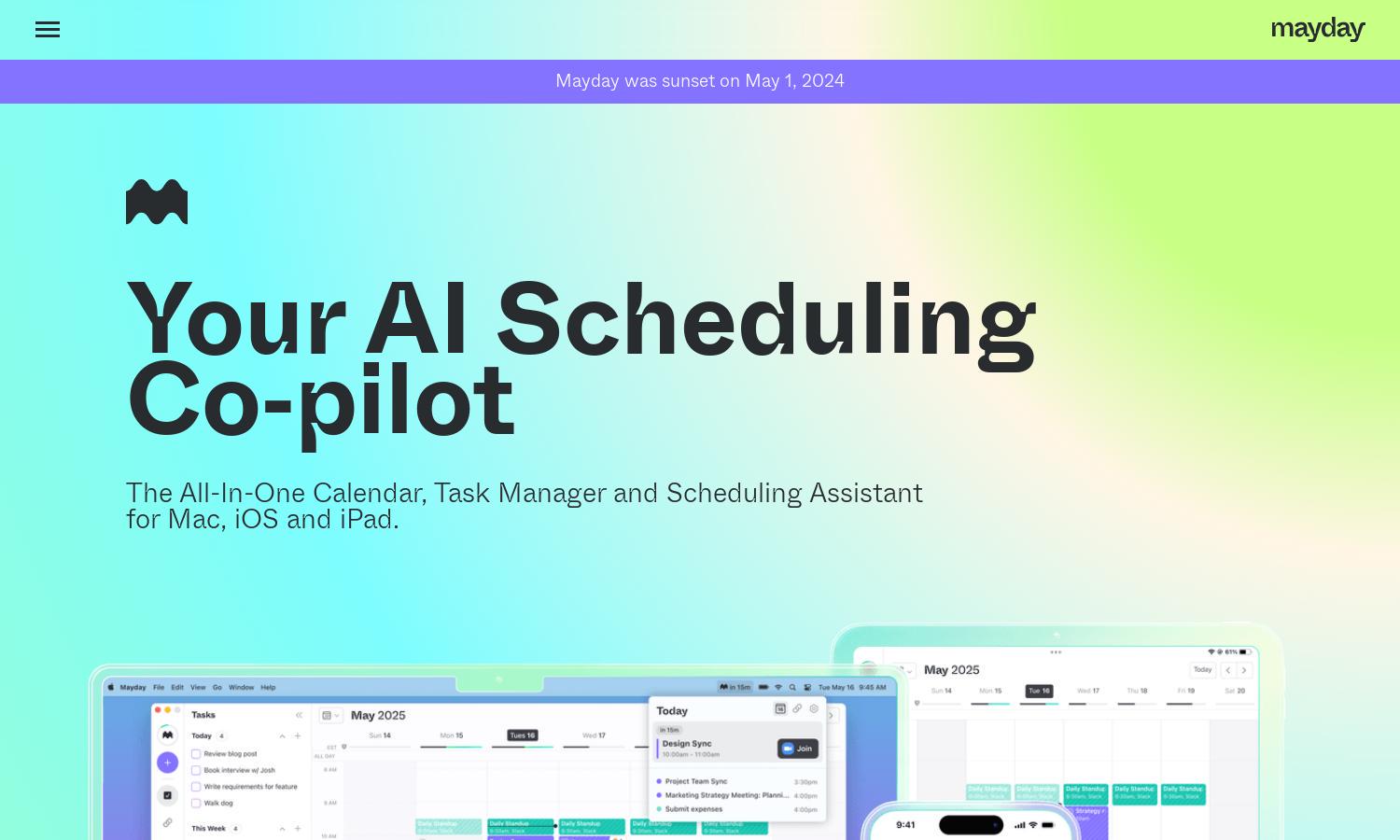
About Mayday
Mayday is an innovative AI calendar that optimizes time management for busy professionals. Tailored to enhance productivity, it integrates scheduling tasks with unique features like auto-scheduling and automatic rescheduling. Mayday helps users maximize their time, reduce stress, and ensure the efficient organization of their day.
Mayday offers a tiered subscription model, catering to different user needs. Users can benefit from basic features for free, while premium plans unlock advanced tools like AI scheduling and smarter task management. Upgrading enhances efficiency, ensuring users make the most of their time with tailored services.
Mayday boasts an intuitive user interface that ensures a seamless experience for all users. The layout organizes scheduling and task management tools effortlessly, with clear navigation. Its unique features like Smart Tags and Buffer Time enhance usability, making Mayday a user-friendly choice for effective time management.
How Mayday works
To use Mayday, users begin with a straightforward onboarding process, where they set their scheduling preferences and availability. The platform's AI dynamically analyzes these preferences, enabling auto-scheduling of tasks and meetings. Users can effortlessly navigate the calendar, adjust their schedules, and utilize advanced features like Smart Tags and integrated scheduling links, making time management effortless and efficient with Mayday.
Key Features for Mayday
Auto-scheduling Feature
Mayday's auto-scheduling feature uses advanced AI to find ideal times for meetings and tasks, optimizing users’ calendars. This unique capability allows individuals to save time and reduce scheduling conflicts, ensuring that their most important tasks are prioritized efficiently.
Smart Tags
Smart Tags in Mayday help users keep their calendars organized and efficient. By categorizing events, these tags enhance workflow through automation, allowing users to focus on what matters most, ultimately improving productivity as they navigate their schedules.
Buffer Time
Buffer Time in Mayday introduces a seamless way for users to prepare for meetings by adding placeholder events before and after them. This thoughtful feature reduces scheduling stress, allowing users to recharge and manage transitions effectively.
You may also like:








