Media.io
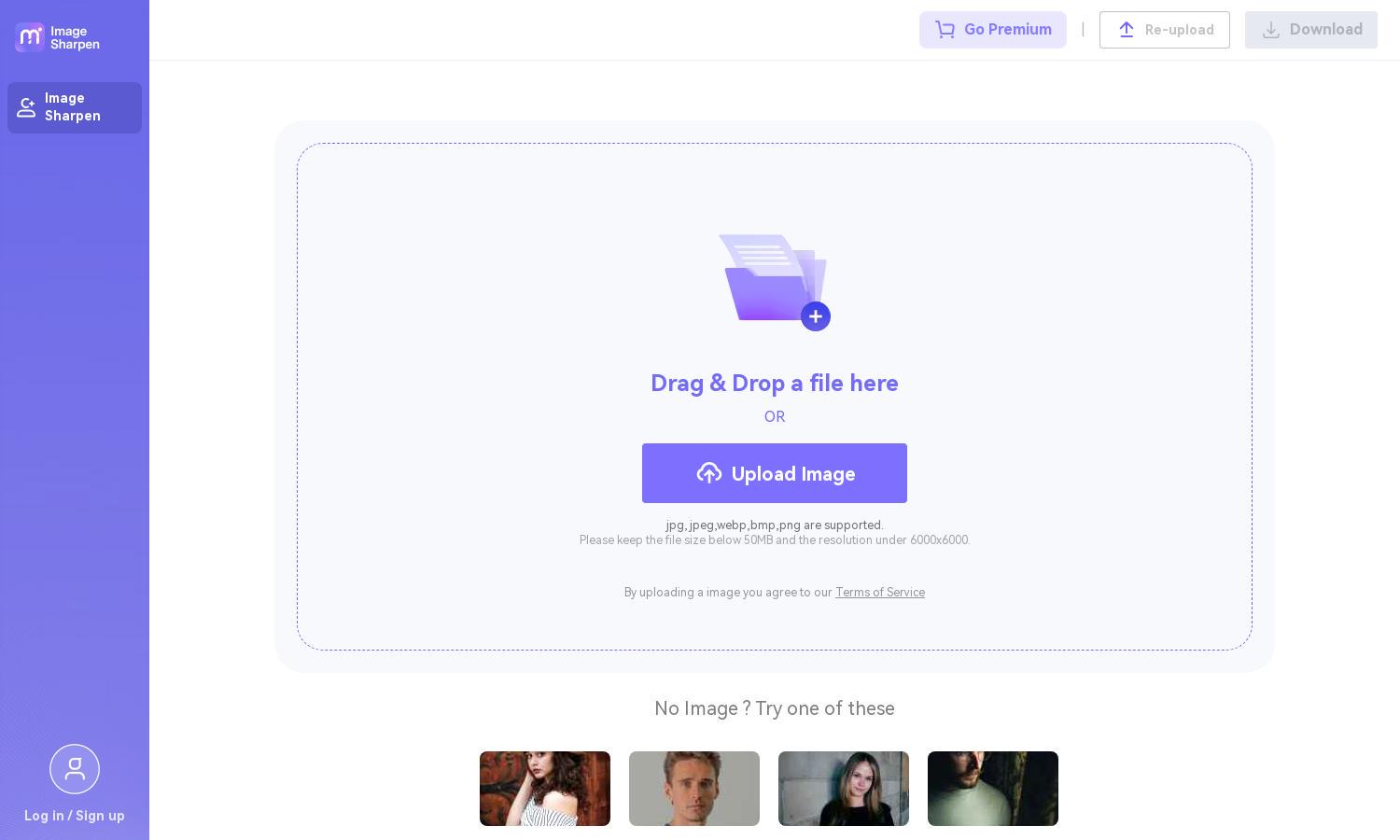
Overview
Media.io is an innovative online platform dedicated to enhancing portrait images automatically using AI technology. Its main purpose is to make image sharpening accessible to users of all skill levels, allowing them to transform blurry and underexposed portraits into clear and crisp photos effortlessly. The standout feature of the platform is its ability to analyze various aspects of an image, such as noise and exposure, and apply intelligent adjustments. This saves users valuable time and effort, providing an efficient solution to common image-quality issues that often deter photographers and casual users alike.
Media.io offers a straightforward pricing structure providing users with a range of subscription plans. Users can explore a free tier that allows for basic image enhancements, while premium plans unlock additional features like higher resolution outputs and faster processing times. Each premium tier offers significant value with enhanced functionality and features designed to meet the needs of more demanding users. Seasonal promotions and discounts may also be available, which can provide potential subscribers with incentives to upgrade their plans and enjoy a fuller experience of the platform.
The user experience and interface of Media.io are purposely designed to ensure a seamless and enjoyable interaction. The layout emphasizes simplicity, with a clean and intuitive dashboard that allows users to engage with the platform without confusion. The process of dragging and dropping images is user-friendly, letting users focus on enhancing their photos rather than navigating complex tools. Additionally, clear instructions and responsive feedback during the editing process help differentiate Media.io from competitors, making it a go-to choice for users seeking an efficient and pleasant image enhancement experience.
Q&A
What makes Media.io unique?
Media.io stands out with its AI-powered image sharpening tools that allow for automatic enhancements of portrait images. Users can effortlessly improve the quality of blurry, noisy, underexposed, and pixelated portraits through a simple drag-and-drop interface in any browser. The technology intelligently adjusts the images, making them crisper while maintaining their natural look. Unlike traditional editing software, Media.io requires no prior editing skills, making it accessible to users at all levels, from professionals to casual photographers.
How to get started with Media.io?
To get started with Media.io, new users need to visit the website and either log in or create a free account. After signing up, users may simply drag and drop their image files into the designated area or use the "Upload Image" button to select files from their device. Supported formats include jpg, jpeg, webp, bmp, and png, with a maximum file size of 50MB and a resolution limit of 6000x6000 pixels. Once the image is uploaded, users can instantly begin enhancing their portraits with just a few clicks.
Who is using Media.io?
The primary user base of Media.io consists of photographers, graphic designers, and social media enthusiasts who seek to improve the quality of their portrait images quickly and efficiently. Many users come from creative industries such as advertising, marketing, or personal branding, where high-quality visuals are essential. Additionally, everyday users looking to enhance personal photos for social media or family albums also benefit from the platform's AI-driven capabilities, making it popular among those who appreciate simplicity paired with powerful results.
What key features does Media.io have?
Key features of Media.io include its AI-powered photo sharpening technology that automatically corrects blurriness, noise, and exposure issues in portraits. The platform supports a variety of file formats and allows users to upload images up to 50MB in size, accommodating most user needs. Users can easily enhance their images in a matter of seconds without requiring extensive photo editing skills. The intuitive drag-and-drop interface and browser-based functionality ensure that users can sharpen their images anytime and anywhere without additional software installation, thus enhancing user convenience and satisfaction.


