Microsoft Translator
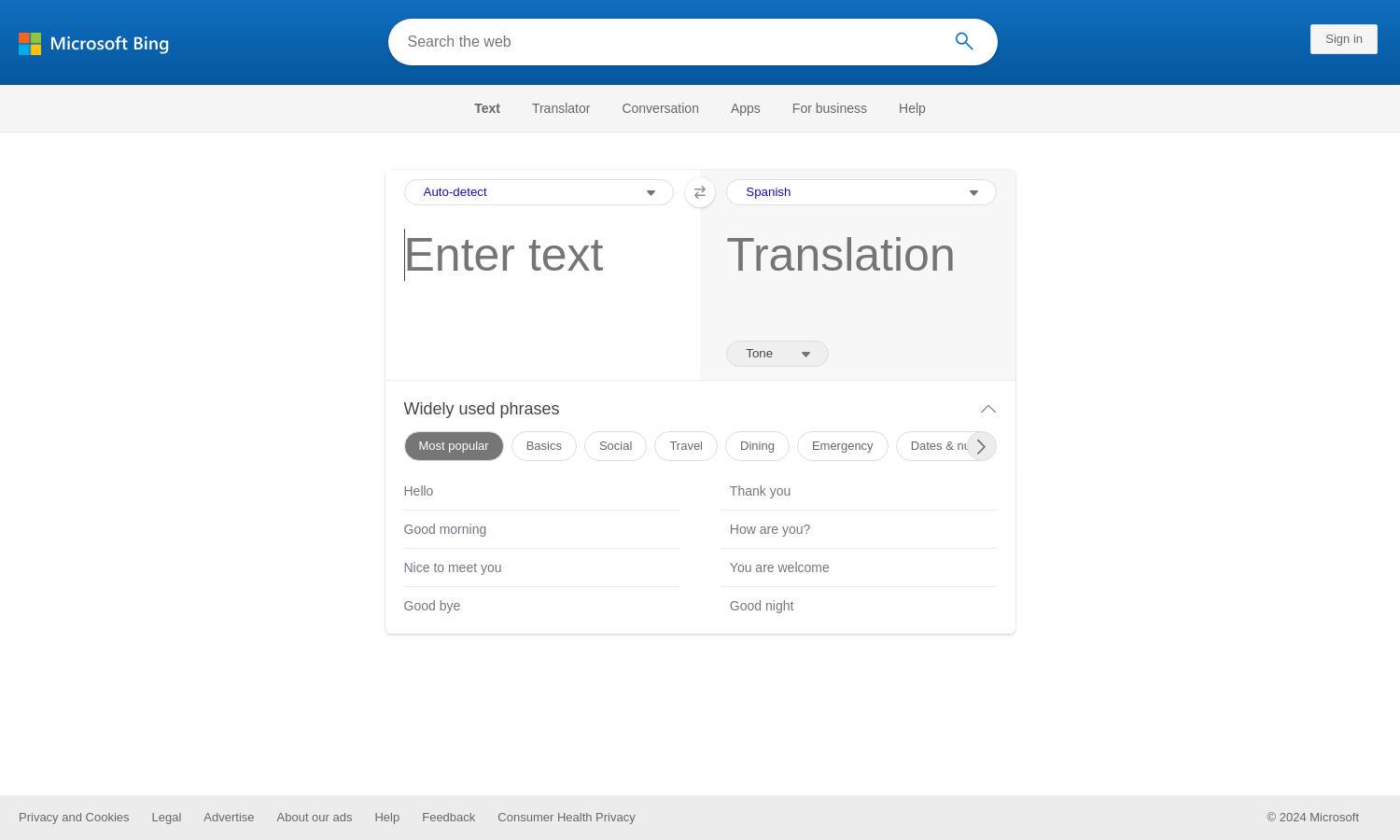
About Microsoft Translator
Microsoft Translator is designed to facilitate instantaneous translation between English and over 100 languages. Ideal for businesses, travelers, and students, this intuitive platform employs advanced algorithms, offering accuracy and speed. Users can communicate effectively across cultures, making barriers of language a thing of the past.
Microsoft Translator provides free access without an official subscription model. Users can access all features at no cost, offering a wealth of tools for anyone requiring translation services. Those seeking enhanced capabilities can explore additional features or enterprise solutions tailored for businesses.
Microsoft Translator's user interface is clean and intuitive, ensuring a seamless browsing experience. Its layout guides users effortlessly through translation options, language selections, and audio features. This user-friendly approach promotes ease of access, benefiting users of all ages and technological proficiencies in navigating the platform.
How Microsoft Translator works
Users interact with Microsoft Translator by accessing the web app and selecting input languages. They can type, paste text, or use voice input for translation. Results display instantly, allowing users to swap languages or listen to the translation for pronunciation assistance, making the experience quick and user-friendly.
Key Features for Microsoft Translator
Instant Language Translation
The instant language translation feature of Microsoft Translator empowers users to translate phrases in real-time. This capability allows for seamless conversations, breaking down language barriers efficiently, making it an essential tool for travelers and professionals alike.
Voice Translation
Microsoft Translator's voice translation feature enables users to speak their phrases and receive immediate translations aloud. This innovative feature enhances communication during conversations, making verbal interactions in different languages smoother and more accessible for all users.
Multi-language Support
Microsoft Translator offers robust multi-language support, covering over 100 languages. This extensive range ensures that users can find the language they need, facilitating global communication and making it a reliable resource for diverse translation requirements.
You may also like:








