MindMac
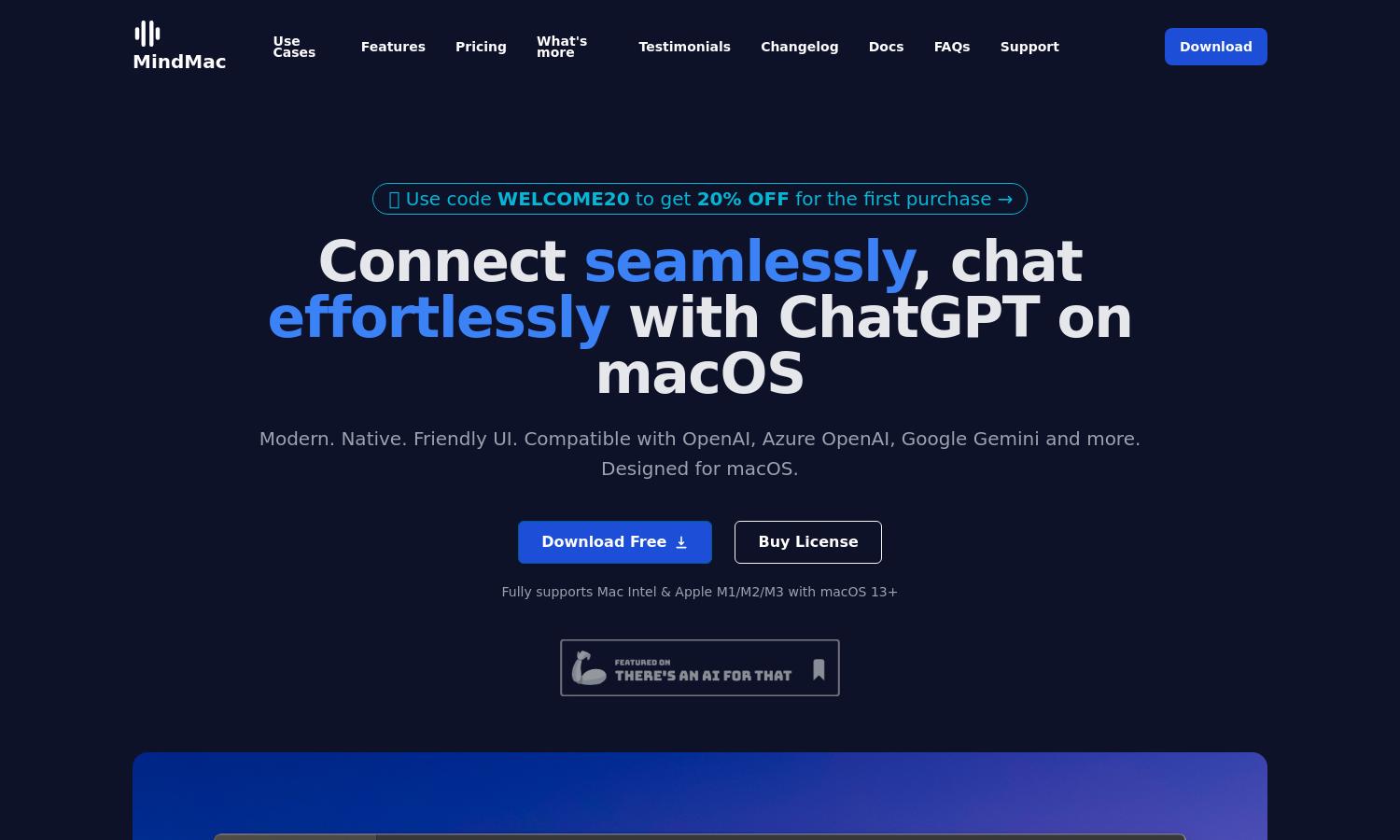
Overview
MindMac is a sophisticated ChatGPT client specifically designed for macOS, catering to users seeking an efficient and elegant way to engage with AI technologies. Its main purpose is to enhance productivity by allowing seamless communication with ChatGPT across various apps. One of its most innovative features is the inline mode, which enables users to generate content or ask questions directly in other applications, eliminating the need for window switching. This feature significantly boosts workflow efficiency, making it an essential tool for professionals and teams looking to integrate AI into their daily tasks.
MindMac offers a straightforward pricing structure with multiple subscription plans to suit different user needs. The Basic plan starts at $19, allowing individuals to use all features on one macOS device, while the Personal plan, priced at $49, enables access on two devices and is the most popular choice. For professional use, the Standard plan at $69 supports up to three devices. Each plan comes with a year of updates, and users can take advantage of promotional codes for additional discounts, ensuring good value for their investment in enhanced productivity tools.
The user experience of MindMac is characterized by its clean, modern interface that prioritizes ease of use and accessibility. The layout is intuitive, providing users with quick access to the various features and settings that enhance productivity. User-friendly elements, such as customizable keyboard shortcuts, pre-built templates, and a simple onboarding process, are carefully integrated to streamline interactions with the ChatGPT client. This thoughtful design choices differentiate MindMac from competitors, ensuring a seamless and enjoyable experience for users as they navigate and utilize the app's functionalities.
Q&A
What makes MindMac unique?
MindMac stands out as a sophisticated ChatGPT client tailored for macOS. It offers seamless integration with OpenAI's technologies while featuring a modern and friendly user interface. Users benefit from a range of rich features, including customizable API key storage, powerful inline mode for quick queries across applications, and a library of over 150 built-in prompt templates. Its native technologies ensure optimized performance on Mac devices, making it a preferred choice for individuals and teams looking to enhance their productivity with AI chat capabilities.
How to get started with MindMac?
To get started with MindMac, users first need to download the application from the official website. After installation, they must configure their OpenAI API key, which is securely stored in the Apple Keychain. Once set up, users can enjoy seamless chatting with ChatGPT directly within MindMac or utilize its powerful inline mode to interact with ChatGPT across other applications without switching between windows. The intuitive interface aids in quickly accessing features and customizing settings to match user preferences.
Who is using MindMac?
The primary user base of MindMac consists of individuals and teams who rely on AI technologies for various tasks, including content creation, research, and efficient communication. This includes professionals such as writers, marketers, software developers, and educators who require a reliable and powerful ChatGPT experience to streamline their workflows. AI enthusiasts and productivity-focused users appreciate MindMac's rich feature set, positioning the app as a valuable tool across various industries.
What key features does MindMac have?
MindMac is packed with key features that enhance user experience, such as powerful inline mode, which allows users to generate content or ask questions quickly within any application without the need to switch windows. The app includes a rich library of pre-built prompt templates to inspire creativity and facilitate user interaction. Users can customize their interface, API parameters, and keyboard shortcuts to optimize their workflow. Additionally, MindMac offers multi-language support and secure API key storage, further catering to a diverse range of user preferences and enhancing overall functionality.


