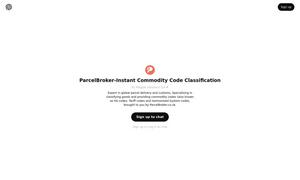MotionShot
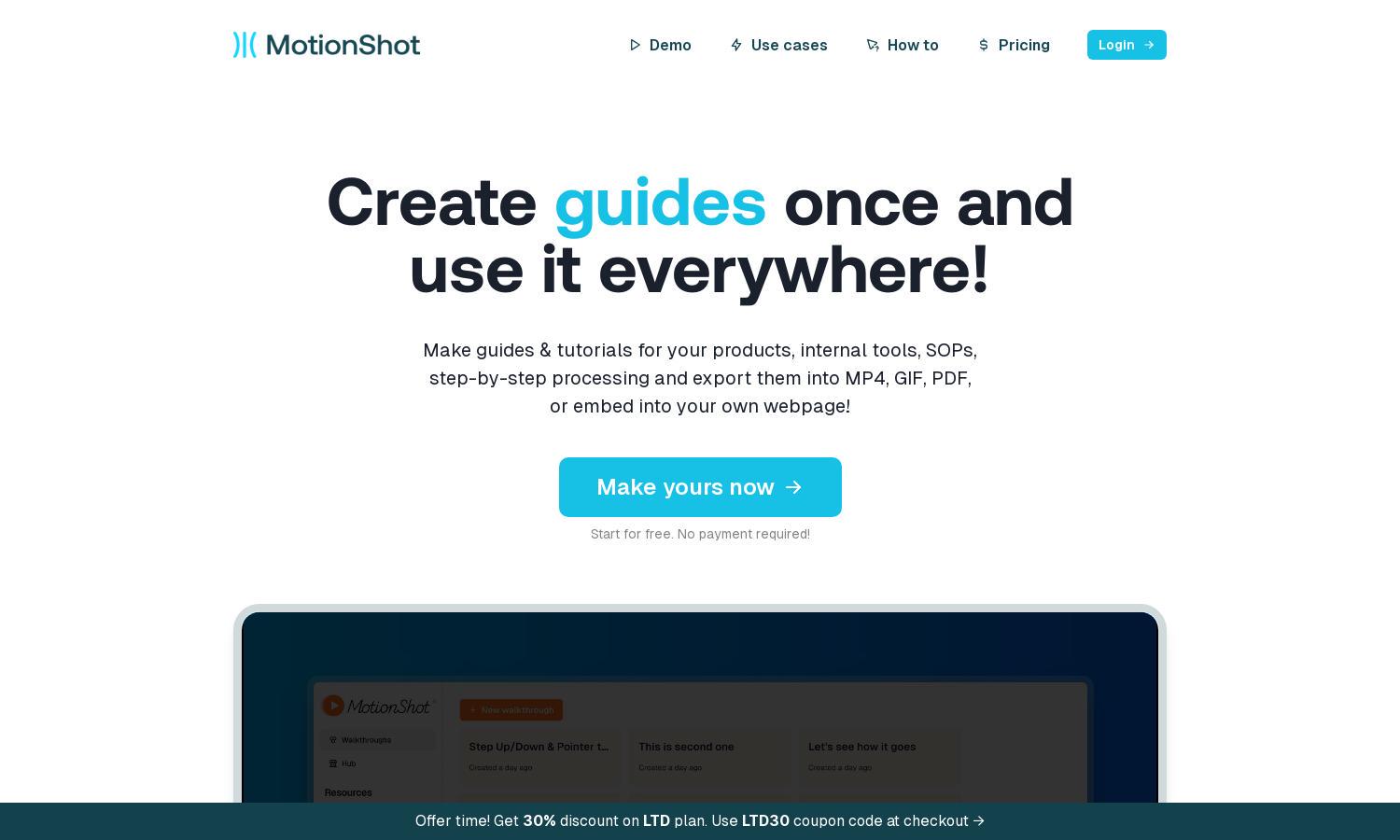
About MotionShot
MotionShot revolutionizes guide-making by enabling users to create shareable walkthroughs effortlessly. Designed for businesses, educators, and content creators, it allows step-by-step guides with annotations and multimedia. The platform’s intuitive interface simplifies content creation, enhancing learning experiences and increasing productivity, making MotionShot an indispensable tool.
MotionShot offers a free plan allowing two guide generations with essential features. The lifetime plan, priced at $147, includes 300 guides, video export, voice-over capabilities, and more. Upgrading unlocks comprehensive functionalities, making MotionShot a valuable investment for extensive content creators seeking premium features.
MotionShot features an intuitive user interface with a clean layout, ensuring seamless navigation for users. The platform’s design incorporates drag-and-drop functionality and easy access to tools, enhancing the overall experience. MotionShot prioritizes user-friendliness, allowing creators to focus on producing high-quality content effortlessly.
How MotionShot works
Users interact with MotionShot by first creating an account to access the guide creation tools. They can quickly upload screenshots and add steps, customizations, and CTAs. The platform’s user-friendly features allow for easy annotations and color customization. Once complete, users can publish, share, or embed their guides across various platforms.
Key Features for MotionShot
Rapid Guide Creation
MotionShot's Rapid Guide Creation allows users to produce detailed, step-by-step guides in minutes. This unique feature streamlines the content development process, helping teams effectively document procedures, onboard employees, and enhance customer education, ultimately boosting productivity and reducing support inquiries.
Multi-format Export Options
MotionShot offers versatile multi-format export options, facilitating seamless sharing and distribution. Users can generate guides as MP4 videos, GIFs, or PDFs, ensuring compatibility with various platforms and enhancing the accessibility of information, thereby improving user engagement and support effectiveness.
Embedding Features
MotionShot's embedding feature allows users to integrate guides directly into their websites effortlessly. This unique capability helps in maintaining brand consistency while providing users with easy access to informative content, ensuring improved customer support and onboarding experiences without needing to navigate away from primary pages.
You may also like: