NeuralBox
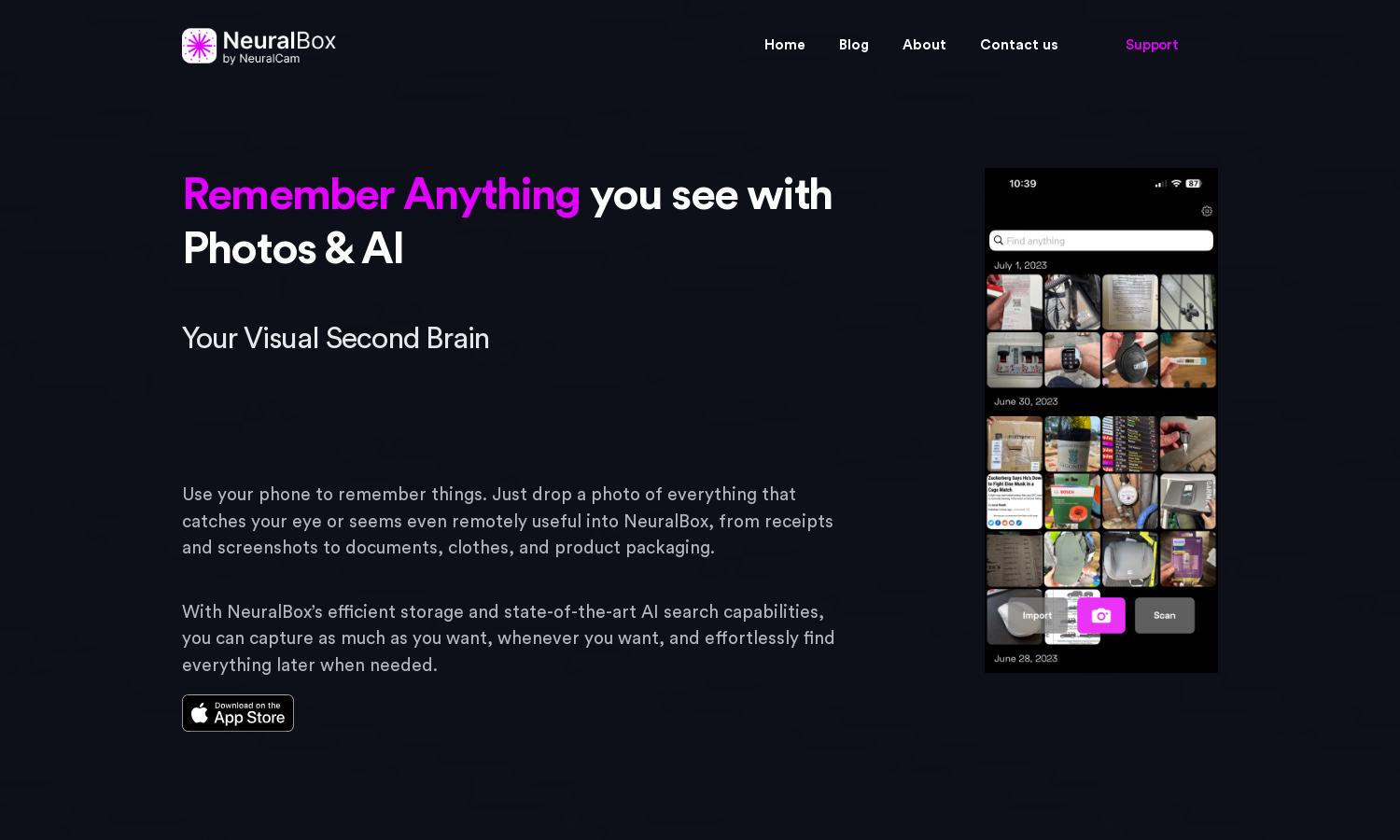
About NeuralBox
NeuralBox is an innovative platform designed for anyone needing an efficient way to capture and manage photos. With features like AI-powered search and automatic screenshot import, it transforms how users interact with visual content, solving the problem of cluttered galleries.
NeuralBox offers a Free plan for lightweight users, providing essential features like AI image search and auto-import. The Plus plan at $5.99/month includes unlimited cloud storage, advanced scanning, and multi-device sync, making it an excellent investment for power users needing extensive storage and accessibility.
The user interface of NeuralBox is designed for seamless navigation, featuring an intuitive layout that simplifies the photo management experience. Unique features like a quick-add lock screen widget make it user-friendly, enhancing accessibility while ensuring users can easily access and manage their visual memories.
How NeuralBox works
To use NeuralBox, users download the app, where they can effortlessly capture and store photos in seconds. They can utilize various methods like snapping pictures, scanning documents, and directly importing screenshots. The advanced AI search enables users to retrieve images quickly by describing them, making finding memories both efficient and straightforward.
Key Features for NeuralBox
AI-Powered Search
NeuralBox stands out with its AI-powered search feature, allowing users to locate images by describing content. This unique capability simplifies retrieving visuals and enhances user experience, ensuring efficient organization and access to memories without any complicated tagging or folders.
Automatic Screenshot Import
NeuralBox automatically imports screenshots, ensuring users never lose track of important information. This feature streamlines the capturing process, organizing utility photos in one accessible location to enhance productivity and make visual retrieval effortless for all users.
Cloud Storage & Sync
NeuralBox offers secure cloud storage with syncing capabilities, providing users access to their images from any device. This feature enhances convenience, ensuring that users can retrieve their photos anytime and anywhere, while also optimizing local device storage.
You may also like:








