Notion AI
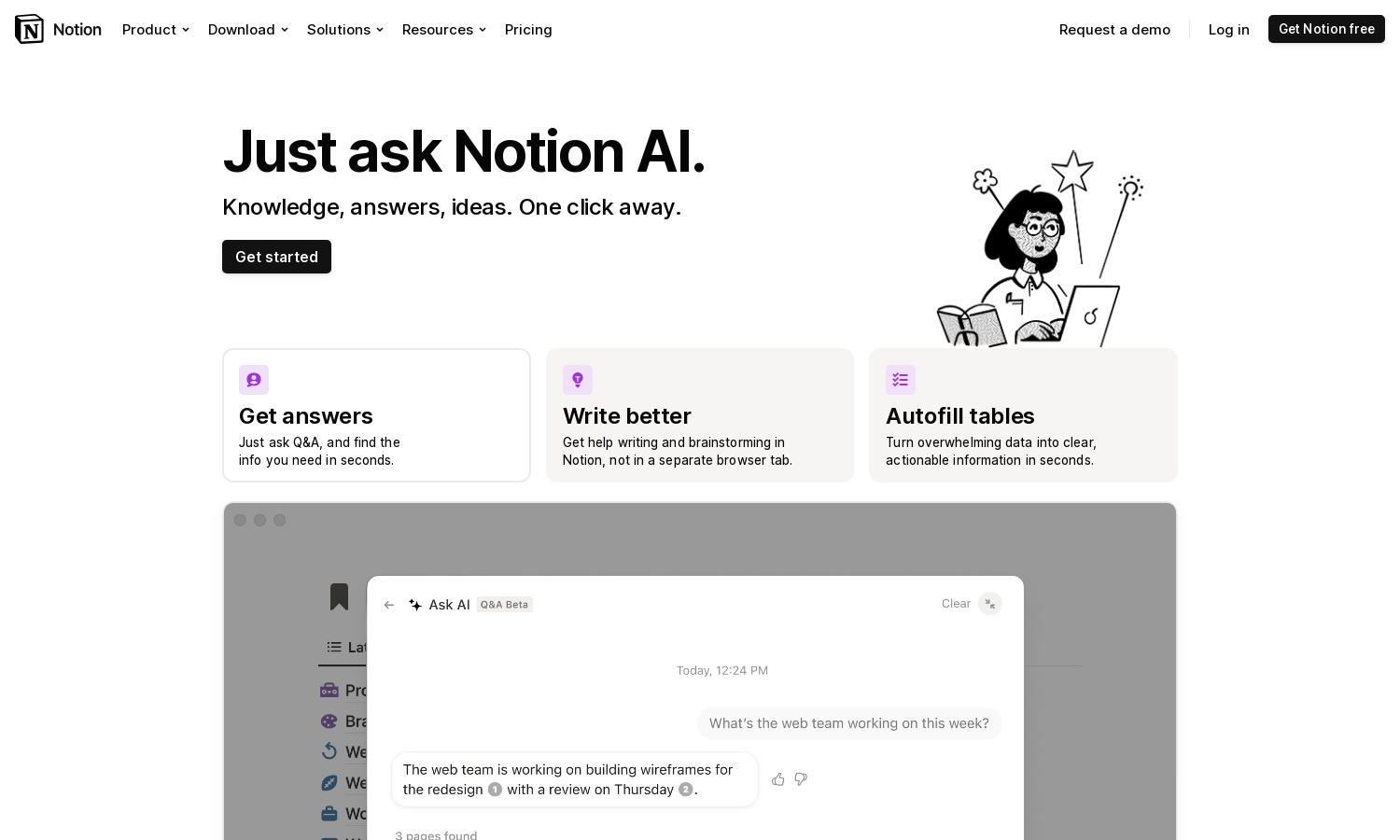
About Notion AI
Notion AI offers an innovative platform for enhanced productivity by delivering seamless integration of search, content generation, and analysis into your workflow. Designed for teams and individuals, Notion AI makes accessing information and generating insights effortless, solving key challenges in knowledge management and organization.
Notion AI provides various pricing options, enabling unlimited access for workspace members at $8 per month if billed annually or $10 for monthly billing. A free trial allows users to explore features before committing. Upgrading unlocks advanced AI capabilities that enhance productivity and collaboration.
Notion AI boasts a user-friendly interface designed for seamless navigation, making it easy to access features from search to content generation. Unique tools allow integration with existing workflows, enhancing the user experience and ensuring efficient use of resources within the Notion platform.
How Notion AI works
Users interact with Notion AI by signing up and exploring its features. During onboarding, you'll learn to prompt AI using various methods, such as keyboard shortcuts or buttons. The interface allows easy navigation through search, content generation, document analysis, and chat functionalities, enabling users to maximize productivity effortlessly.
Key Features for Notion AI
All-in-one AI functionality
Notion AI serves as an all-in-one tool that uniquely combines content generation, analysis, and search capabilities within a single platform. This integrated approach benefits users by streamlining their workflow and simplifying access to multiple features without needing to switch between different applications.
Seamless integration with various tools
Notion AI uniquely connects with numerous tools such as Notion, Slack, and Google Drive. This integration allows users to easily reference and pull information from various sources, enhancing productivity and reducing the time spent navigating between different applications, making Notion AI an indispensable tool for busy teams.
User-friendly activation process
Notion AI features a user-friendly activation process, enabling instant access with simple prompts. Users can activate the AI functionality easily without creating complex commands, allowing for swift document analysis, translation, and content generation, which saves time and boosts productivity for users in various workflows.
You may also like:








