Object Remover
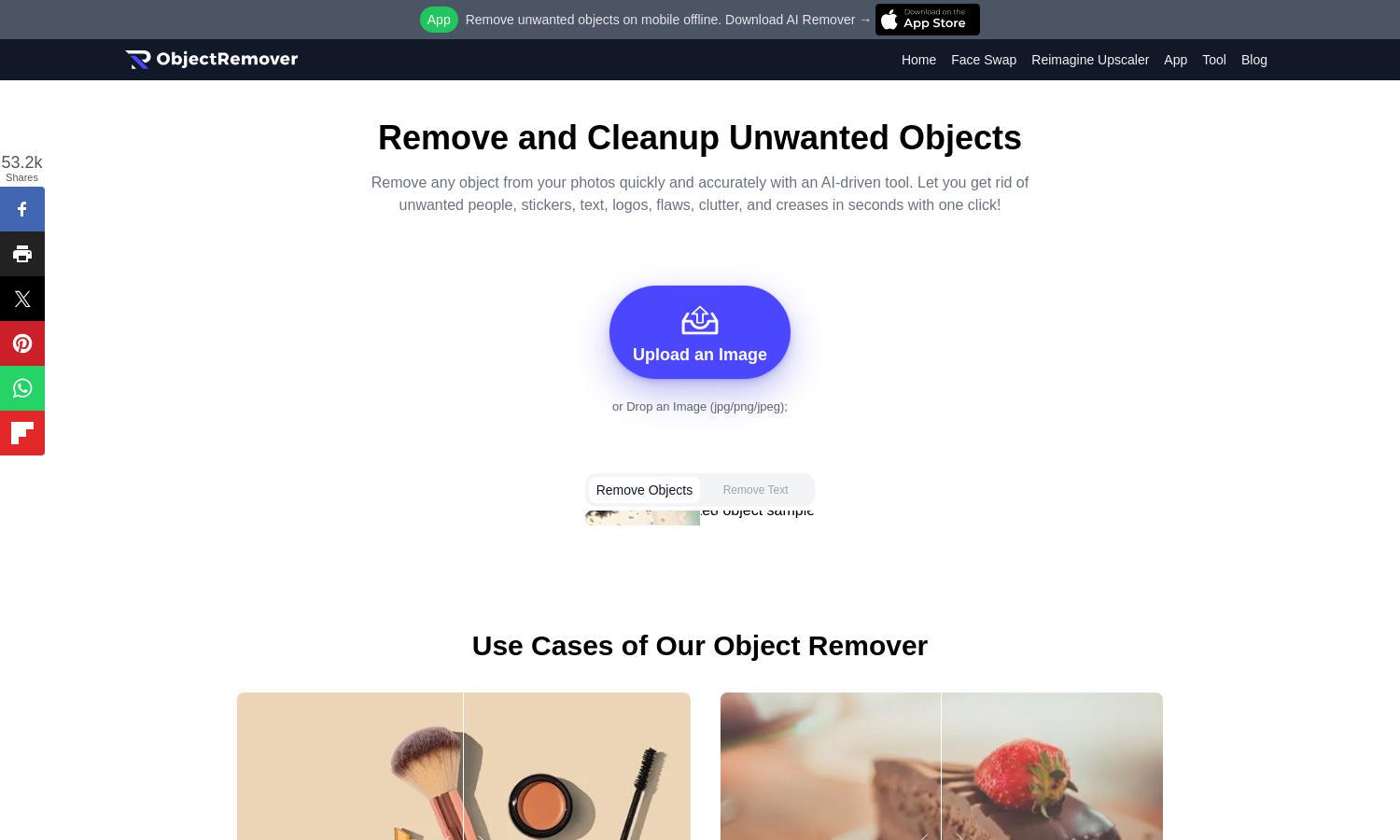
About Object Remover
ObjectRemover is an innovative online tool designed for effortless image cleanup. Users can quickly remove unwanted elements like people, logos, and imperfections from photos using advanced AI technology. This platform targets casual users and professionals needing fast, easy, and effective photo enhancement solutions.
ObjectRemover is completely free to use with no subscription tiers. Users can access all features without signing up, ensuring no hidden fees. The platform prioritizes user satisfaction by providing high-quality results without charge, making it an essential resource for anyone needing quick image editing.
ObjectRemover boasts a seamless browsing experience with an intuitive user interface. The straightforward layout allows for easy navigation through features, ensuring users can efficiently remove unwanted elements without any technical skills. Experience fast, user-friendly image editing like never before on ObjectRemover.
How Object Remover works
Using ObjectRemover is simple and efficient. Start by uploading an image in JPG or PNG format. Next, select the objects or elements to remove, and let the AI-driven algorithms create a mask for detection. The tool processes the image, erasing unwanted elements seamlessly, ensuring a natural appearance. Users can preview results before download, providing a hassle-free editing experience.
Key Features for Object Remover
AI-Driven Object Removal
The core feature of ObjectRemover is its AI-driven object removal, allowing users to delete unwanted elements from images quickly and accurately. With advanced algorithms, ObjectRemover ensures a seamless finish, making it an essential tool for anyone seeking perfection in their photos.
User-Friendly Interface
ObjectRemover features a user-friendly interface designed for everyone. Its straightforward layout allows users to navigate effortlessly through its features, enhancing the image editing experience. With no technical skills required, ObjectRemover makes photo cleanup simple and accessible for all users.
Instant Preview Results
ObjectRemover offers an instant preview feature, allowing users to view results before downloading. This innovative aspect helps users ensure the quality meets their expectations, providing confidence in their image edits. Experience peace of mind while enhancing your photos with ObjectRemover.








