Odyssey
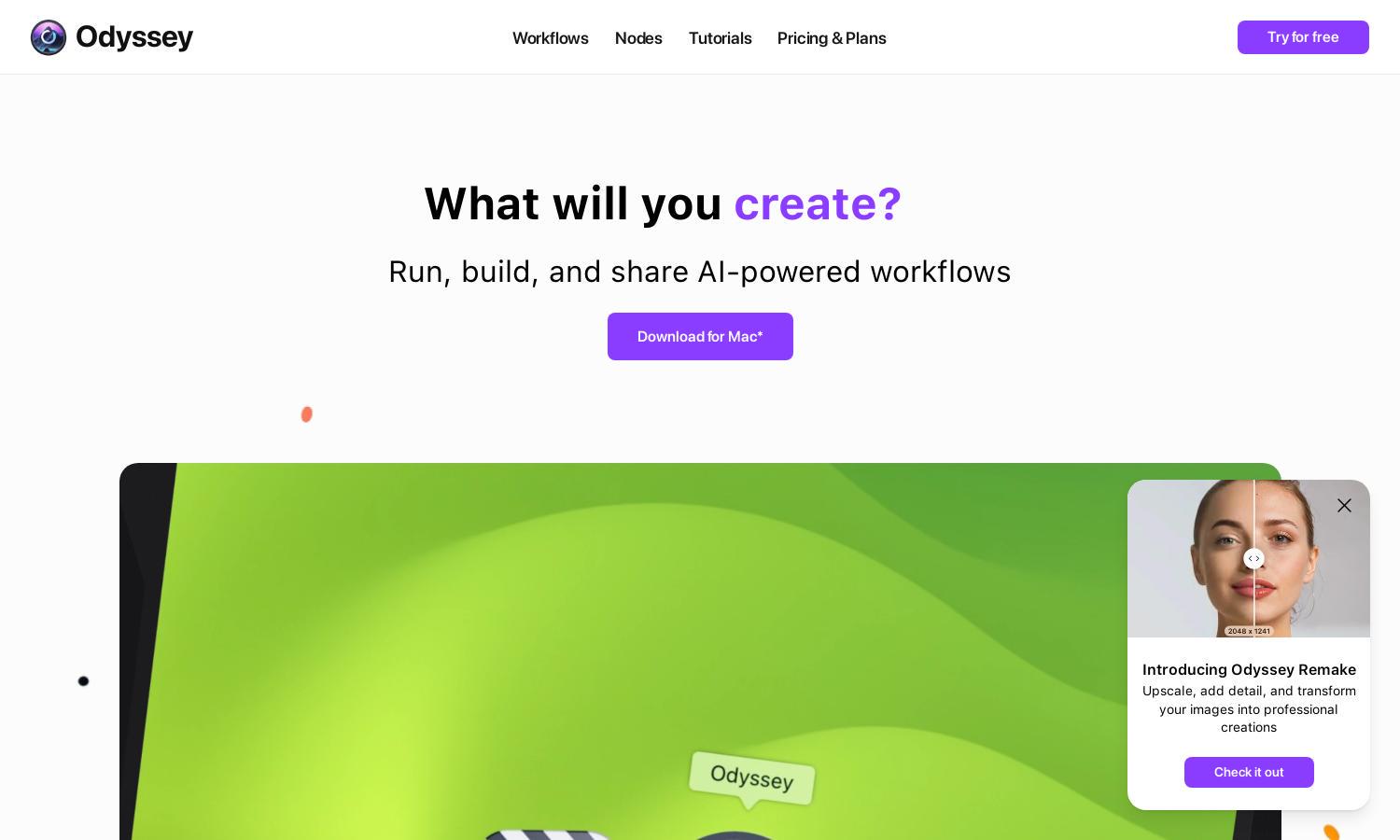
About Odyssey
Odyssey is a powerful native Mac app designed for creatives and teams looking to streamline their workflow. It offers innovative features like AI-powered automation, image processing, and custom workflow creation to enhance productivity. Users can easily imagine, create, and automate without compromising data security.
Odyssey offers flexible pricing plans including a Monthly Subscription at $12/month and an Annual Subscription at $115/year, saving 20%. Each plan provides unlimited workflows and access to all features, while the Enterprise plan caters to larger organizations with custom needs, ensuring a tailored experience for every user.
The user interface of Odyssey is designed for a seamless experience, featuring an intuitive layout that makes navigation effortless. With user-friendly features such as customizable workflows and private settings, Odyssey ensures that users can efficiently engage with the app and maximize their productivity without distractions.
How Odyssey works
Users begin by downloading Odyssey on their Mac, where they can explore its intuitive design and user-friendly interface. After onboarding, users can easily navigate through various features to create AI-powered workflows tailored to their needs. By utilizing image processing nodes and batch workflows, users can automate repetitive tasks, ultimately enhancing their creative output with minimal effort.
Key Features for Odyssey
AI-powered Automation
Odyssey's AI-powered automation feature stands out as a core functionality that significantly enhances productivity. Users can create personalized workflows that incorporate various tasks, ensuring they save time and focus more on their creative endeavors, making Odyssey the ultimate tool for creative professionals.
Image Processing Suite
Odyssey provides a comprehensive suite of image processing tools that enable users to enhance and manipulate photos effortlessly. With options for upscale, background removal, and inpainting, Odyssey allows creatives to refine their work and achieve stunning results, making it an invaluable asset for photographers and designers alike.
Custom Workflow Creation
The ability to create custom workflows is a distinct feature of Odyssey that empowers users to tailor their processes. This flexibility allows for seamless integration of various tasks into a single workflow, promoting efficiency and creativity, making Odyssey an essential tool for professionals in fast-paced environments.








