Odyssey
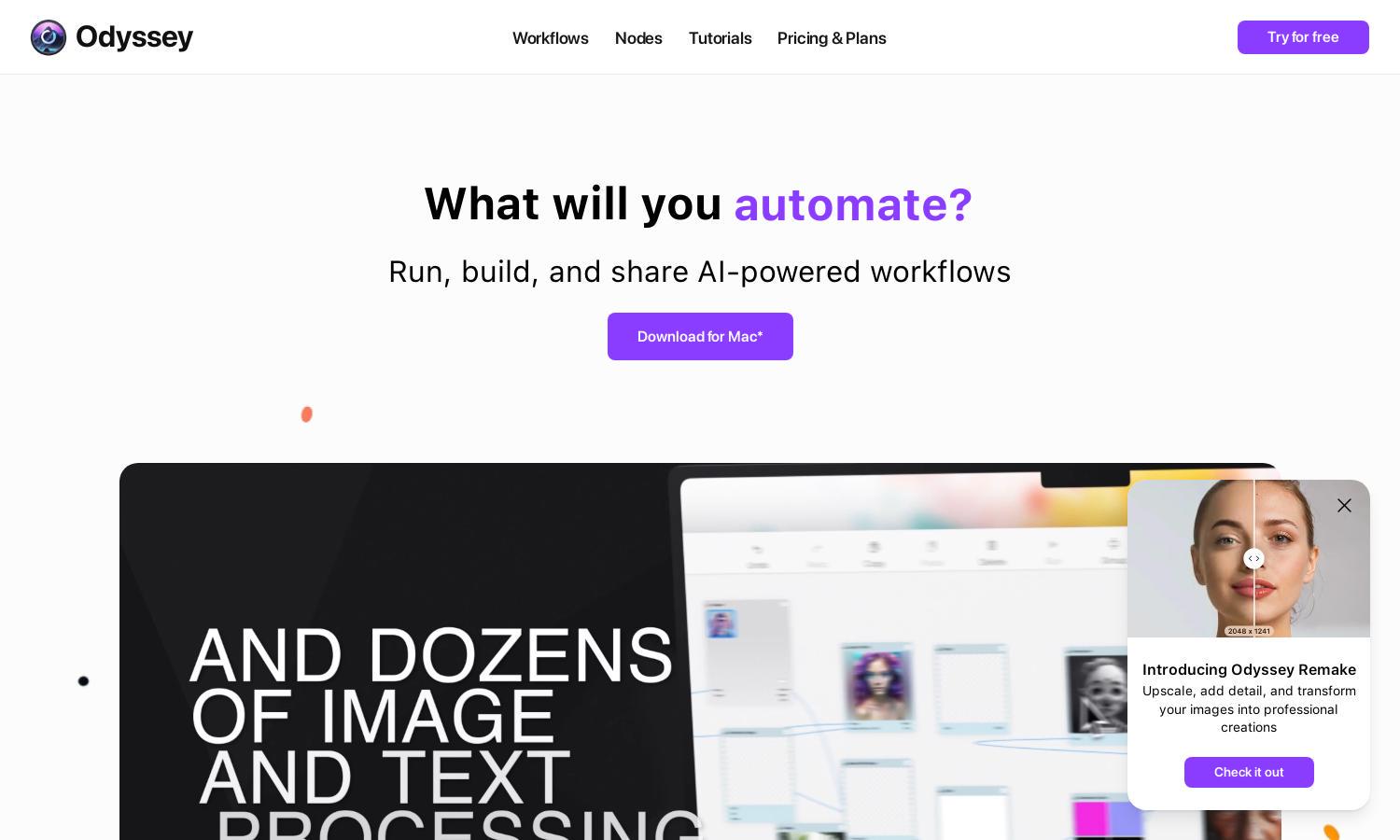
Overview
Odyssey is a powerful native Mac application designed to help users create remarkable art and automate repetitive tasks using artificial intelligence. Targeting creatives like photographers and marketing designers, it stands out with its unique feature of running AI models locally, ensuring complete privacy and security for user data. This innovative feature means that all processing happens on the user's machine, eliminating concerns about data exposure. The seamless integration of AI in everyday creative workflows addresses issues such as time consumption and productivity loss, enabling users to focus on their core creative tasks without compromise.
Odyssey offers a flexible pricing structure, including monthly and annual subscription plans. Users can choose the monthly plan at $12 per month or opt for an annual subscription at a discounted rate of $115 per year, offering a savings of 20%. Each plan provides full access to unlimited workflows and all features, allowing users to explore the tools without limitations. For businesses, there is an enterprise option available that includes custom workflows, support, and unlimited seats, catering to larger organizations that require tailored solutions. This tiered pricing approach ensures that all users find a plan that meets their needs.
The user experience on Odyssey is crafted with a focus on simplicity and functionality, ensuring that even beginners can navigate the platform effortlessly. Its clean interface and intuitive design allow users to access features quickly, enhancing productivity. The layout emphasizes easy access to workflows and image processing nodes, while helpful tutorials guide users through more complex functionalities. Key design choices, such as local model operations and streamlined batch processing, create a seamless experience that sets Odyssey apart from competitors, making it a favored tool for creatives looking to optimize their work processes.
Q&A
What makes Odyssey unique?
Odyssey distinguishes itself through its native Mac application that leverages AI to streamline creative workflows. It allows users, from photographers to marketing designers, to automate repetitive tasks while maintaining data privacy. The innovative image processing nodes and workflows empower users to create stunning visuals without being bogged down by mundane tasks. Unique features like locally run models ensure users' data remains secure, fostering an environment where creativity can flourish without risk.
How to get started with Odyssey?
To get started with Odyssey, new users need to download the application from the official website. After installation, they can explore the suite of features by creating a user account. Users can experiment with customizable workflows and access tutorials to maximize their use of the app. Free trials may be available, allowing users to test features before committing to a subscription plan.
Who is using Odyssey?
The primary user base of Odyssey encompasses a diverse range of professionals, including photographers, graphic designers, marketing teams, and creative agencies. These users seek to enhance their workflow through automation and the use of AI-powered tools. By providing tailored solutions, Odyssey serves individuals in the creative industry who aim to elevate their productivity and output quality while saving time on repetitive tasks.
What key features does Odyssey have?
Key features of Odyssey include image generation and processing with options for local model runs, such as Stable Diffusion, enabling users to upscale images and execute complex transformations. The platform also supports large language models, enhancing text automation capabilities. Users can create, save, and share custom workflows, optimizing their creative processes through batch operations and intuitive interfaces like Odyssey Widgets and integration with Apple Shortcuts. These functionalities enhance user experience by simplifying workflow management and maximizing output efficiency.


