PaletteBrain
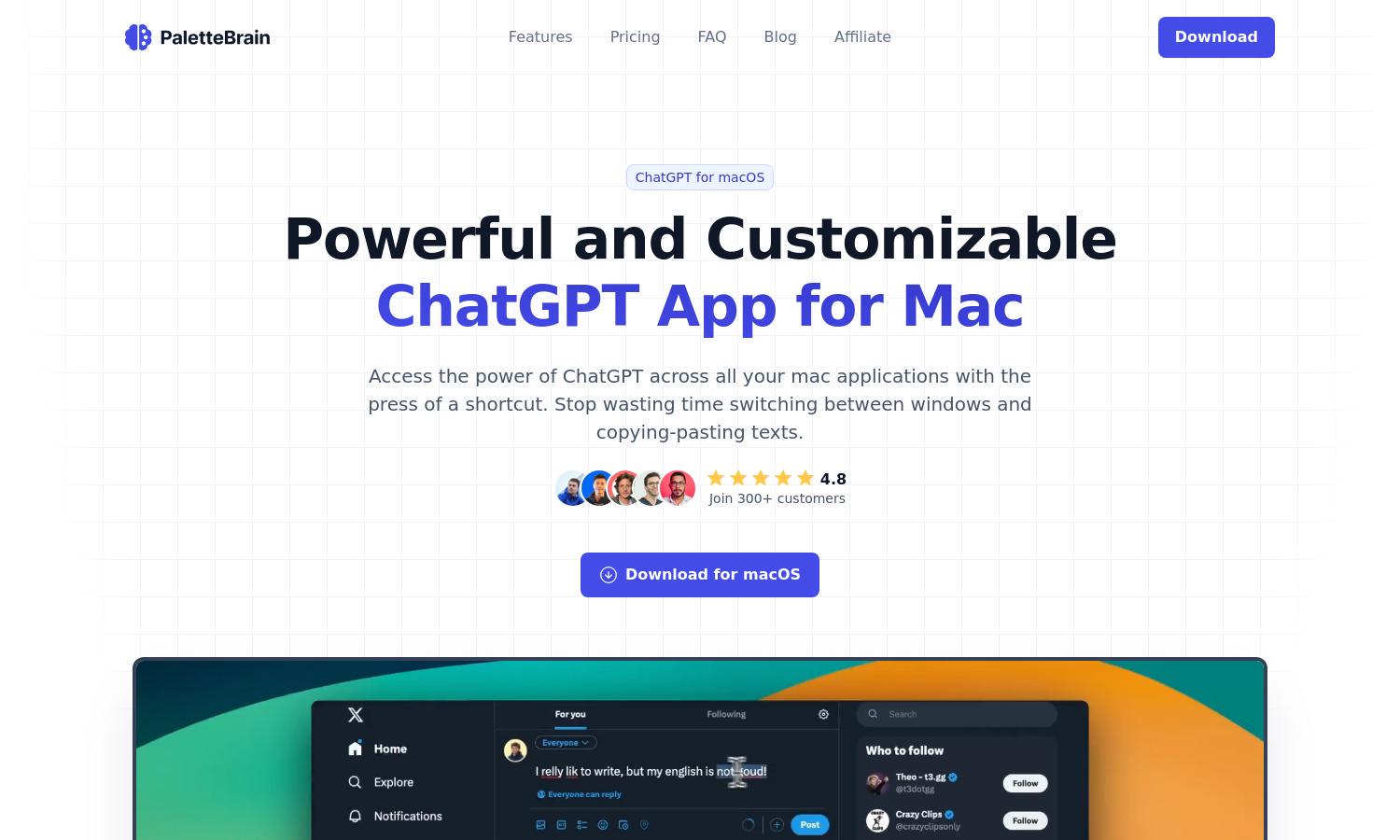
About PaletteBrain
PaletteBrain revolutionizes productivity for Mac users by seamlessly integrating ChatGPT into their workflow. This innovative application allows users to create and utilize custom templates and shortcuts, enhancing efficiency and streamlining tasks without disrupting existing workflows. Discover the convenience of PaletteBrain today!
PaletteBrain offers flexible pricing plans, including a one-time purchase. The Essential plan costs $29 for a single Mac device, while the Ultimate plan is available for $49 and supports up to three devices. Upgrading to higher tiers provides additional devices and priority support for users, enhancing their experience.
PaletteBrain features an intuitive user interface designed for ease of use. Its clean layout allows for effortless navigation and quick access to key functions. Users can swiftly create custom templates and shortcuts, creating a seamless experience that enhances productivity and maximizes efficiency.
How PaletteBrain works
Users interact with PaletteBrain by first acquiring an OpenAI API key and a PaletteBrain license. After installation on macOS 10.12 or higher, users can create custom templates and shortcuts for various tasks. By selecting text in any application, users activate PaletteBrain with a simple keyboard shortcut, receiving instant ChatGPT responses to enhance their productivity seamlessly.
Key Features for PaletteBrain
Custom Shortcuts
PaletteBrain's custom shortcuts feature is a standout aspect that enhances user convenience. By enabling quick access to ChatGPT functions across applications on macOS, this feature saves time and boosts productivity, allowing users to automate tasks effortlessly.
Customizable Templates
The customizable templates feature of PaletteBrain empowers users to automate repetitive tasks. By creating personalized templates for activities such as summarizing text or correcting grammar, users can save valuable time and enhance their workflow, making PaletteBrain an essential tool for productivity.
Seamless Integration
PaletteBrain offers seamless integration with all macOS applications, enabling users to access ChatGPT without switching windows. This unique capability allows for uninterrupted workflows, helping users stay focused and productive while efficiently leveraging ChatGPT's powerful functionalities.
You may also like:








