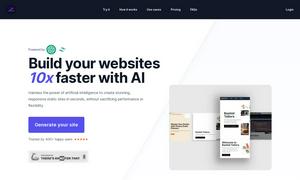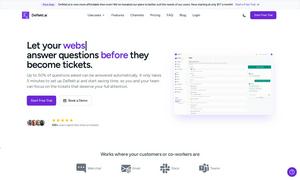PaperClip
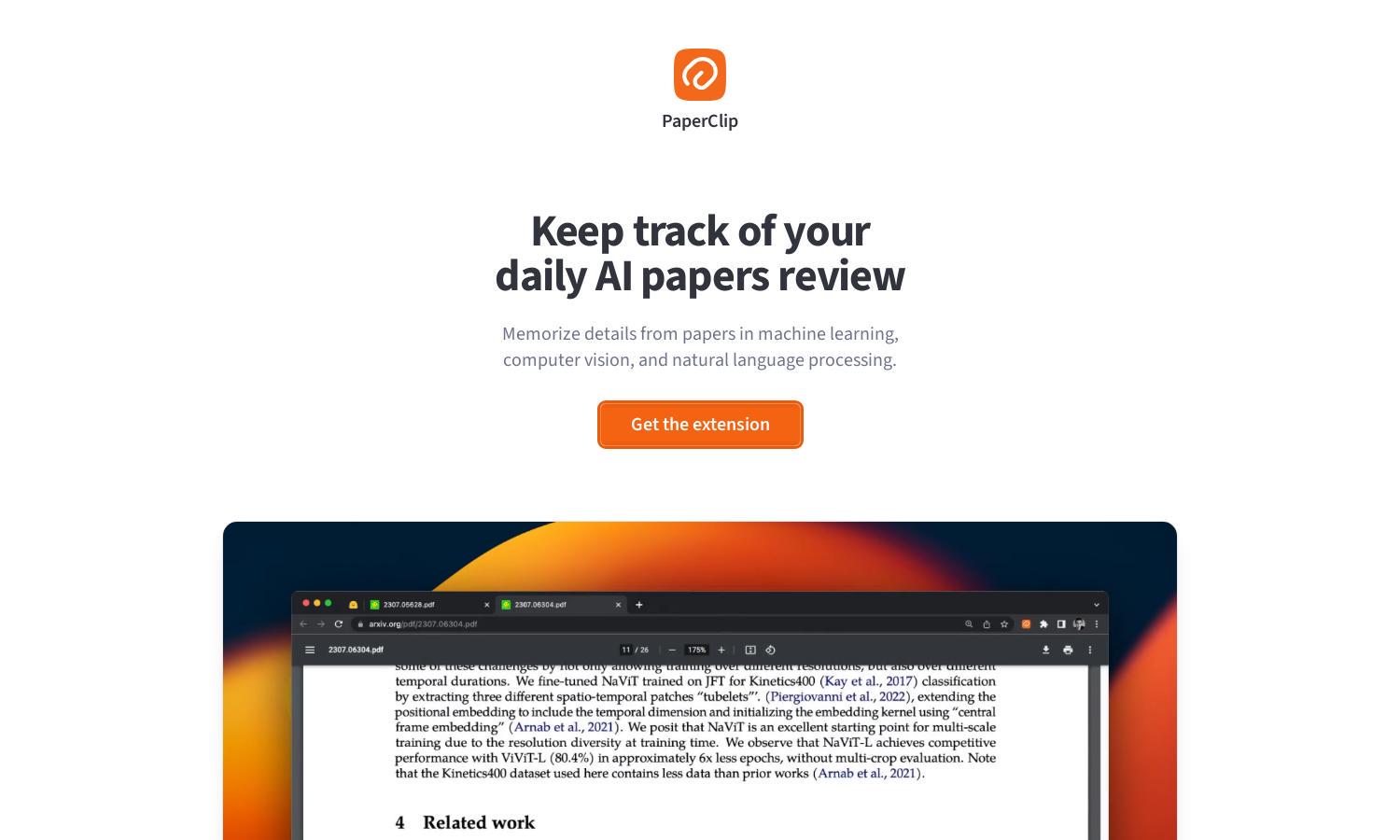
About PaperClip
PaperClip serves as a second brain for AI researchers, focusing on machine learning, computer vision, and NLP. It allows users to memorize and retain insights from research papers effortlessly. With on-device AI and offline support, PaperClip enhances productivity while keeping data secure and accessible.
PaperClip offers various pricing plans tailored for individual researchers and teams, with a free tier featuring essential functions. Subscribers to premium tiers gain access to advanced analytics and enhanced storage options. Upgrade for improved efficiency and a better overall experience with PaperClip in your research.
The user interface of PaperClip is designed for intuitive navigation, providing a seamless research experience. Its clean layout and user-friendly features allow researchers to efficiently save, search, and review their memorized findings. Engage with AI research effortlessly through the streamlined design of PaperClip.
How PaperClip works
Users start by installing PaperClip as a Chrome extension, seamlessly integrating it into their workflow. After onboarding, they can save important research findings from various sources, such as papers and blogs. The platform offers search functionality, allowing users to retrieve memorized data effortlessly. PaperClip maintains user privacy by storing data locally on their devices.
Key Features for PaperClip
Local Data Storage
PaperClip's unique local data storage feature empowers users to keep their memorized insights private and secure. Unlike other platforms, all data is saved and indexed on the user's device, ensuring complete control and accessibility without relying on external servers.
Offline Access
Offline access is a standout feature of PaperClip, allowing users to search through their memorized research findings without an internet connection. This ensures that crucial information is always available, enhancing productivity and making research more flexible regardless of network availability.
Simple Data Management
PaperClip simplifies data management with its intuitive clean-up options. Users can reset saved findings or delete all data with just one click. This feature provides peace of mind, ensuring users can manage their research efficiently and adapt their data usage as needed.
You may also like: