Paperclips Copilot
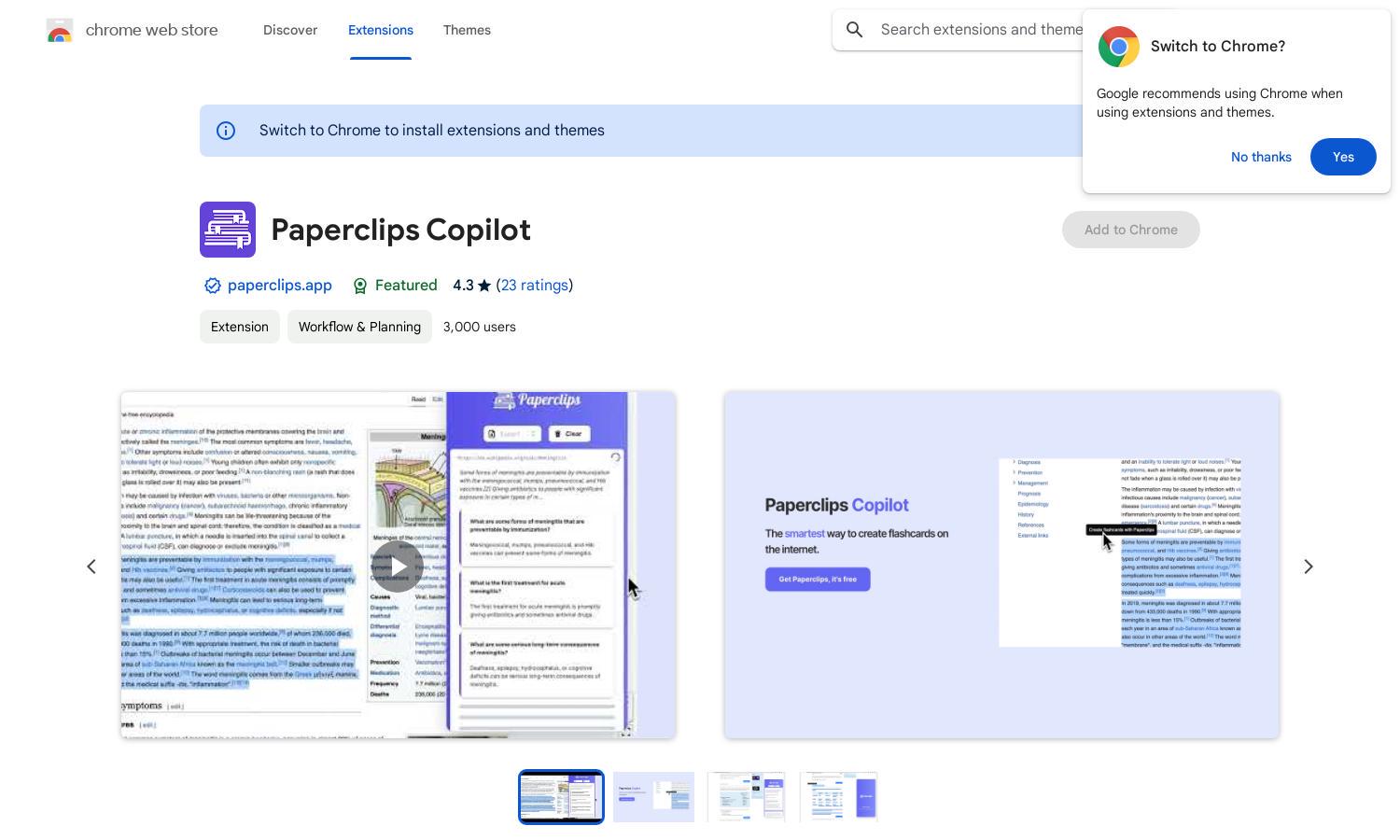
About Paperclips Copilot
Paperclips Copilot revolutionizes online studying by enabling users to autogenerate flashcards from any text. It simplifies note-taking for students, making studying interactive and efficient, ensuring concepts are organized and accessible across tabs. With seamless integration with popular platforms like Anki and Quizlet, learning is now easier and more enjoyable.
Paperclips Copilot offers a free basic version with essential features. Users can upgrade to access advanced capabilities and enhanced flashcard customization options, ensuring a tailored studying experience. The subscription provides significant value for students looking to maximize their learning efficiency and support throughout their educational journey.
The user-friendly interface of Paperclips Copilot promotes a smooth and enjoyable browsing experience. Its intuitive design allows users to easily highlight text and generate flashcards with one click. Unique features enhance accessibility and streamline study sessions, making Paperclips Copilot the ideal study companion for those who learn online.
How Paperclips Copilot works
Users begin by installing Paperclips Copilot as a Chrome extension and can create flashcards simply by highlighting text on any webpage. After highlighting, a tooltip appears allowing one-click flashcard creation. The tool organizes flashcards across all open tabs for easy review. Users can also export these cards directly to Anki or Quizlet for streamlined studying.
Key Features for Paperclips Copilot
Autogenerate Flashcards
The core feature of Paperclips Copilot allows users to effortlessly autogenerate flashcards from highlighted text. This innovative capability streamlines studying, letting users capture important concepts quickly, enhancing their learning experience without disruptive interruptions or complex steps.
Seamless Exporting
Paperclips Copilot enhances user experience with its seamless exporting functionality to popular study platforms like Anki and Quizlet. This feature ensures that users can efficiently transfer their generated flashcards without hassle, maintaining organization and accessibility across their learning tools.
Organized Flashcard Management
Another valuable feature of Paperclips Copilot is its organized flashcard management system. Users can neatly categorize and manage their flashcards across various tabs, ensuring easy access for review and reinforcing learning through a well-structured digital study tool.
You may also like:








