Paxo
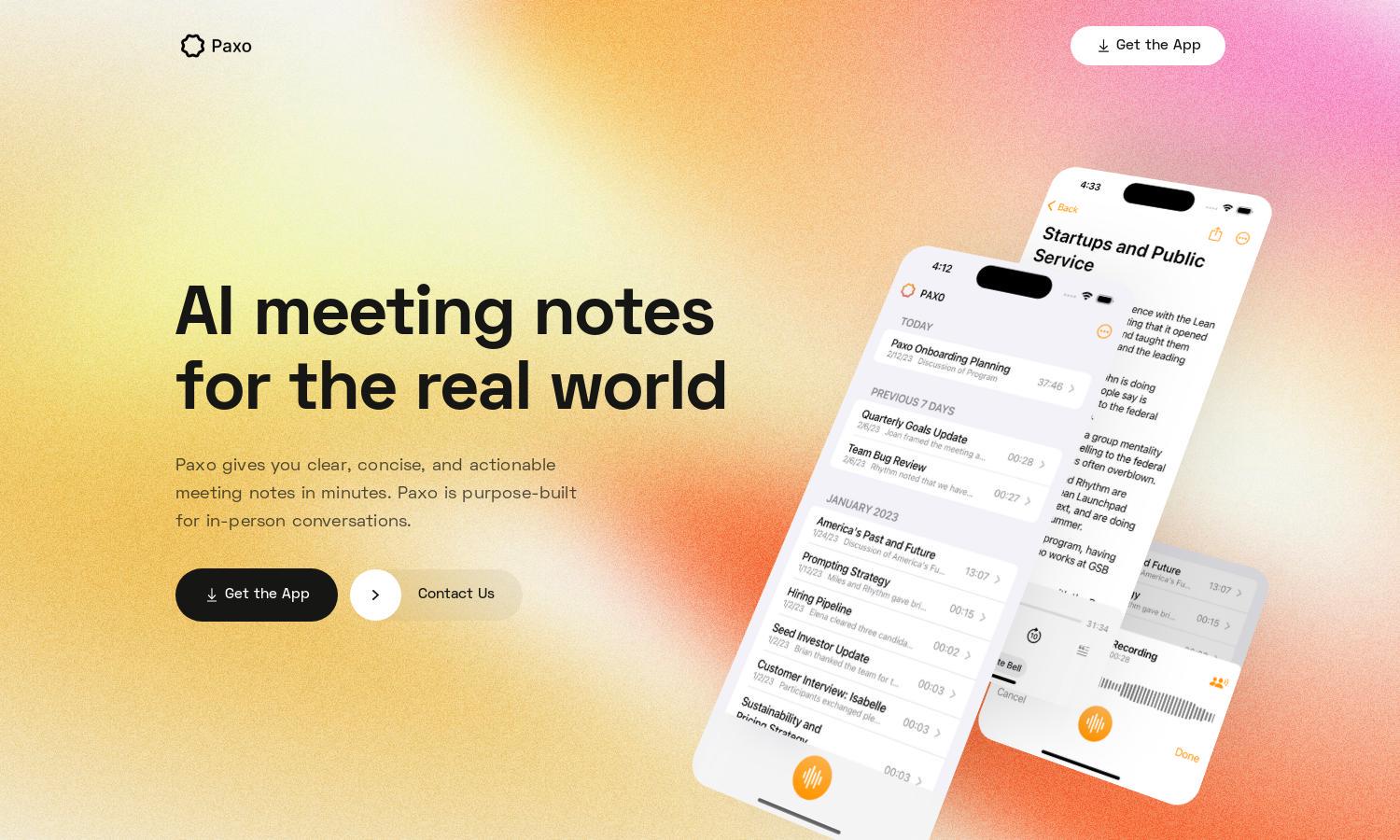
About Paxo
Paxo is an innovative app designed for individuals and teams seeking efficient meeting notes. Its main feature, advanced voice identification, differentiates it from competitors, ensuring accurate recording of conversations. By focusing on privacy and convenience, Paxo empowers users to capture key decisions effortlessly.
Paxo offers a flexible pricing model, featuring a free trial and tiered subscription plans. Each plan unlocks powerful features like enhanced voice identification and advanced export options. Upgrading provides users with more robust functionality, ensuring productive meetings and better organization throughout their conversations.
Paxo's user interface is designed for simplicity and efficiency, ensuring a seamless experience. With an intuitive layout, users can quickly navigate features like voice identification and note sharing, enhancing usability. Its clean design minimizes distractions, allowing users to focus on capturing meaningful meeting notes.
How Paxo works
To use Paxo, users start by downloading the app and creating an account. Once logged in, they simply hit record during meetings. The app utilizes advanced voice identification to categorize speakers, automatically generating notes. After meetings, users can efficiently review, edit, and share their recordings and notes, ensuring their productivity is maximized.
Key Features for Paxo
Advanced Voice Identification
Paxo's advanced voice identification system accurately recognizes speakers and attributes comments accordingly. This unique feature enhances clarity in your meeting notes, allowing users to focus on discussions without worrying about miscommunication. Paxo simplifies collaborative efforts while maintaining detailed records of important decisions.
Privacy-First Architecture
Paxo prioritizes user privacy with its privacy-first architecture. Recordings are stored on devices, not in the cloud, ensuring confidentiality. The app deletes recordings from its servers promptly after processing, allowing users to meet without concerns about data security, making Paxo a trusted choice for sensitive discussions.
Seamless Integration
Paxo offers seamless integration with popular apps like Notion and Google Docs for easy note sharing. This feature allows users to export their meeting notes effortlessly, ensuring they can collaborate with team members across various platforms. Paxo enhances productivity by keeping information organized and accessible.








