PDF Pals
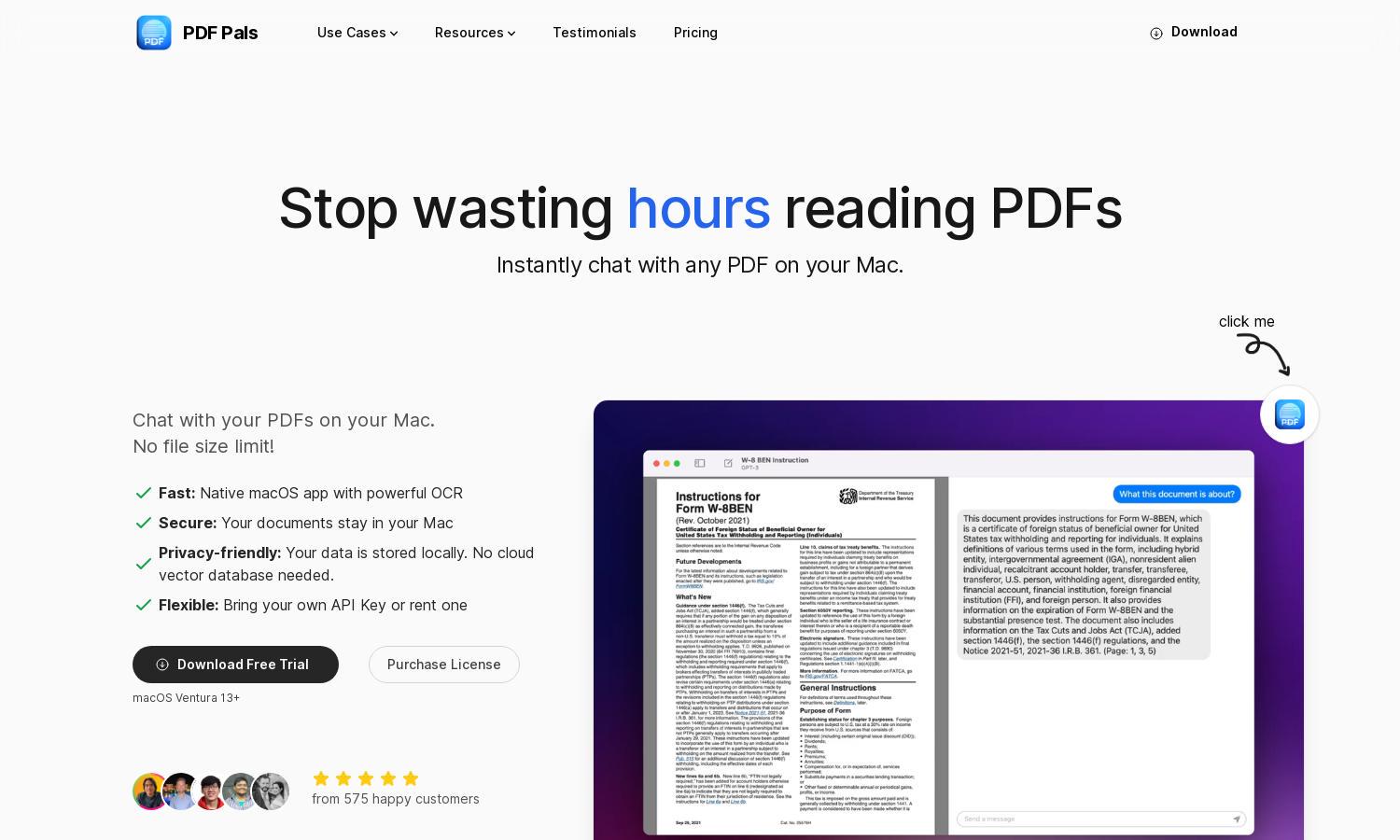
About PDF Pals
PDF Pals is an innovative macOS application designed for users who need to interact with PDF documents efficiently. It allows seamless communication with any PDF, providing powerful OCR capabilities and a user-friendly interface. With PDF Pals, users can enhance their productivity while maintaining data privacy and document security.
PDF Pals offers a free trial and straightforward purchasing options. Users can choose a licensing model that suits their needs, with special discounts for students and educators. Upgrading unlocks additional features, enhancing the PDF interaction experience for researchers, legal professionals, and developers seeking efficiency.
PDF Pals features a clean, intuitive user interface that enhances the browsing experience. Its layout is designed for easy navigation, making it simple for users to interact with multiple PDFs at once. Unique elements like customizable AI settings provide an exceptional user-friendly experience.
How PDF Pals works
To start using PDF Pals, users simply download the application and set up their API key. From there, they can open any PDF document and begin interacting with it via chat. The platform supports powerful features like OCR, ensuring users can efficiently extract information without uploading files, providing seamless interaction with their PDFs.
Key Features for PDF Pals
Instant PDF Interaction
PDF Pals allows users to interact with PDFs through chat, revolutionizing document engagement. This feature makes it easy to summarize and extract key information, making PDFs much more accessible for research and analysis. Enhance your productivity with PDF Pals, the smart way to manage documents.
Powerful OCR Support
The powerful OCR support in PDF Pals enables users to chat with scanned PDFs and complex forms. This unique feature allows for accurate text recognition and enhances usability, making PDF Pals a must-have tool for researchers and legal professionals needing to analyze extensive documents quickly.
Local Data Privacy
PDF Pals ensures user privacy by storing documents locally on the Mac, never uploading files to the cloud. This feature emphasizes data security and provides peace of mind for users concerned about sensitive information, making PDF Pals a trustworthy choice for secure document management.
You may also like:








