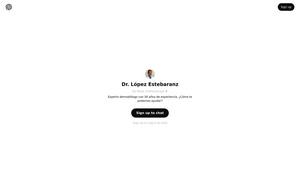Phew AI Tab
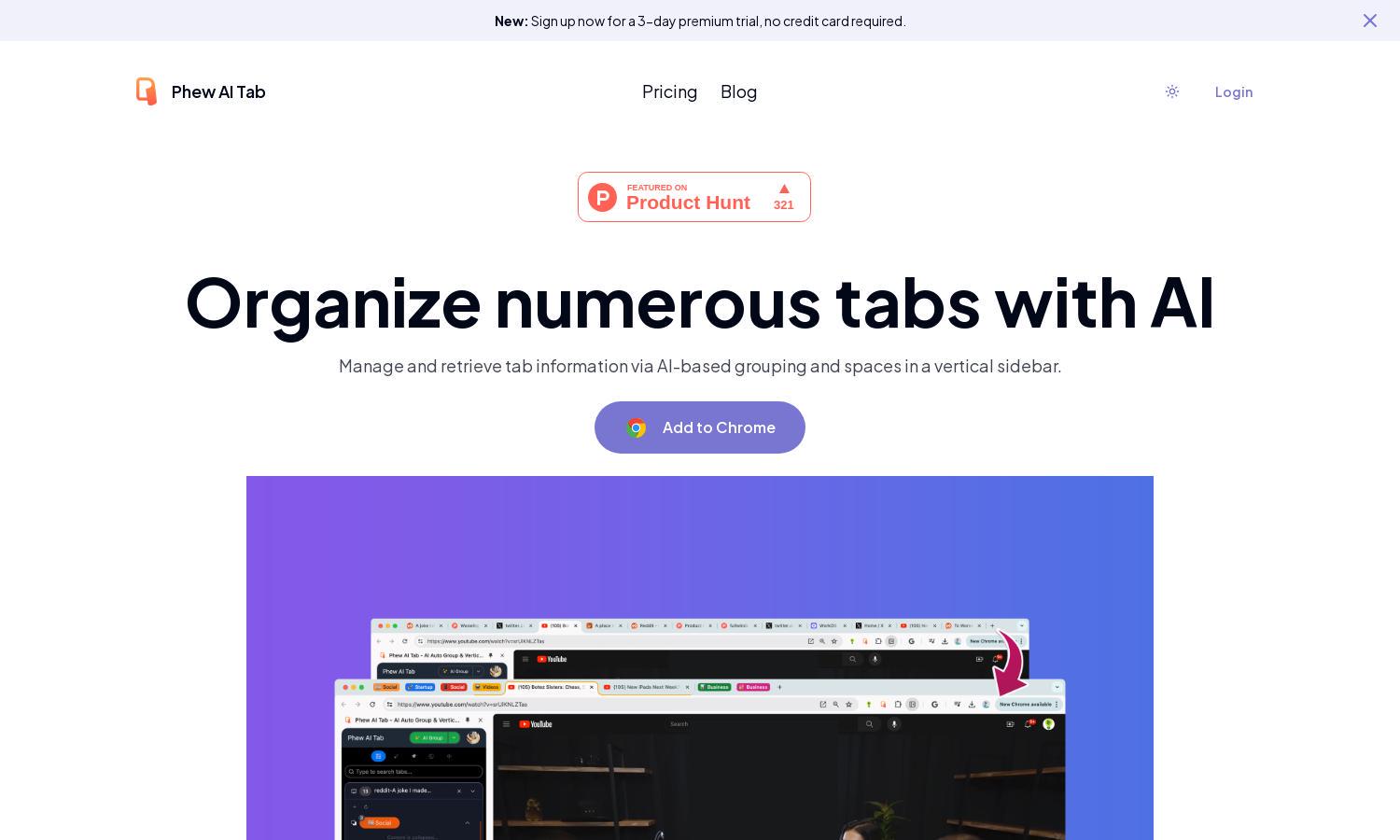
About Phew AI Tab
Phew AI Tab transforms how users manage their browser tabs with AI-driven grouping and analysis. Perfect for busy professionals and students, it allows seamless transitions between workspaces, ensuring users can focus on their tasks. Enjoy quick access to organized knowledge with Phew AI Tab's advanced features.
Phew AI Tab offers a free 3-day premium trial without a credit card, followed by affordable subscription tiers. Upgrading provides additional features like unlimited workspace synchronization and enhanced security. Explore the ultimate tab management solution with flexible options that cater to all users’ needs.
Phew AI Tab features an intuitive user interface designed for seamless navigation and productivity. With a vertical sidebar for easy access to grouped tabs, the layout promotes focus while its user-friendly elements simplify browsing. Discover a refined experience that enhances the way you manage and utilize online resources.
How Phew AI Tab works
Users start by installing the Phew AI Tab Chrome extension and signing up for an account. During onboarding, the extension begins analyzing opened tabs, automatically grouping them for optimal organization. Users can switch between various thematic spaces with ease, enabling quick access to prioritized resources, all while enjoying robust security and cloud sync capabilities.
Key Features for Phew AI Tab
AI Grouping
The AI Grouping feature in Phew AI Tab revolutionizes tab management by automatically organizing tabs based on user behavior. This unique ability allows users to find and focus on their most relevant resources quickly, enhancing productivity and reducing distractions.
Cloud Sync
Phew AI Tab's Cloud Sync feature ensures that all your tab spaces are synchronized across devices. This means you can easily switch themes or continue your work from any device without losing your organized resources, providing unparalleled convenience and flexibility.
Military-Grade Protection
Phew AI Tab offers Military-Grade Protection with AES 256 encryption for user data. This ensures that your sensitive information is securely stored locally, allowing users to tab manage without privacy concerns, making it a trustworthy choice for privacy-conscious users.
You may also like: