Photo Stock Editor
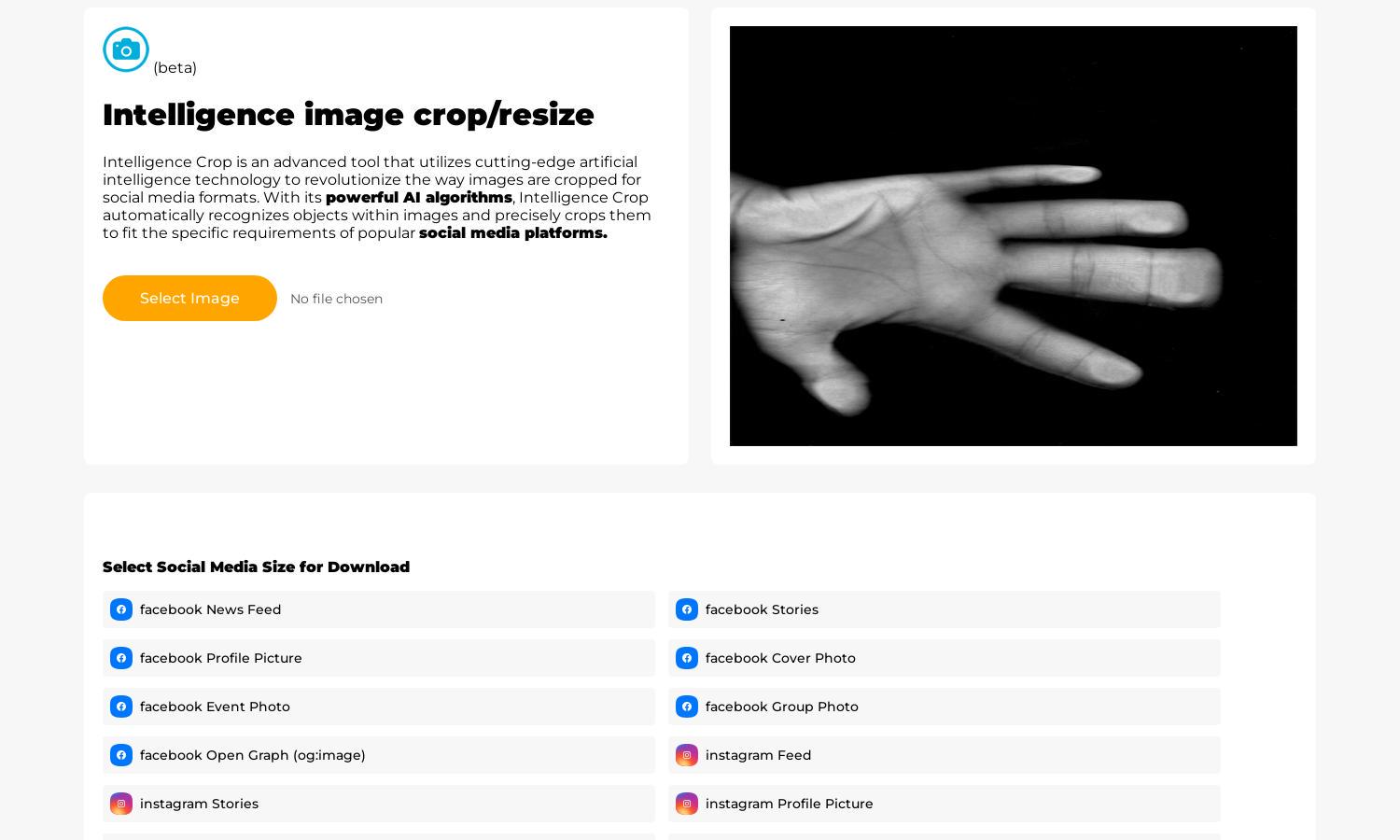
About Photo Stock Editor
Photostockeditor is an innovative web-based image cropping and resizing tool that uses AI to optimize photos specifically for social media sharing. It automatically detects objects and resizes images for various platforms, enhancing user experience by saving time and ensuring professional-quality visuals for social media marketers and enthusiasts.
Photostockeditor offers a free plan with basic features, while premium tiers unlock advanced AI tools and unlimited image processing. Users can select from various subscription options tailored to their needs. Upgrading provides additional benefits like higher resolution outputs and faster processing, making it a worthwhile investment for serious users.
Photostockeditor features a clean, user-friendly interface designed for seamless navigation. Users can easily upload images, select social media formats, and resize them in just a few clicks. The intuitive layout and efficient design ensure an enjoyable experience, helping users maximize their social media impact with ease.
How Photo Stock Editor works
Users start by visiting Photostockeditor, where they can upload their images effortlessly. Upon selecting an image, they choose from a wide array of social media formats. The advanced AI algorithms then automatically crop and resize the image to fit the chosen specifications, ensuring each visual is perfectly tailored for platforms like Instagram, Facebook, and Twitter.
Key Features for Photo Stock Editor
AI Object Recognition
Photostockeditor’s AI Object Recognition is a standout feature that automatically detects key elements in images. This unique tool ensures precise cropping and resizing tailored for social media, providing users with perfectly optimized visuals that enhance engagement and showcase content effectively.
Multiple Format Options
Photostockeditor offers an extensive range of format options tailored for various social media platforms. This key feature allows users to select specific sizes for Facebook, Instagram, Twitter, and more, making it easy to cater to diverse audience needs while ensuring high-quality image presentation.
User-Friendly Design
Photostockeditor's user-friendly design simplifies the cropping and resizing process. The intuitive interface enables users to upload images and select formats effortlessly, enhancing productivity and allowing even those with minimal experience to create high-quality, well-optimized visuals for social media.
You may also like:








